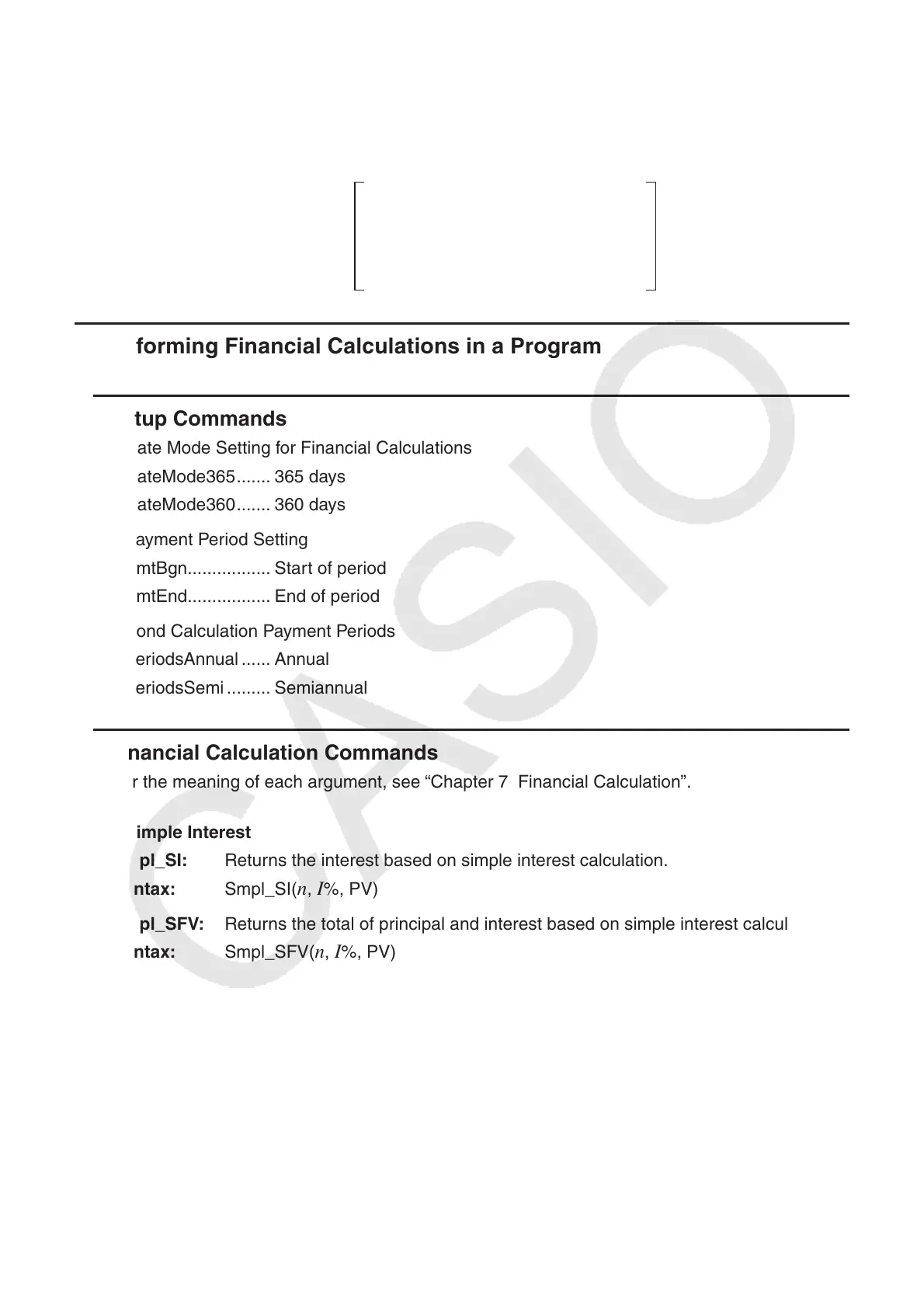8-48
Output Values: Adf, Ass, Ams, AF, Ap, Bdf, Bss, Bms, BF, Bp, ABdf, ABss, ABms, ABF,
ABp, ERRdf, ERRss, ERRms are assigned respectively to variables Adf,
SSa, MSa, Fa, pa, Bdf, SSb, MSb, Fb, pb, ABdf, SSab, MSab, Fab, pab,
Edf, SSe, MSe.
Also, output values are assigned to MatAns as shown below.
k Performing Financial Calculations in a Program
• Setup Commands
• Date Mode Setting for Financial Calculations
DateMode365 ....... 365 days
DateMode360 ....... 360 days
• Payment Period Setting
PmtBgn ................. Start of period
PmtEnd ................. End of period
• Bond Calculation Payment Periods
PeriodsAnnual ...... Annual
PeriodsSemi ......... Semiannual
• Financial Calculation Commands
For the meaning of each argument, see “Chapter 7 Financial Calculation”.
• Simple Interest
Smpl_SI: Returns the interest based on simple interest calculation.
Syntax: Smpl_SI(
n , I %, PV)
Smpl_SFV: Returns the total of principal and interest based on simple interest calculation.
Syntax: Smpl_SFV(
n , I %, PV)
MatAns =
Adf
Bdf
ABdf
ERRdf
Ass
Bss
ABss
ERRss
Ams
Bms
ABms
ERRms
AF
BF
ABF
0
Ap
Bp
ABp
0
MatAns =
Adf
Bdf
ABdf
ERRdf
Ass
Bss
ABss
ERRss
Ams
Bms
ABms
ERRms
AF
BF
ABF
0
Ap
Bp
ABp
0