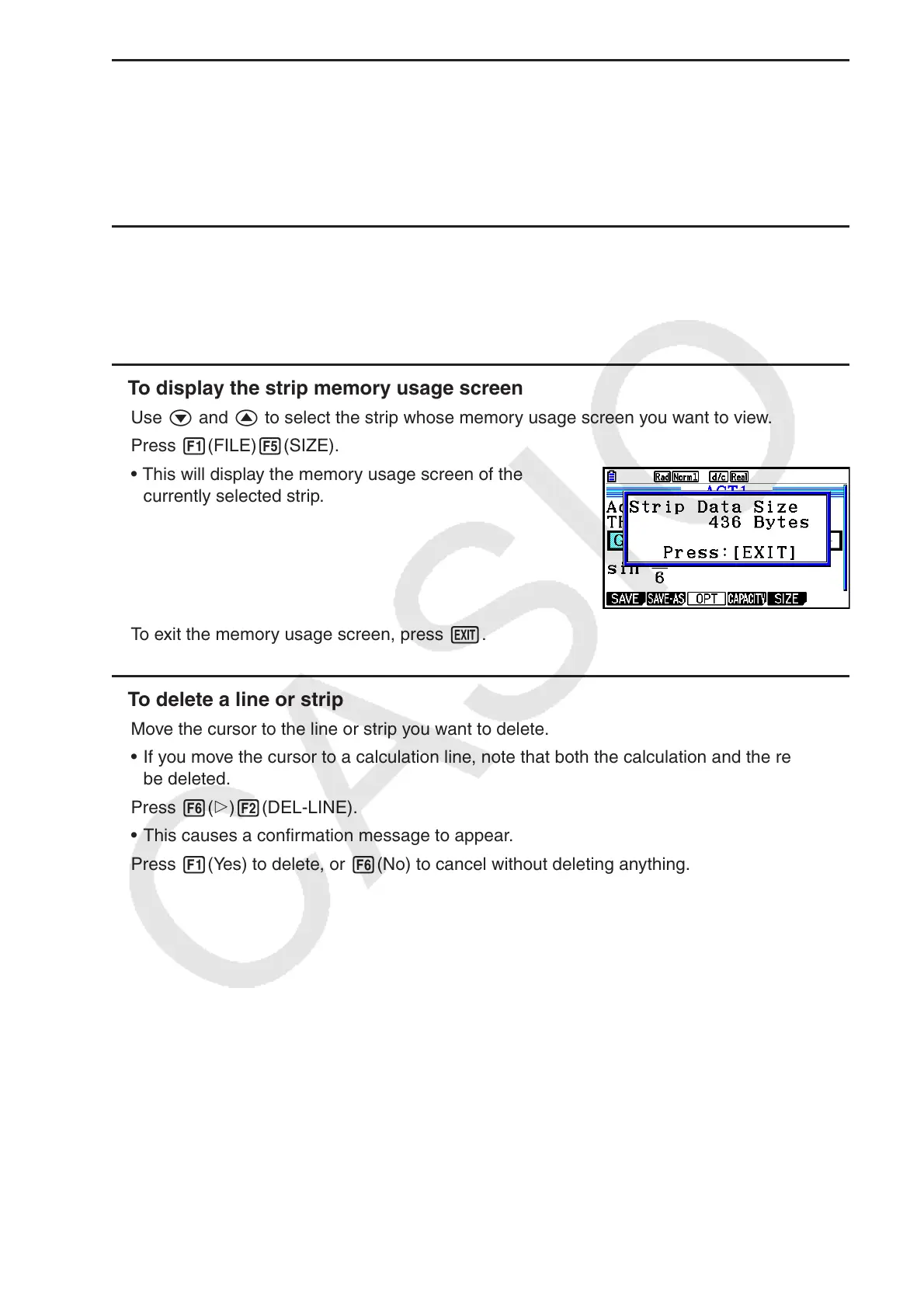10-21
u To toggle between the eActivity workspace screen and an application
screen called from a strip
Press !a( ' ).
Each press of !a( ' ) toggles between the eActivity workspace screen and the
application screen called from the strip.
u To switch from an application screen called up from a strip to another
application screen
Press !,( , ). On the dialog box that appears, use c and f to select the name of
an application and then press w.
u To display the strip memory usage screen
1. Use c and f to select the strip whose memory usage screen you want to view.
2. Press 1(FILE) 5(SIZE).
• This will display the memory usage screen of the
currently selected strip.
3. To exit the memory usage screen, press J.
u To delete a line or strip
1. Move the cursor to the line or strip you want to delete.
• If you move the cursor to a calculation line, note that both the calculation and the result will
be deleted.
2. Press 6( g) 2(DEL-LINE).
• This causes a confirmation message to appear.
3. Press 1(Yes) to delete, or 6(No) to cancel without deleting anything.