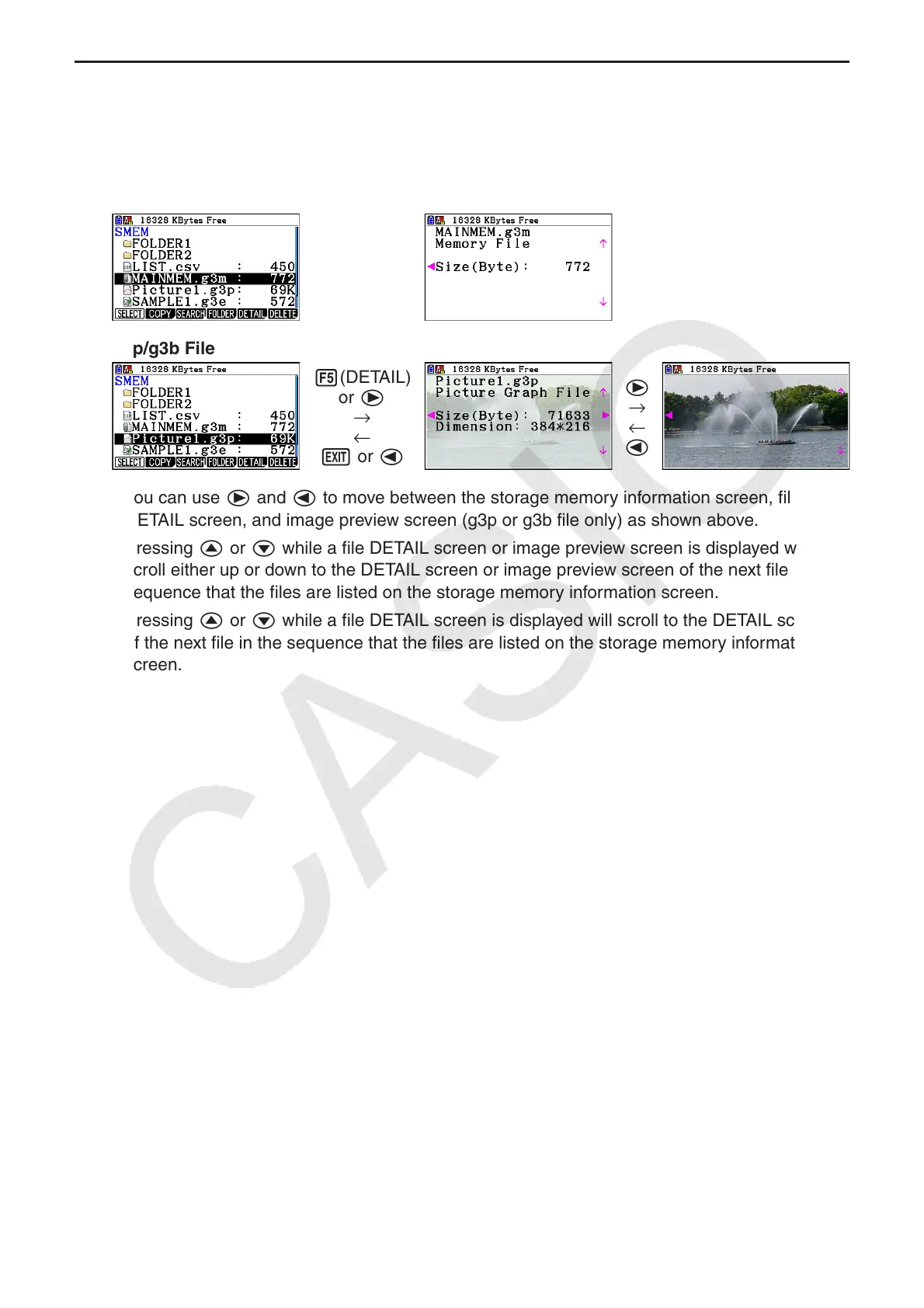11-6
k Viewing Detailed Information about a File in Storage Memory
On the storage memory information screen, you can highlight a file and then press
5(DETAIL) or e to display its DETAIL screen. If you select a g3p or g3b file, these
operations will display a preview of the file’s image.
Non g3p/g3b File
5(DETAIL)
or e
→
←
J or d
g3p/g3b File
5(DETAIL)
or e
→
←
J or d
e
→
←
d
• You can use e and d to move between the storage memory information screen, file
DETAIL screen, and image preview screen (g3p or g3b file only) as shown above.
• Pressing f or c while a file DETAIL screen or image preview screen is displayed will
scroll either up or down to the DETAIL screen or image preview screen of the next file in the
sequence that the files are listed on the storage memory information screen.
• Pressing f or c while a file DETAIL screen is displayed will scroll to the DETAIL screen
of the next file in the sequence that the files are listed on the storage memory information
screen.