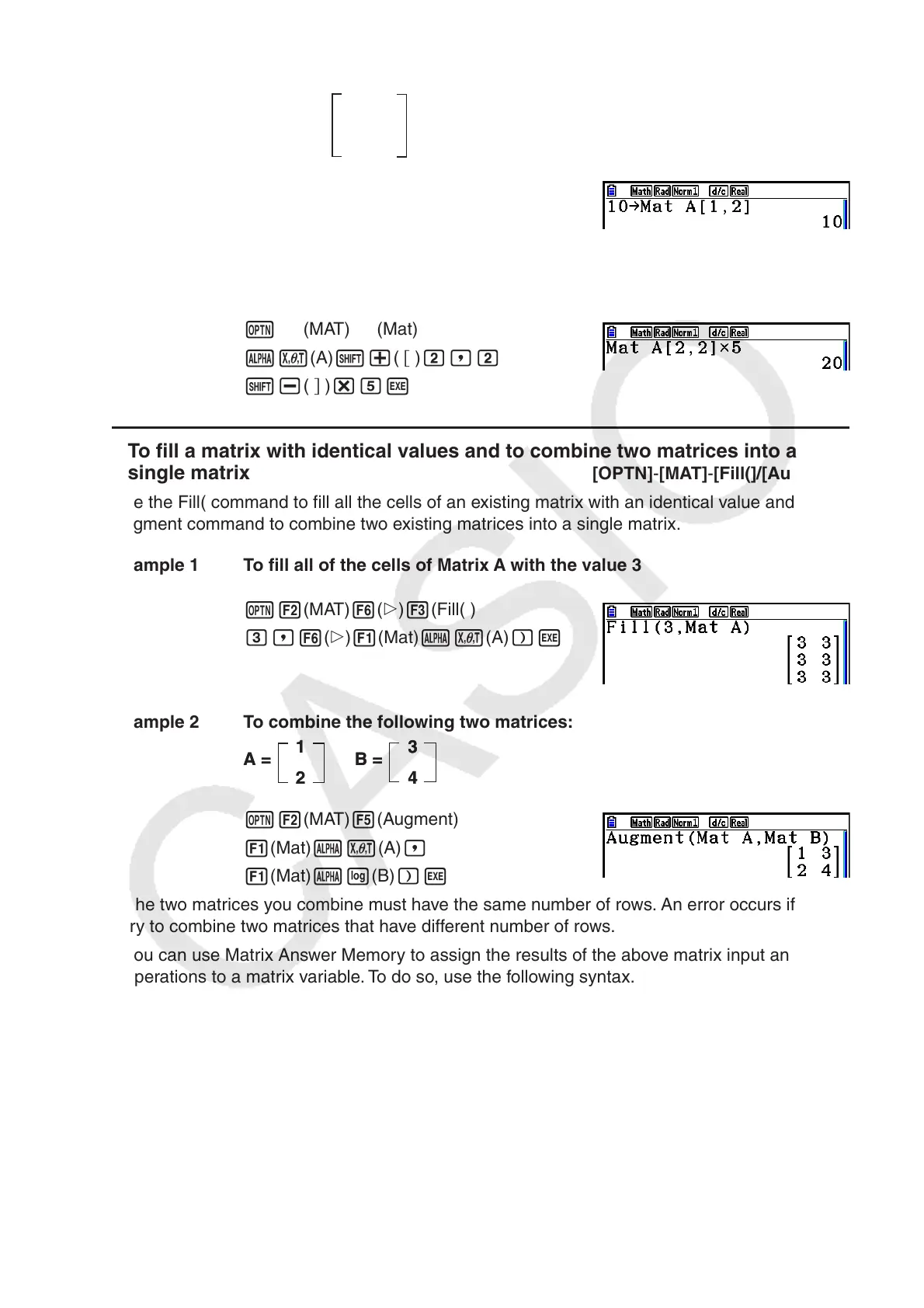2-51
Example 1 To assign 10 to the cell at row 1, column 2 of the following matrix:
Matrix A =
1 2
3 4
5 6
baaK2(MAT) 1(Mat)
av(A) !+( ) b,c
!-( ) w
Example 2 Multiply the value in the cell at row 2, column 2 of the above matrix by 5
K2(MAT) 1(Mat)
av(A) !+( ) c,c
!-( ) *fw
u To fill a matrix with identical values and to combine two matrices into a
single matrix
[OPTN] - [MAT] - [Fill(]/[Augment]
Use the Fill( command to fill all the cells of an existing matrix with an identical value and the
Augment command to combine two existing matrices into a single matrix.
Example 1 To fill all of the cells of Matrix A with the value 3
K2(MAT) 6( g) 3(Fill( )
d,6( g) 1(Mat) av(A)) w
Example 2 To combine the following two matrices:
K2(MAT) 5(Augment)
1(Mat) av(A) ,
1(Mat) al(B)) w
• The two matrices you combine must have the same number of rows. An error occurs if you
try to combine two matrices that have different number of rows.
• You can use Matrix Answer Memory to assign the results of the above matrix input and edit
operations to a matrix variable. To do so, use the following syntax.
Augment (Mat
α
, Mat
β
) → Mat
γ
In the above,
α
,
β
, and
γ
are any variable names A through Z.
The above does not affect the contents of Matrix Answer Memory.
A =
1
2
B =
3
4
A =
1
2
B =
3
4