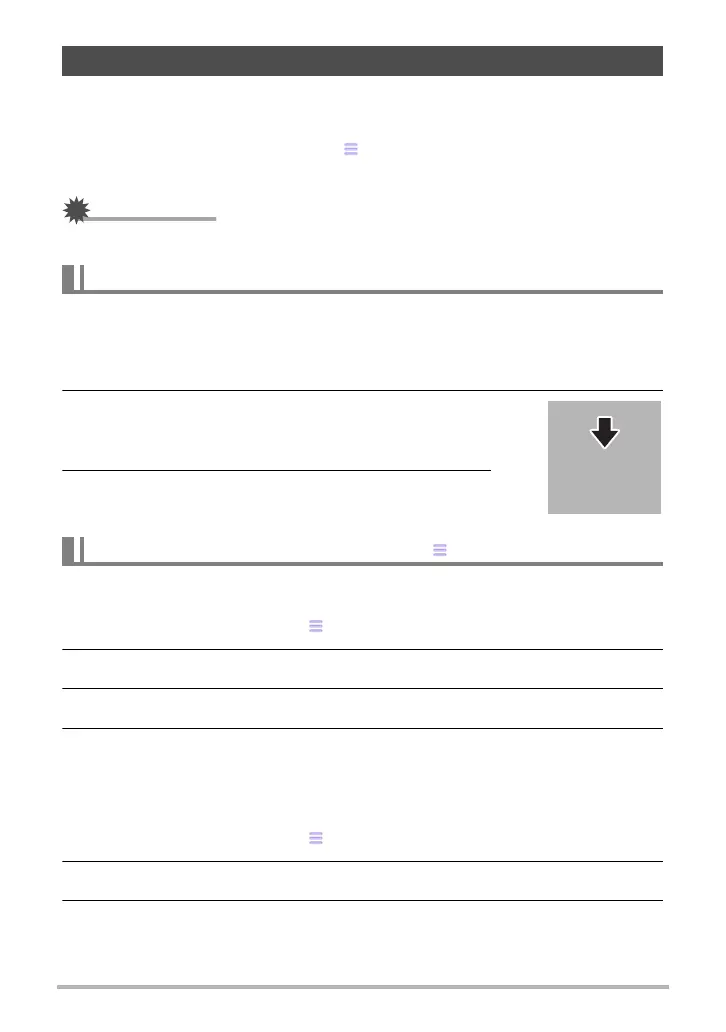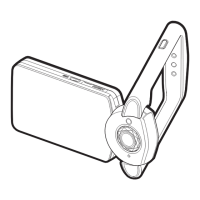31
Quick Start Basics
You can use either of the two delete operations described below.
• Deleting a file by flicking it on the playback screen
This can be used to delete a single file.
• Deleting files using the PLAY mode “ ” (Menu)
You can delete all files, delete selected files, or delete a single file.
IMPORTANT!
• A file (image) delete operation cannot be undone.
This procedure can be used to delete a single file.
1. In the PLAY mode, drag left or right across the screen until the file you
want to delete is displayed.
2. Flick the screen downwards.
3. Touch “Delete”.
This will delete the selected image.
. To delete all files
1. In the PLAY mode, touch “ ” (Menu).
2. Touch “Delete”.
3. Touch “Delete All Files”.
4. Touch “Delete”.
This deletes all of the files and displays the message “There are no files.”
. To delete selected files
1. In the PLAY mode, touch “ ” (Menu).
2. Touch “Delete”.
3. Touch “Delete Files”.
This displays a file selection screen.
Deleting Snapshots and Movies
Deleting a File by Flicking It on the Playback Screen
Deleting Files Using the PLAY Mode “ ” (Menu)
