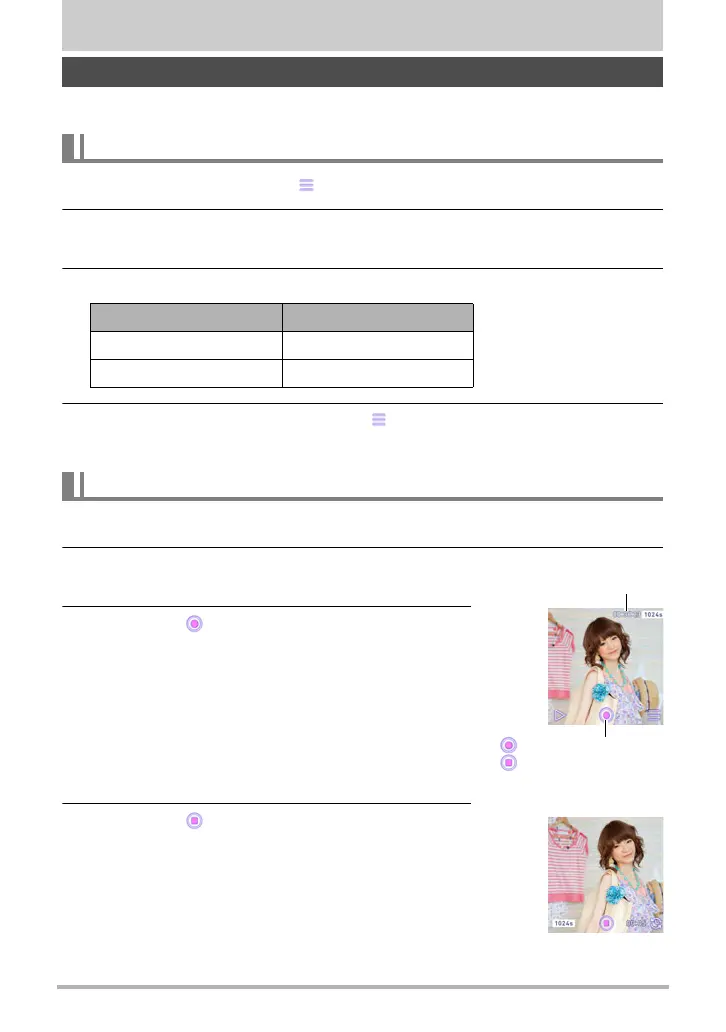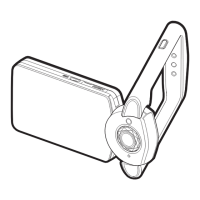41
Recording Movie
Recording Movie
The following procedure explains how to record a movie.
1. In the REC mode, touch “ ” (Menu).
2. Drag the screen image upwards and downwards until you find “Movie
Quality”, and then touch to select it.
3. Touch the quality setting you want.
4. To close the menu screen, touch “ ” (Menu) or press the shutter
button.
1. Flick the screen upwards.
2. Touch “Movie” or “60s Movie” to specify the
movie recording mode.
3. Touch the “ ” (Start Movie) icon.
This starts movie recording.
• Movie recording include monaural audio.
• Zoom operations are supported during movie
recording (page 39).
• You can also start and stop recording by pressing
the shutter button.
4. Touch the “ ” (Stop Movie Recording) icon
to finish recording.
• In the case of “60s Movie”, recording stop
automatically after 60 seconds.
• The maximum allowed for a single movie
recording is 4 GB in file size or 29 minutes in
length. Recording will stop automatically when
either of these values is exceeded.
To record a movie
Specifying Movie Image Quality
Movie quality Movie Size (Pixels)
1024 1024
x1024
480 480
x480
Shooting the movie
Recording time/
Remaining recording time
“ ” (Start Movie)/
“” (Stop Movie
Recording)
