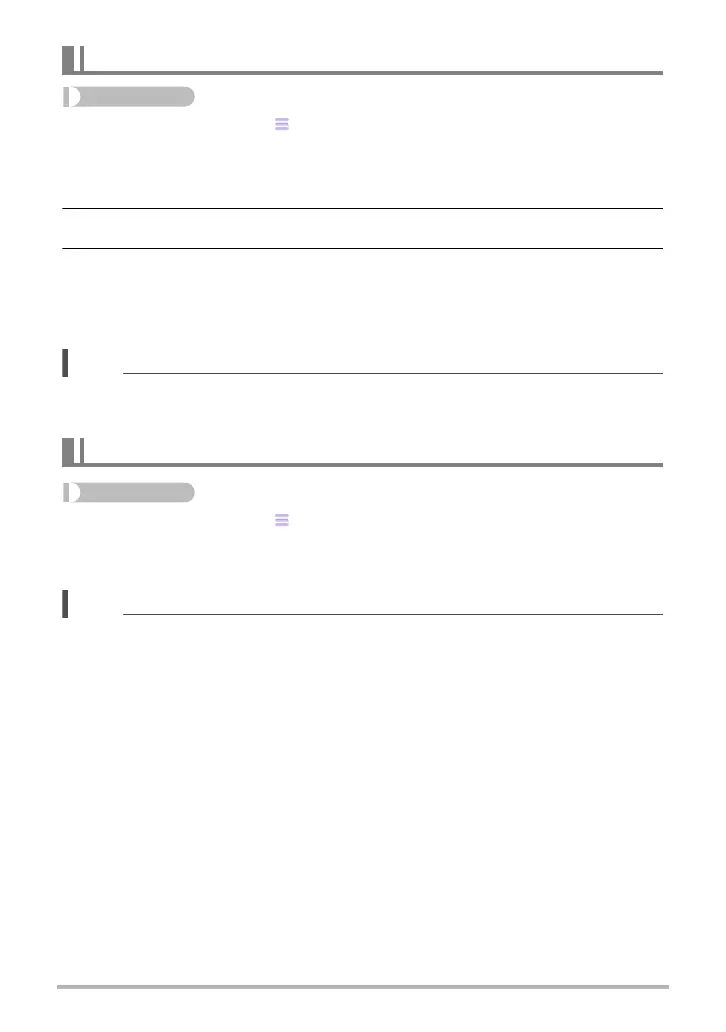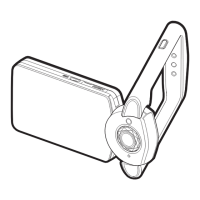44
Advanced Recording Settings
Enter the REC Mode * “” (Menu) * Touch Shutter
You can use the procedure below to shoot a snapshot.
1. Turn on the function (page 10).
2. Point the camera at the subject.
3. When you want to shoot, touch the monitor screen.
The camera automatically comes into focus and then shoots.
• You can still use the shutter button to shoot even when On is selected for
Touch Shutter.
• When “Auto” is selected as the recording mode, the camera will automatically focus
on the point you touch.
Enter the REC Mode * “” (Menu) * L/R Flip Shot
Shooting a snapshot while “On” is selected for this function, an image of what is
displayed on the monitor screen is saved in memory.
• L/R flipping is not performed during movie recording.
• Images already stored in camera memory cannot be L/R flipped.
Using Touch Shutter (Touch Shutter)
Horizontally Flipping the Recording Image (L/R Flip Shot)
