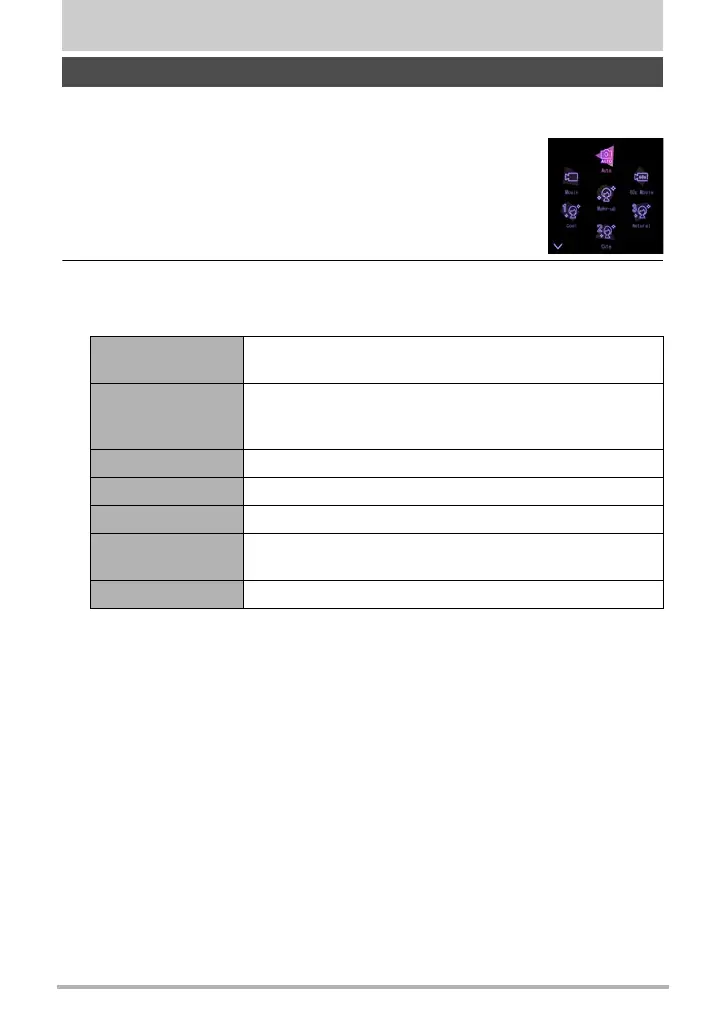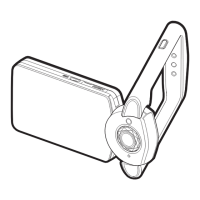35
Recording Images
Recording Images
The camera has a variety of different recording modes.
1. In the REC mode, flick the screen upwards.
2. Touch the icon of the recording mode you want to
use.
This enters the selected recording mode.
* Make-up settings are fixed.
Selecting a Recording Mode
Auto
Standard Auto recording mode. This is the mode normally
used for shooting (page 27).
Make-up
Makes it easier to shoot beautiful portraits. Skin tone and
texture settings can be selected to suit shooting
conditions (page 36).
Movie For shooting movies (page 41).
60s Movie For shooting 60-second movies (page 41).
Cool Configures Make-up settings to produce a “Cool” effect.*
Natural
Configures Make-up settings to produce a “Natural”
effect.*
Cute Configures Make-up settings to produce a “Cute” effect.*