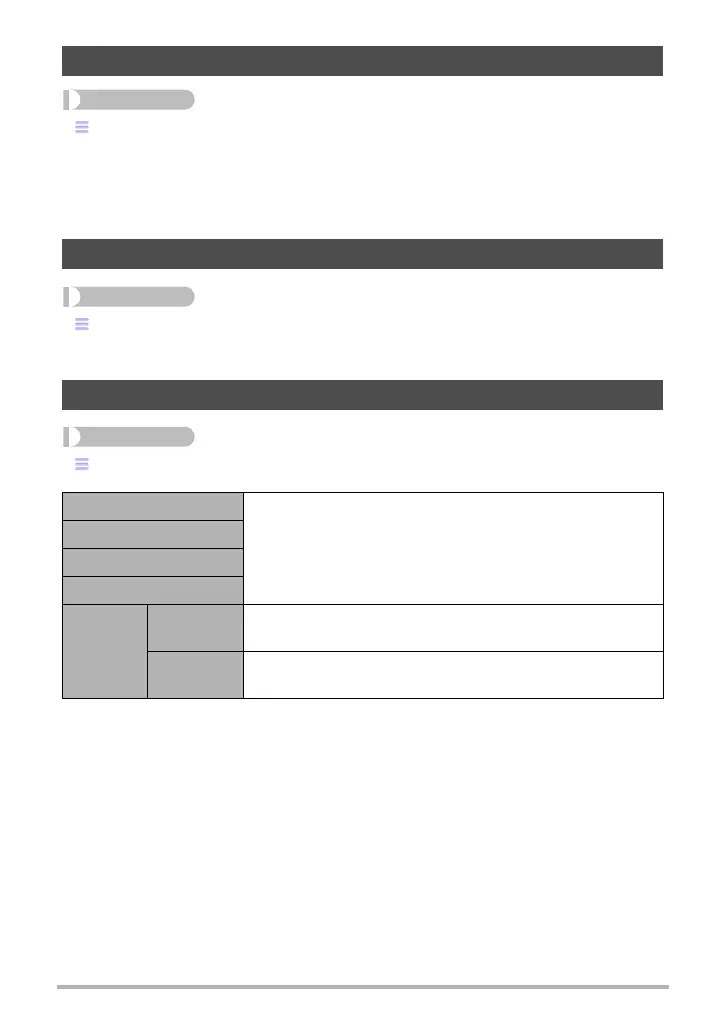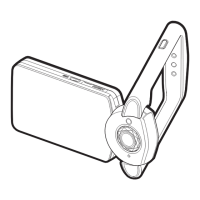87
Other Settings (Set Up)
“” (Menu) * Setup * Screen Lock
Normally, the arrangement of icons and the images displayed on the camera monitor
screen change automatically in accordance with the camera’s orientation. Selecting
“On” for the “Screen Lock” setting will lock the screen so its contents do not readjust
to match the camera orientation.
“” (Menu) * Setup * Shutter Sounds
You can select from among two shutter sounds.
“” (Menu) * Setup * Sounds
• Setting a volume level of 0 mutes output.
Locking the Screen (Screen Lock)
Specify the Shutter Sound
Configuring Camera Sound Settings (Sounds)
Startup
Toggles the operation tone between on and off.
Half Shutter
Shutter
Operation
Volume
Operation
Vol
Specifies the sound volume.
Playback
Vol
Specifies the volume of movie audio output.
