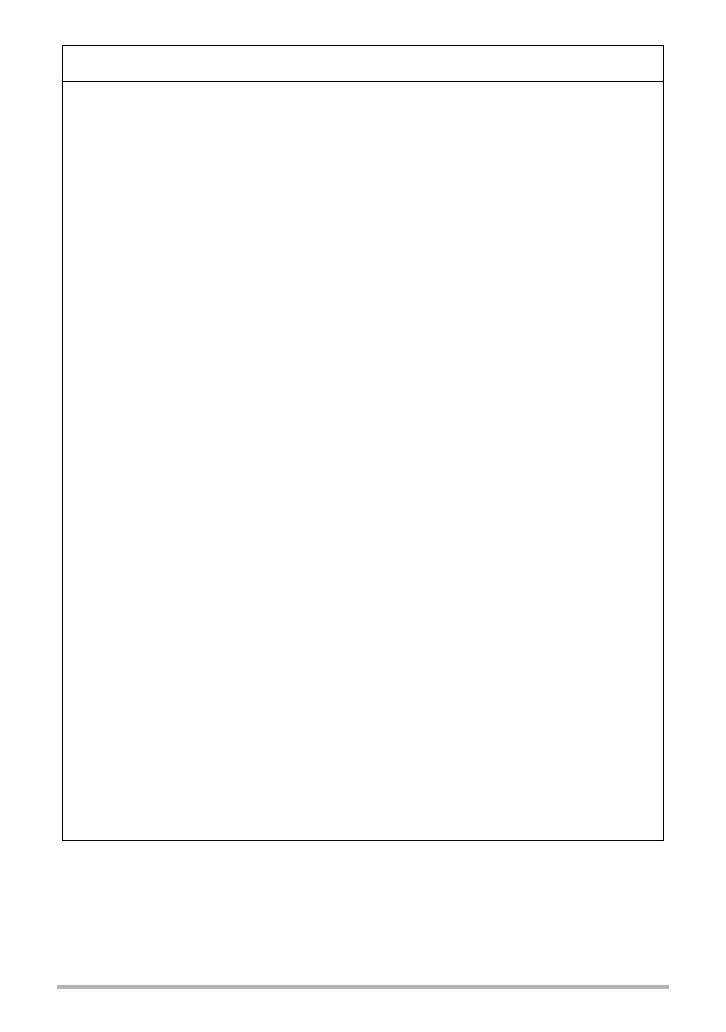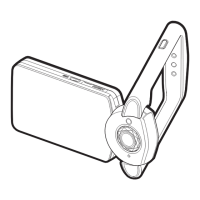97
Appendix
. Dropping and Rough Treatment
• Continued use of the camera after it is damaged by dropping or other
rough treatment creates the risk of fire and electric shock. Immediately
perform the following steps whenever any of the above symptoms are
present.
1. Close the camera to turn off power.
* If the camera will not turn off for some reason, hold down shutter button for about
ten seconds.
2. If you are using the USB-AC adapter to power the camera, unplug the power
plug from the power outlet.
3. Contact your retailer or nearest CASIO authorized service center.
. Memory Cards
• Memory cards are small and present a risk of accidentally being
swallowed by infants and young children. Keep memory cards out of the
reach of infants and young children. If a memory card is ever swallowed
accidentally, contact a physician immediately.
. Precaution when Camera is On
• Do not touch the camera for long periods while it is on. The camera
becomes warm when on, and long term contact creates the risk of low-
temperature burns.
. Interference with other digital devices
• Should you notice radio interference or other problems on other devices
is being caused while using this camera, stop using the wireless
functions (Remote Capture, image transfer, wireless image viewing,
etc.) of this camera, or turn off the camera. Use of wireless functions creates the
risk of radio interference and abnormal operation of other devices.
• When in a medical facility or aircraft, comply with instructions of
personnel in charge. Electromagnetic waves and other signals emitted
by the camera’s wireless function create the risk of accident.
• Do not use the camera’s wireless function while in the vicinity of high
precision digital devices or digital devices that use weak signals. Doing
so can interfere with proper operation of such digital devices and create
the risk of accident.
• When using the camera’s wireless function, keep it away from any
person wearing a pacemaker. Magnetism emitted by the camera may
affect cardiac pacemakers and other medical devices. Should you ever
notice any abnormality, immediately move away from the product and contact a
physician.
*
WARNING
