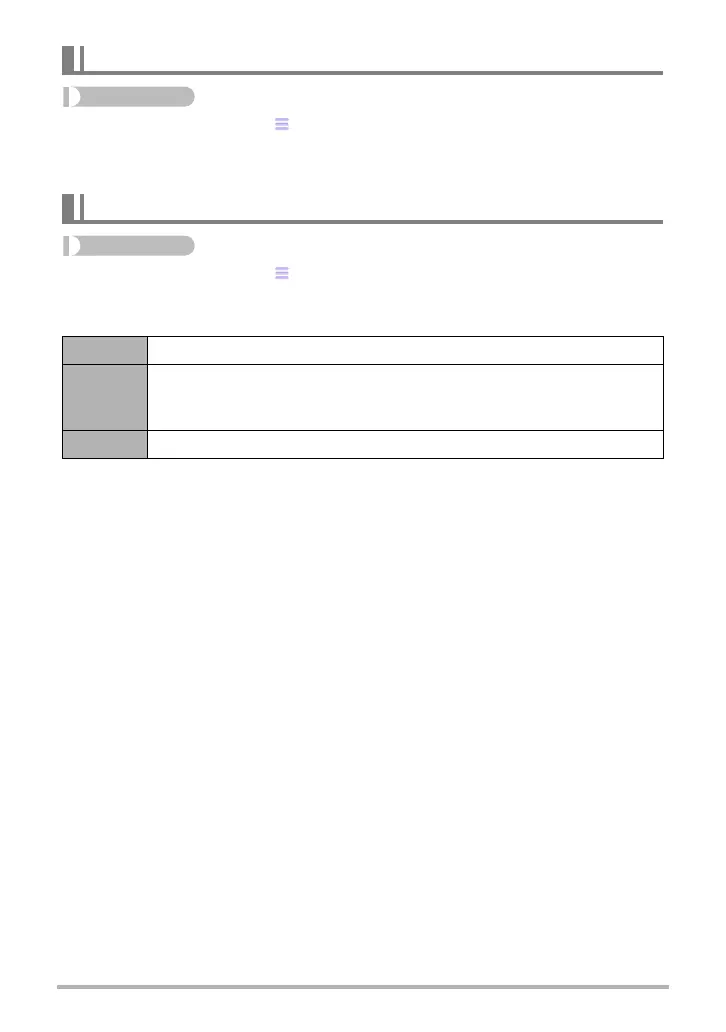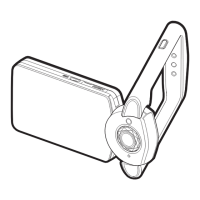46
Advanced Recording Settings
Enter the REC Mode * “” (Menu) * Movie Quality
This setting can be used to configure movie image quality and recording mode
settings. For information about movie image quality settings, see page 41.
Enter the REC Mode * “” (Menu) * Review
While Review is turned on, the camera will display an image immediately after it is
recorded.
Movie Image Quality Settings (Movie Quality)
Turning on Image Review (Review)
Type 1 Displays a full-screen view of the image for about one second.
Type 2
Displays a Review image in the lower left corner of the monitor screen.
Touching the Review image will enter the PLAY mode and display a
full-screen view of the image.
Off Turns off review image display