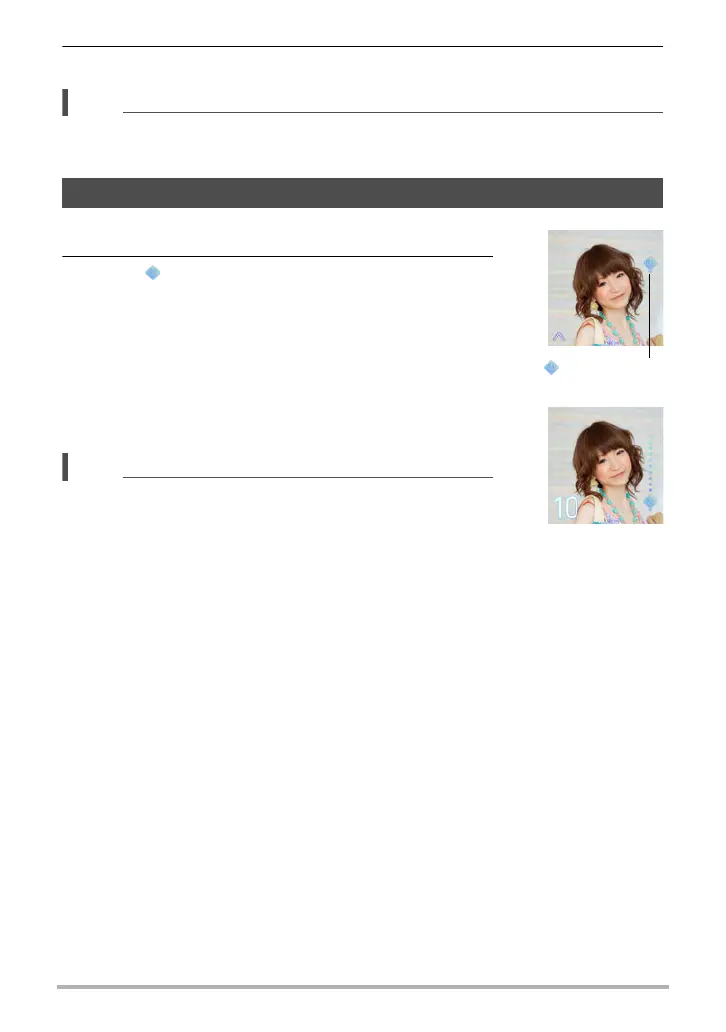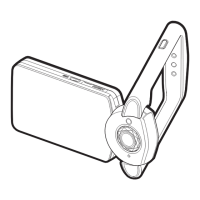37
Recording Images
4. Press the shutter button to shoot.
• Make-up mode setting items are different from the settings that can be configured
in other recording modes.
1. Flick the screen downwards.
2. Drag “ ” (Selfie Timer) to specify the selfie
timer countdown duration.
The camera will shoot an image when the countdown
reaches zero.
• You can set a selfie timer countdown duration within
the range of two to ten seconds. The further you drag,
the longer the duration.
• To stop an ongoing selfie timer operation, touch the
screen performing the countdown.
• When the illumination setting (page 91) is “On” or “Timer
only”, the LED lights synchronized with the selfie timer
count.
Shooting a Self-portrait (Selfie timer)