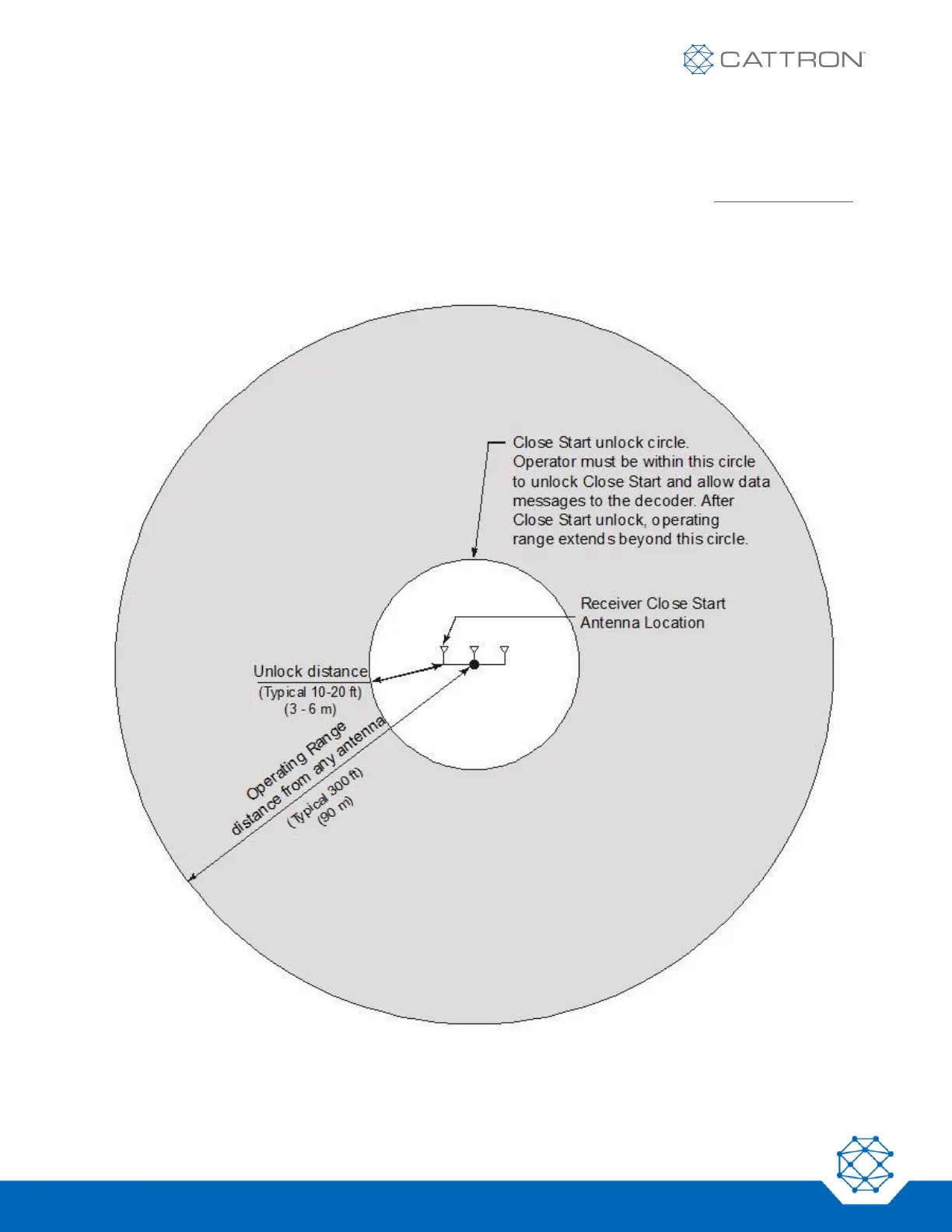before setting the Close Start options, and (2) observe the RF signal strength indication on the LCD display while
setting the desired close start parameters using the two control pushbuttons on the receiver.
Close Start utilizes RF signal strength to determine the close start distance and therefore is not a precise setting.
Many factors may affect the RF signal strength, such as controller position, antenna position and direction,
building environment and background RF noise. After setting Close Start, check the system performance several
times. You may have to repeat the setup procedure to optimize system performance.
Figure 27 shows the typical ranges for the Close Start option.