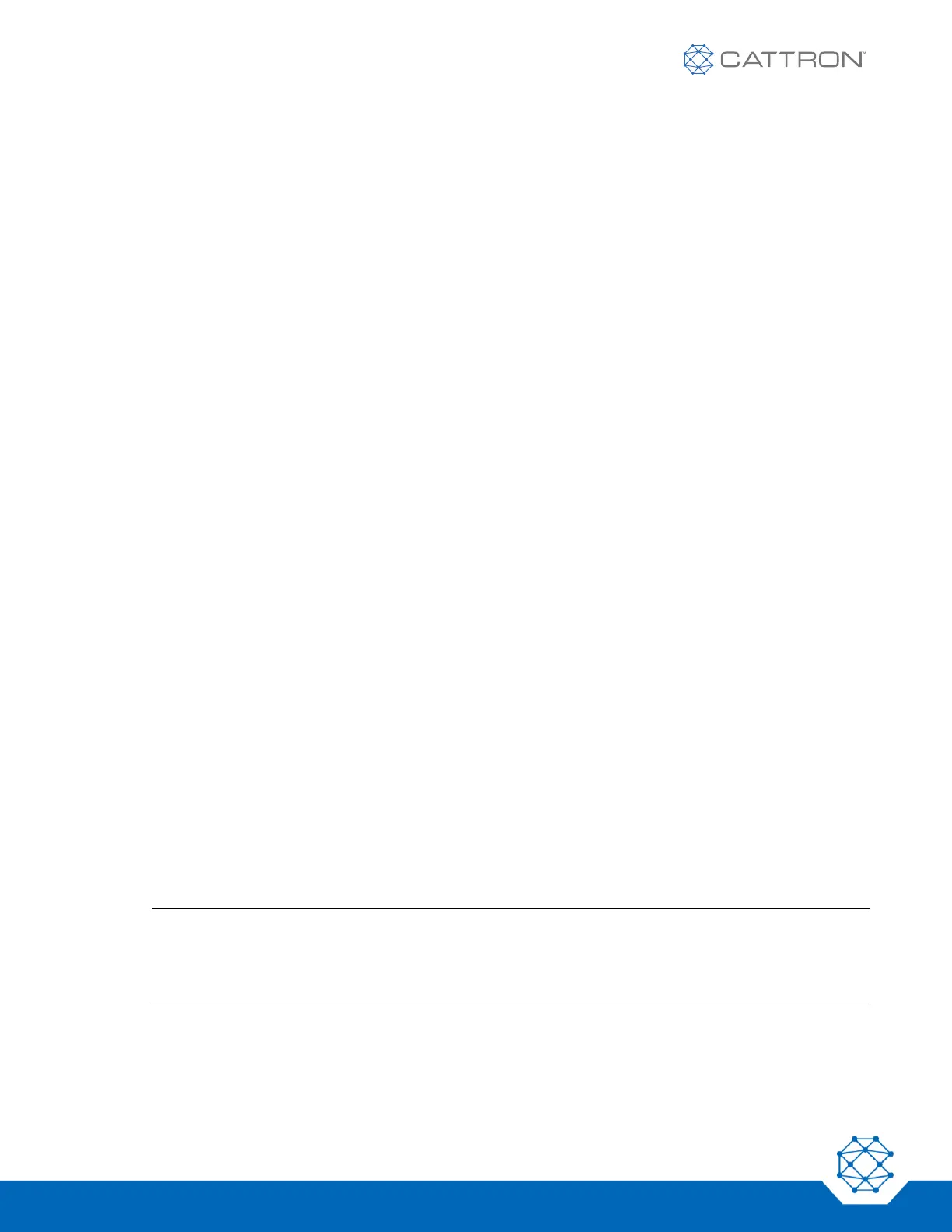7. To select a frequency channel to program, press and release both display control buttons. The display will
change to the following:
CHANNEL NUMBER
FOR FREQ ADJ.#1
This indicates that the frequency for channel one can now be programmed.
Press and release one button to select the channel number for the frequency to be changed.
8. When the proper channel number is displayed, momentarily press and release both display control
buttons. The display will change to the following:
ADJ. CHANNEL # 1
FREQ: 448.2500
This indicates that channel 1 is currently set to 448.2500 MHz.
9. Press and hold either button to scroll the display to the desired frequency value from 447 MHz to 472
MHz. After holding a button for approximately five seconds, the scrolling speed for the frequency will
increase.
10. When the desired frequency for the channel is displayed, momentarily press and release both display
control buttons. This stores the frequency value in non-volatile EEPROM. The display will now change
back to that shown in Step 7. Press and release one button to select the next channel number for the
frequency to be changed, repeating steps 7 through 10 for each new frequency to be set.
11. Press and hold both display control buttons for approximately three seconds to exit the options menu.
The receiver/decoder will then cycle through the power-up self check.
12. Press both display control pushbuttons on the receiver until the following message is shown on the LCD
display:
PROGRAM OPTIONS
*****MODE*****
Release both buttons. The display will now change to show one of the other options that may be set for
this receiver.
13. Press and release one button. The display will change to the following:
FREQUENCY TABLE:
FIELD PGM EEPROM
14. Locate the rotary frequency selector switch on the receiver circuit board, which is shown in Figure 26.
15. Using a small screwdriver, select the desired frequency from the field programmed frequency table using
the rotary frequency selector switch.
Note: Since there only 14 programmable frequencies and the rotary switch has 16 positions, positions
0 and F are not used with the field programmable frequency table. Selecting position 0 or F will
cause the receiver/decoder to become non-functional until a valid frequency is selected on the
rotary frequency selector switch.
16. Press and hold both display control buttons for approximately three seconds to exit the options menu.
The receiver/decoder will then cycle through the power-up self check.