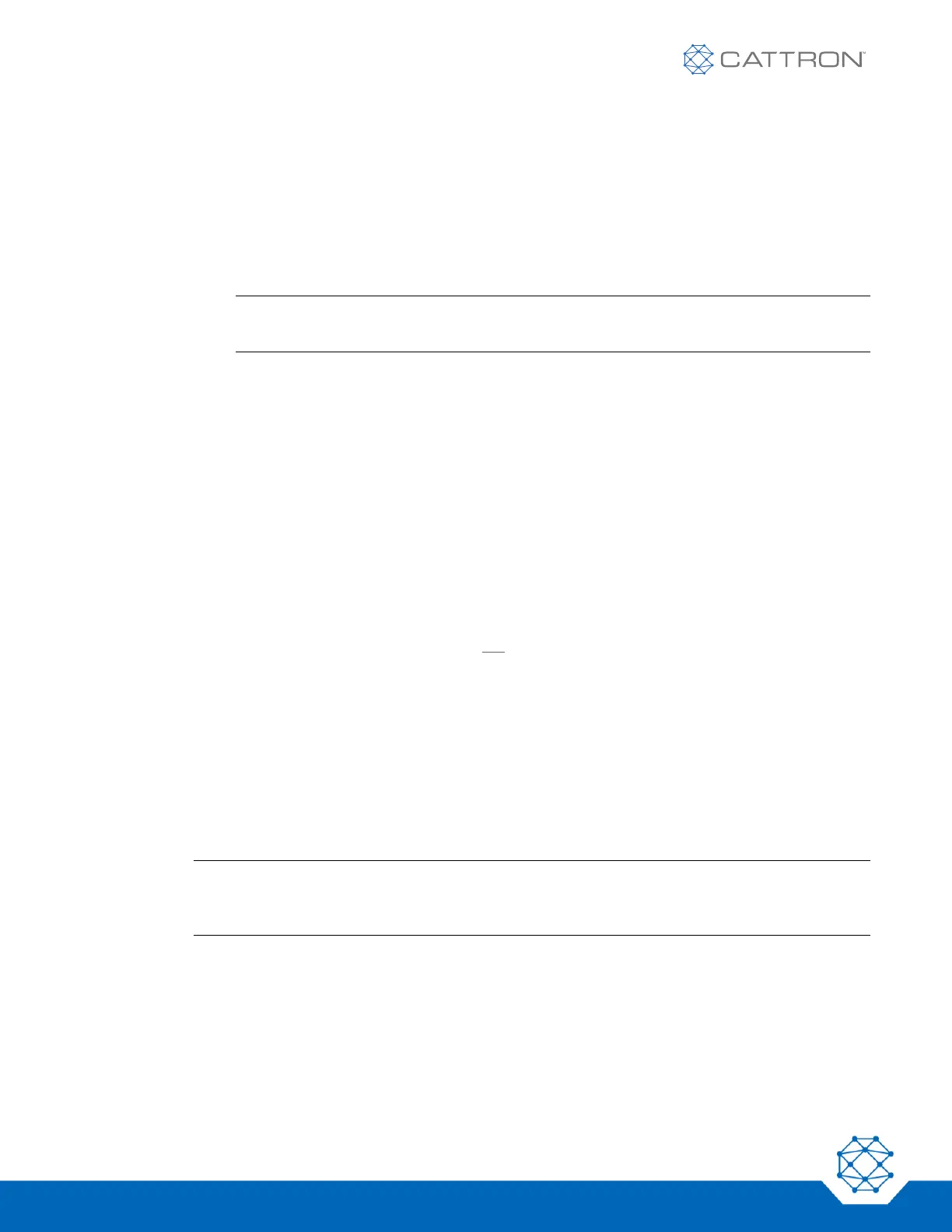b. While observing the receiver/decoder, press an auxiliary control button on the controller, such as a
light, horn or siren. Refer back to Figure 10 and observe the following indications on the Receiver
Board:
• The red Receiver Power LED on the receiver board is lit steadily, indicating regulated
operating voltage is present at the receiver circuit board
• The green Carrier Detect LED on the receiver flashes in sync with the green Transmit LED
on the controller. This indicates that the receiver is receiving the RF signal from the controller
Note: A steady green Carrier Detect LED may be an indication that an interfering radio
signal is present.
• The yellow Data and orange Q-Sync LEDs on the receiver flash in sync with the green
Transmit LED on the controller. This indicates that DATA and SYNC signals are being
received and processed
c. Refer back to Figure 10 and observe the following indications on the Decoder Board.
• The System Status Display should indicate the operating controller address by alternating
the address value with **. Any programmed mains (1 through 6) should be displayed ON
• The green Power ‘ON’ LED is steadily illuminated, indicating regulated operating voltage is
present at the decoder board
d. Referring to Figure 15, observe the Operate outputs (OPR1, OPR2) on the second row output relay
interface board positions 0 and 1, respectively. The red LEDs associated with these relays should
be illuminated. Observe the main outputs at positions 2, 3, 4, 13, 14 and 15 (if all six are
programmed) – those LEDs should also be illuminated.
Finally, as shown in Figure 15, observe the Activity Input (ACT) on the top row input relay interface
board, position 0. This LED should be illuminated, indicating proper feedback from the mainline
circuit to the decoder.
With these conditions present, the receiver/decoder has been properly addressed by the controller.
It is now ‘online’ and ready for operation as dictated by switch inputs on the remote controller and
any programmed external inputs.
e. Check all system functions in accordance with the specific custom model drawings provided with
your system. Observe the Relay Status LEDs next to each relay as the function is activated on the
controller. The red LED should illuminate, indicating that the relay is energized. Check each output
with a volt/ohm meter to ensure that the relay is closing properly, and that the fuse for the output is
good.
Note: Since Cattron
MP Series receiver/decoders are capable of multiple outputs from one
switch command (for example, a hoist matrix), ensure all outputs switch ‘ON’ or ‘OFF’
exactly as programmed.