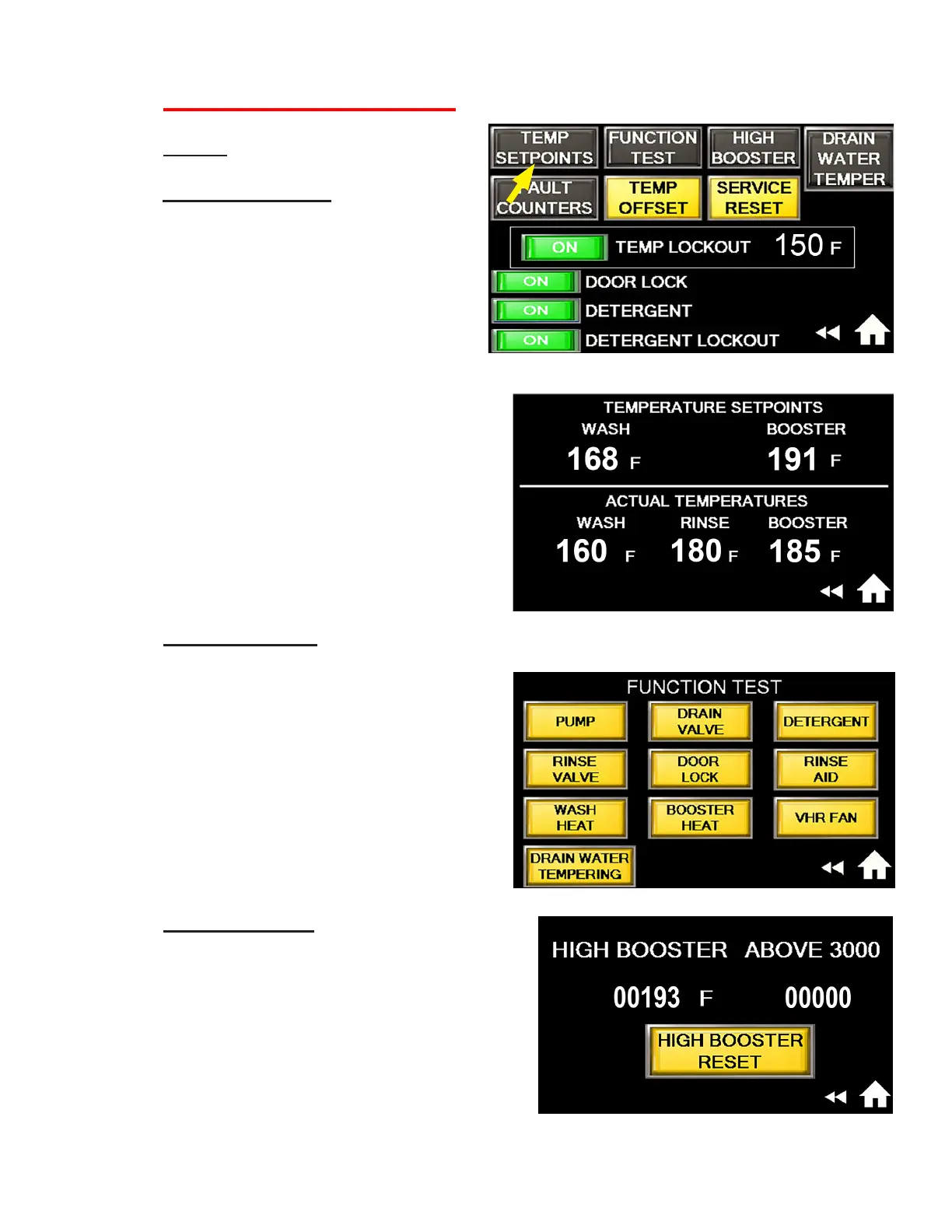MAINT:
MAINT (Maintenance) - Supervisor Menus
SUPERVISOR MENUS
(continued)
(continued)
Fig. 67a- Maintenance menu
1. Press the Temp Setpoints
button, (Fig. 67a).
2. A menu appears showing
the factory default Temperature
Setpoints for the wash tank =
168ºF/76.6ºC, and the
Booster = 191ºF/83.3ºC. These
are adjustable by pressing the
numeric values
3. Actual Temperatures appear below
and indicate the current temperatures
during a wash and rinse cycle. These
are not adjustable, (Fig. 67b).
TEMP SETPOINTS:
Fig. 67b- Temperature Setpoints menu
Press the 'Back-up button (◄◄ ).
FUNCTION TEST:
1. Press the Function Test
button, (Fig. 68).
2. A menu appears to test the displayed
components on the screen. Press
and hold the button to test if the
component is working. Troubleshoot
the problem or contact an authorized
service agent for assistance.
Fig. 68- Function Test menu
HIGH BOOSTER:
1. Press the High Booster button,
(Fig. 69).
2. Menu appears to test displayed
components. Press and hold
button to test component operation.
3. Contact service agent if problem.
Fig. 69- High booster menu
Press the 'Back-up button (◄◄ ).
(continued on next page)
27
