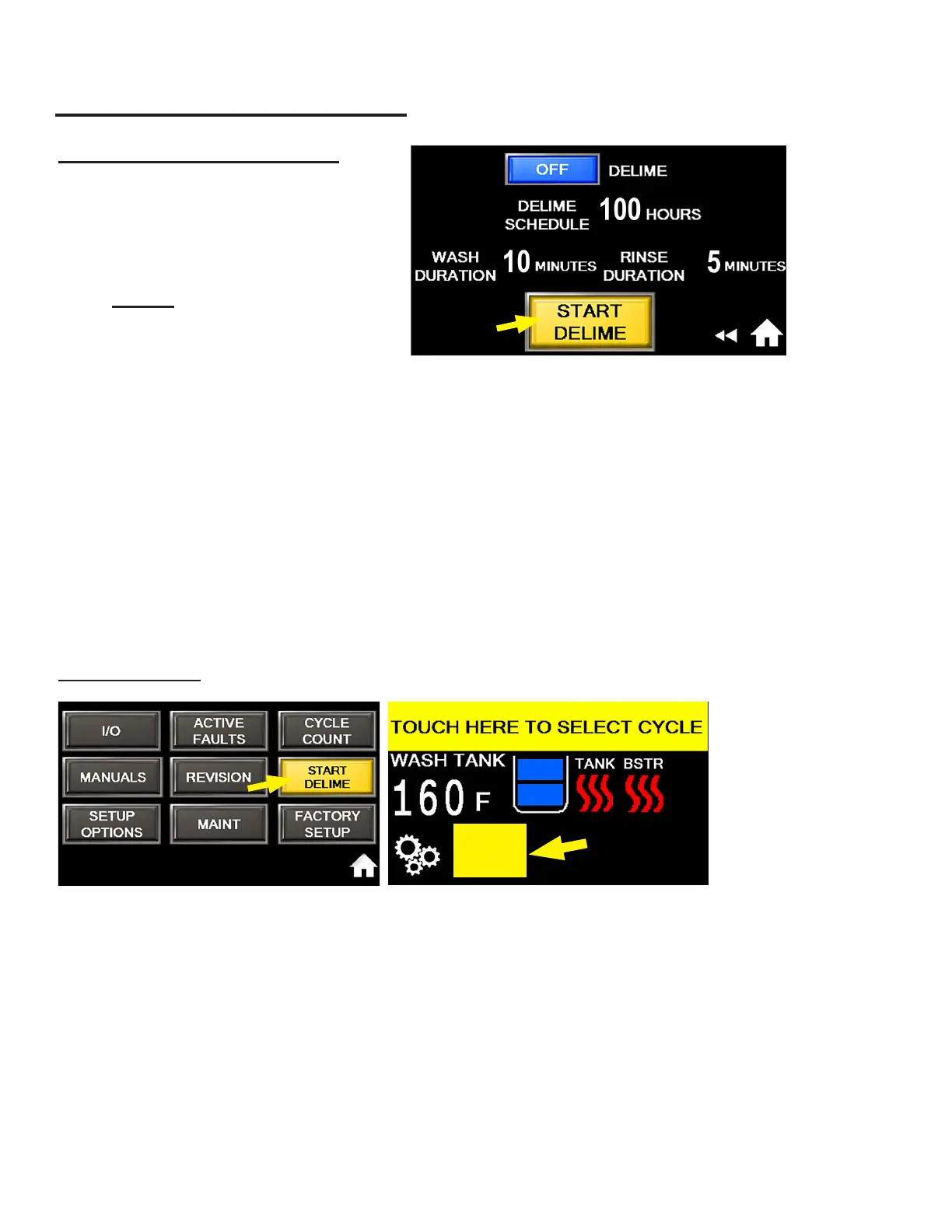Supervisor Mode (MAINT):
(continued)
Supervisor - Delime Notication Setup
Fig. 78- Delime Setup menu
DELIME NOTIFICATION SETUP:
1. The Delime operation can be started from three locations:
a) Delime Setup screen, (Fig. 78).
b) Supervisor's menu, (Fig. 79).
c) Main screen if the, (time to delime has elapsed), and the machine is idle.
2. The delime operation is the same regardless where the button is pushed.
To change a value:
1. Press press the displayed number.
2. The keypad appears
3. Press keypad and enter the desired value then press ENT.
4. Repeat for each number as needed.
START DELIME:
Fig.79- Supervisor's menu - Start delime button
1. DELIME SETUP activates and
sets up the delime function.
2. Press the DELIME button The DELIME SCHEDULE sets the
number of hours of machine
operation between delime.
3. HOURS range = 100-10 hours.
The factory default is 100.
4. WASH DURATION MINUTES range = 10-50 minutes.
The factory default is 30 minutes.
5. RINSE DURATION MINUTES range is 10-30 minutes. The factory default is 30 minutes.
Fig. 80 - Main screen Delime button
DELIME
30
