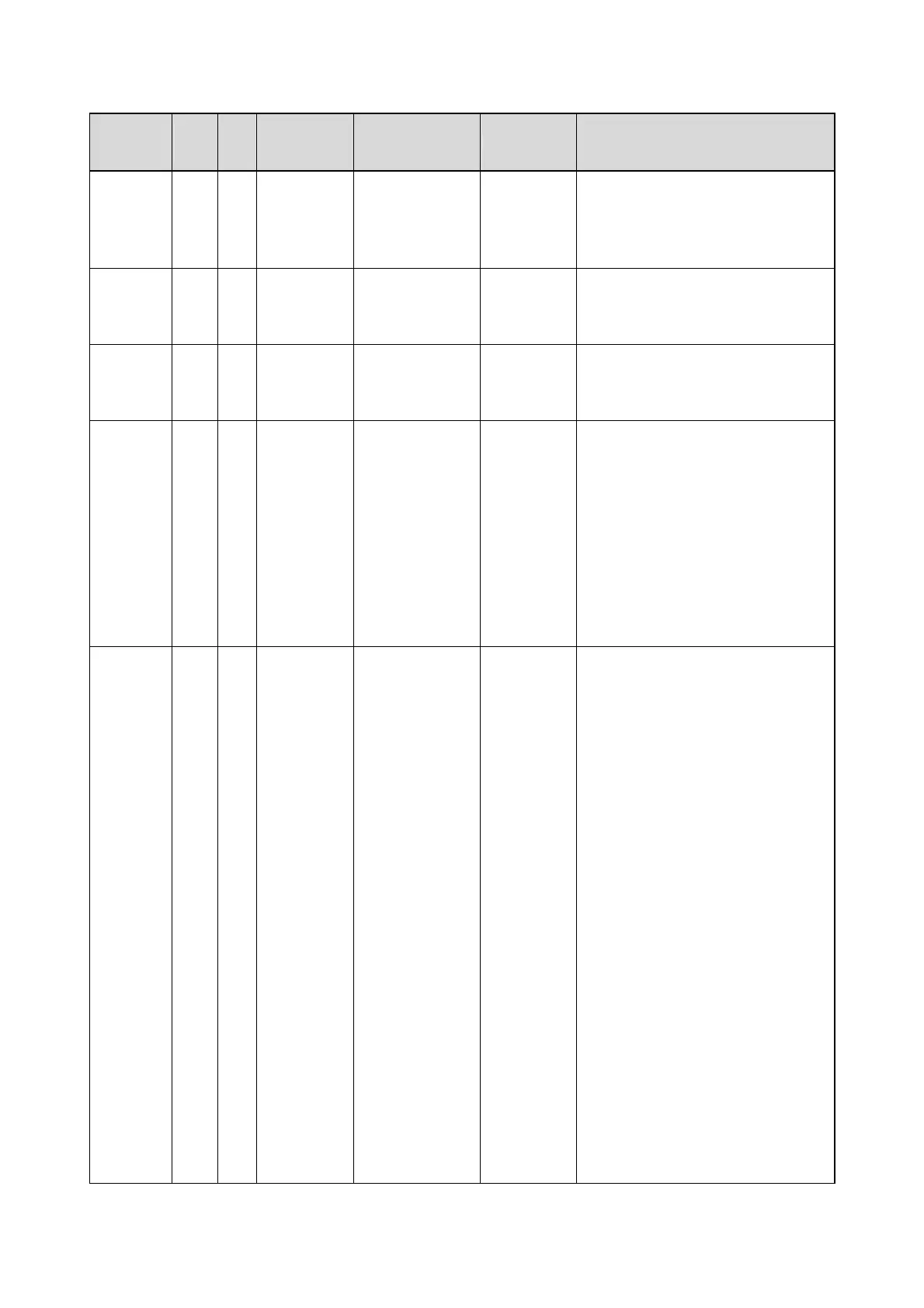- 46 -
⑰ Program pattern setting/editing
FNC code……Application function code, R/W……R: READ, W: WRITE
Reference
number
FNC
Code
R/W Data name
Setting range
(Communication
range)
Initial value Remarks
49056
03
06
16
R
W
W
[Execution]
SV
Within the range
of SV limit
(Within the range
of SV limit)
0.0
[MODE0] Reading/writing of
execution SV
・Decimal point position = SV decimal
point
49057
03
06
16
R
W
W
[Execution]
Time
‘Hours’ or
‘Minutes’
000 to 999
(0 to 999)
000
(Hours or
minutes)
[MODE0] Reading/writing of time
・Setting of HHH of HHH:LL
・Unit = Every time unit
49058
03
06
16
R
W
W
[Execution]
Time
‘Minutes’ or
‘Seconds’
00 to 59
(0 to 59)
00
(Minutes or
seconds)
[MODE0] Reading/writing of time
・Setting of LL of HHH:LL
・Unit = Every time unit
49066
03
06
16
R
W
W
[Upper
display]
Pattern No.
1 to 30
(1 to 30)
1
(Pattern 1)
Reading /writing of pattern No. is
performed program operation.
1 = PTN01 (Pattern 1)
to
30 = PTN19 (pattern 30)
*Writing is not possible in the
following cases
*When pattern selection system is
other than COM in the case of 'with
pattern selection input option'.
49067
03
06
16
R
W
W
[Operation
screen]
Program
operation
[READ]
1/2/3/4/5/6
(1/2/3/4/5/6)
[WRITE]
1/2/4/6
(1/2/4/6)
1
(RESET)
[READ] (FNC_03)
1= RESET (Reset of program
operation)
2= RUN Run of program operation)
3= FAST (Fast-forward of program
operation)
4= STOP (Stop of program
operation)
5= END (End of program operation)
6= ADV (Advance of step)
[WRITE] (FNC_06, FNC_16)
1= RESET(Reset of program
operation)
2= RUN (Run of program
operation)
4= STOP (Stop of program
operation)
6= ADV (Advance of step)
*When program drive system
(reference 49516) is other than
MASTER COM/FREE, writing is not
possible.
*When program operation is in
RESET, writing of ADV/STOP is not
possible.
*When program operation is in END,
writing of RUN/STOP/ADV is not
possible.