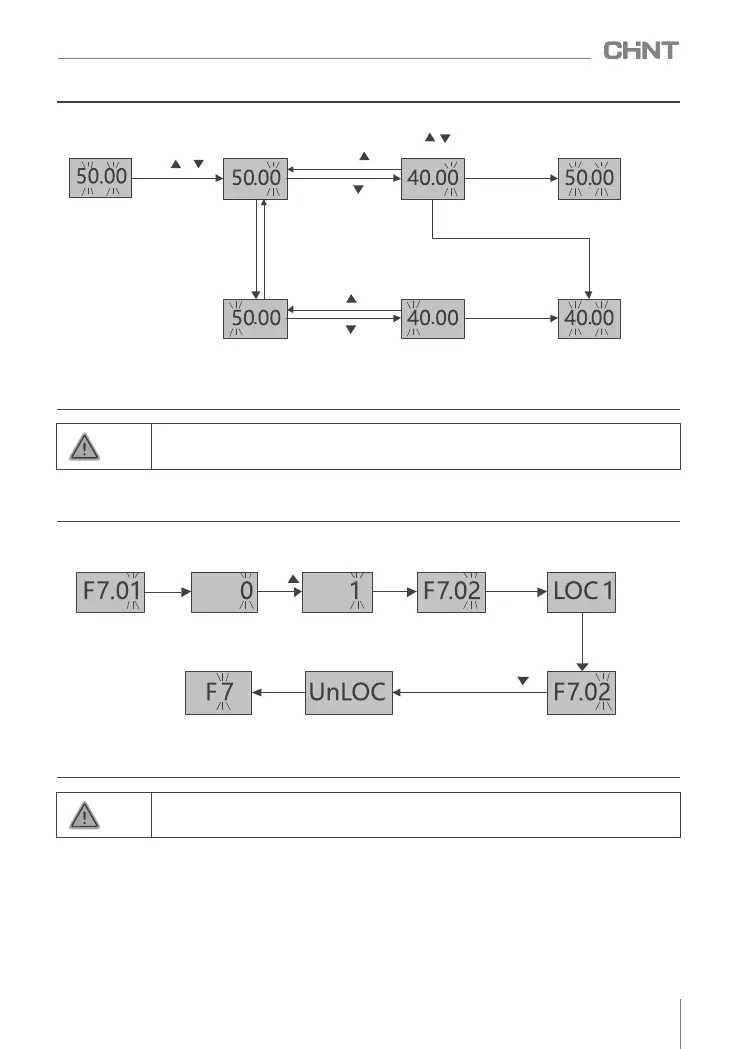Notice
When modifying the set frequency, if you do not press SET to confirm, if there is no operation for
2 seconds , it will return to the stop state before modification.
F 7.01 is set to the locked state, the operation panel is locked every time the inverter is powered on.
Notice
Press
SET
Press
Keyboard lock
1: All locked
Press SET and pressing
PRG
After 2s
Keyboard
locked
All keys invalid otherwise
power reset or unlock
Kdyboard unlock
finish
pressing PRG
and press
After 2s
Enter to
parameter
index F7.01
Press
SET
Example 4: Keyboard lock and unlock
by function F7.0 . Take "F 7.01 is set to 1, fully locked" as an example, as shown in Figure 7.6 .
Figure 7.5 Operation example of modifying the set frequency
Enter the modify
mode by
Long press
Long press
Press
for serial
modification
No confirm for 1 minute without
operation, and back to standby
status of non-modification
Standby status:
50.00Hz flash
Press SET
Press SET
Parameter is
modified to:40.00
Modify parameter
value by
Change modify position
By SHIFT
Press
Press
Press
SHIFT
Press or
Standby status
50.00Hz flash
Example 5: User password service
In order to protect the parameters, the inverter provides a password protection function. When F7.00 is set
to a non-zero value, it is the user password. Exit the function code editing state, and the password protection
takes effect. When pressing the PRG key again to enter the function code editing state, it will display "0000".
Enter the function code editing state.
Take setting the user password as "1001" as an example, the operation is shown in Figure 7.7:
Figure 7.6 Lock panel operation example
029
NVF2G-S Series Inverter User's Guide
