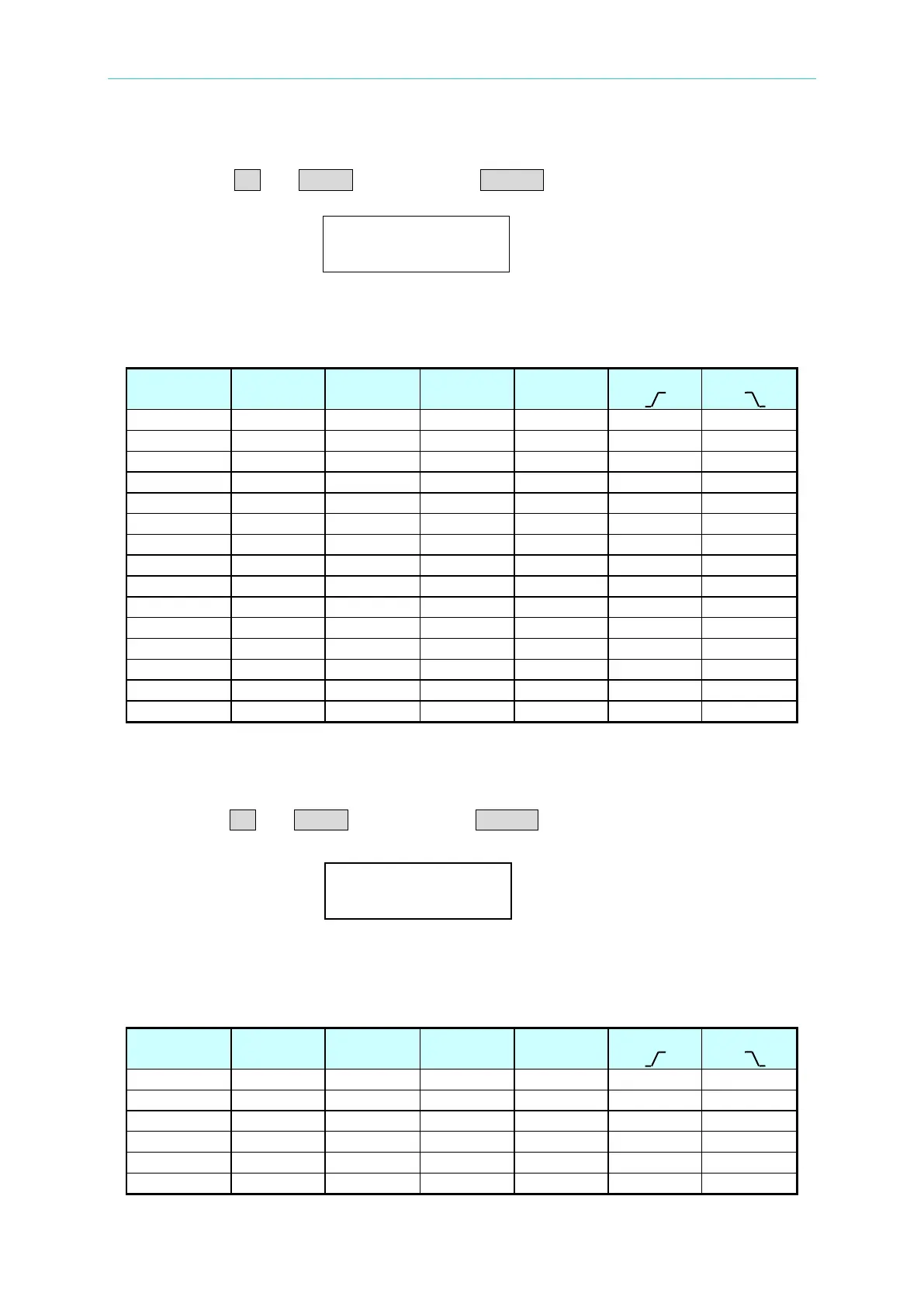High Power DC Electronic Load 63200 Series Operation & Programming Manual
12.3.5.1 Checking for CC Dynamic Low Range
A. First, press CC and DYNA., and then press RANGE to select CC Dynamic Low range.
The LCD screen shows:
B. Set the DC voltage of the model 63201~63212 to about 10V and the current greater than
the value listed in Table 12-12.
Table 12-12
Model CCDL1(A) CCDL2(A) T1(ms) T2(ms)
12.3.5.2 Checking for CC Dynamic High Range
A. First press CC and DYNA., and then press RANGE to select CC Dynamic High range.
The LCD screen shows:
B. Set the DC voltage of the model 63201~63212 to about 10V and the current greater than
the value listed in Table 12-13.
Table 12-13
Model CCDH1(A) CCDH2(A) T1(ms) T2(ms)
CCDL2: 0.000A
CCDH2: 0.000A
