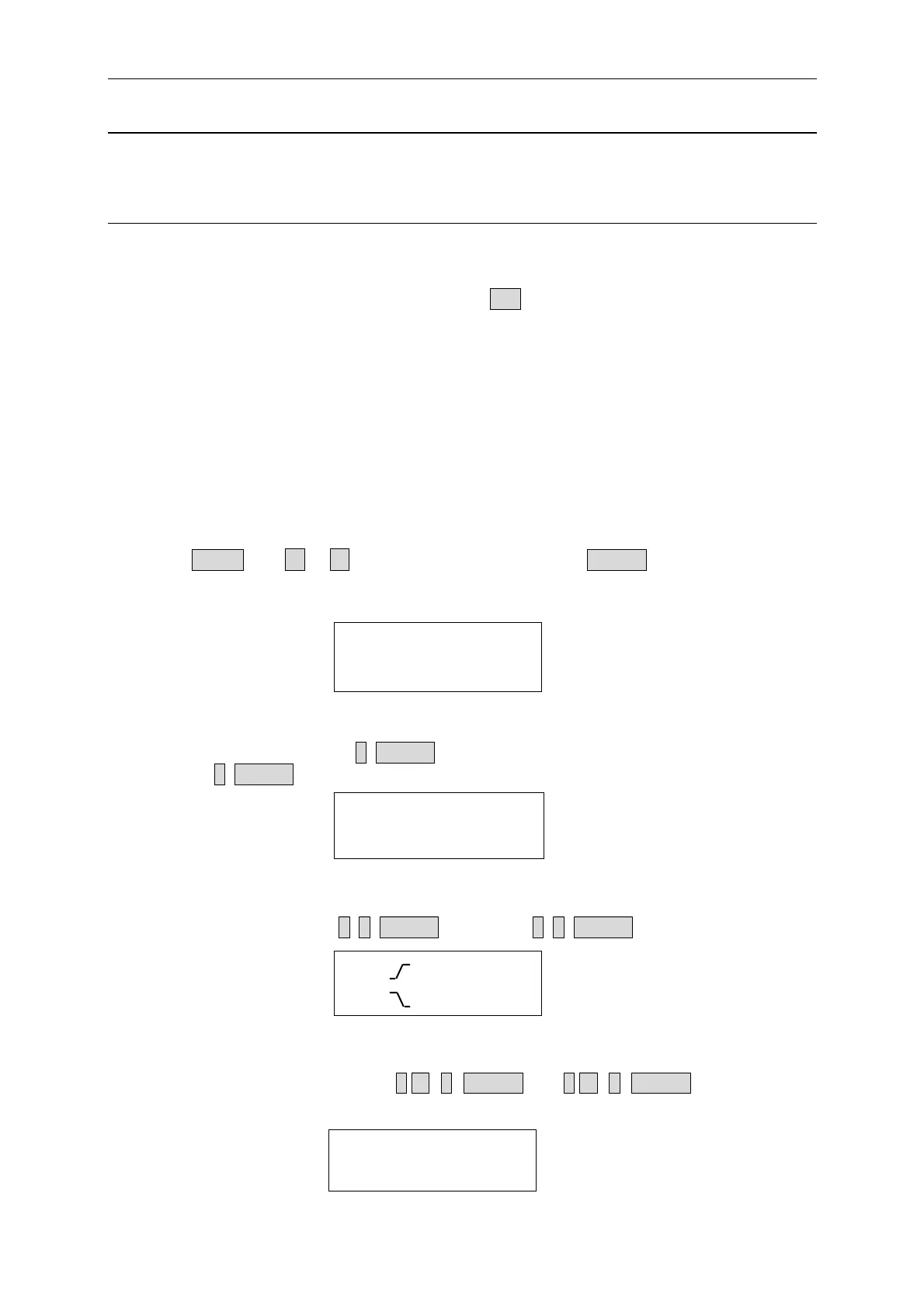Programmable DC Electronic Load 6310 Series Operation & Programming Manual
L NOTICE
The eight operation modes of load module settings stored in the mainframe are independent.
Changing any of the mode setting won’t affect the others. Storing the settings to EEPROM
(1-100) will store one mode setting only.
The load levels and slew rate are common to CC, CR modes. CV mode sets voltage level
and response speed. There are two level settings for single channel/module of CC, CR, and
CV modes. They can be switched by the module’s A/B key.
Setting CC Values
There are four modes for CC operation: CCL, CCH, CCDL, and CCDH. The current levels
are programmed in Amps. The slew rate levels are programmed in milliamps/μS at low
range and in Amps/μS at high range. The timings are programmed in millisecond. The
setting buffers of four CC modes are independent. Changing the operation range doesn’t
affect the settings of other ranges. The following examples show how to set the CC values
of Load module for model 63303. Before observing the examples, select a channel first.
1. Select Range/Function
Press MODE, and ▲ or ▼ key to select CCL followed by ENTER key.
CCL: static low range CCH: static high range
CCDL: dynamic low range CCDH: dynamic high range
MODE SELECT
CCL
2. Set Current Level
There are 4000 discrete steps from 0 to full scale in each range. Set level1 (A) current
level to 2 amps by pressing 2, ENTER. Set level2 (B) current level to 1 amp by
pressing 1, ENTER.
CCL1: 1.9995A
CCL2: 0.9990A
3. Set Slew Rate
There are 250 discrete steps in each range. Set the rise 50 mA/μS and fall slew rates
to 50 mA/μS by pressing 5, 0, ENTER for rise and 6, 0, ENTER for fall slew rate.
CCL : 50mA/μS
CCL : 60mA/μS
4. Set DYNAmic Function Periods
Dynamic function has period T1 and T2 to be set. Set dynamic period 1 to 0.1 mS,
period 2 to 0.2 mS by pressing 0, . , 1, ENTER and 0, . , 2, ENTER. The range of
Dynamic period is from 0.025 μS to 30 Sec.
CCDLT1: 0.100mS
CCDLT2: 0.200mS
4-4
