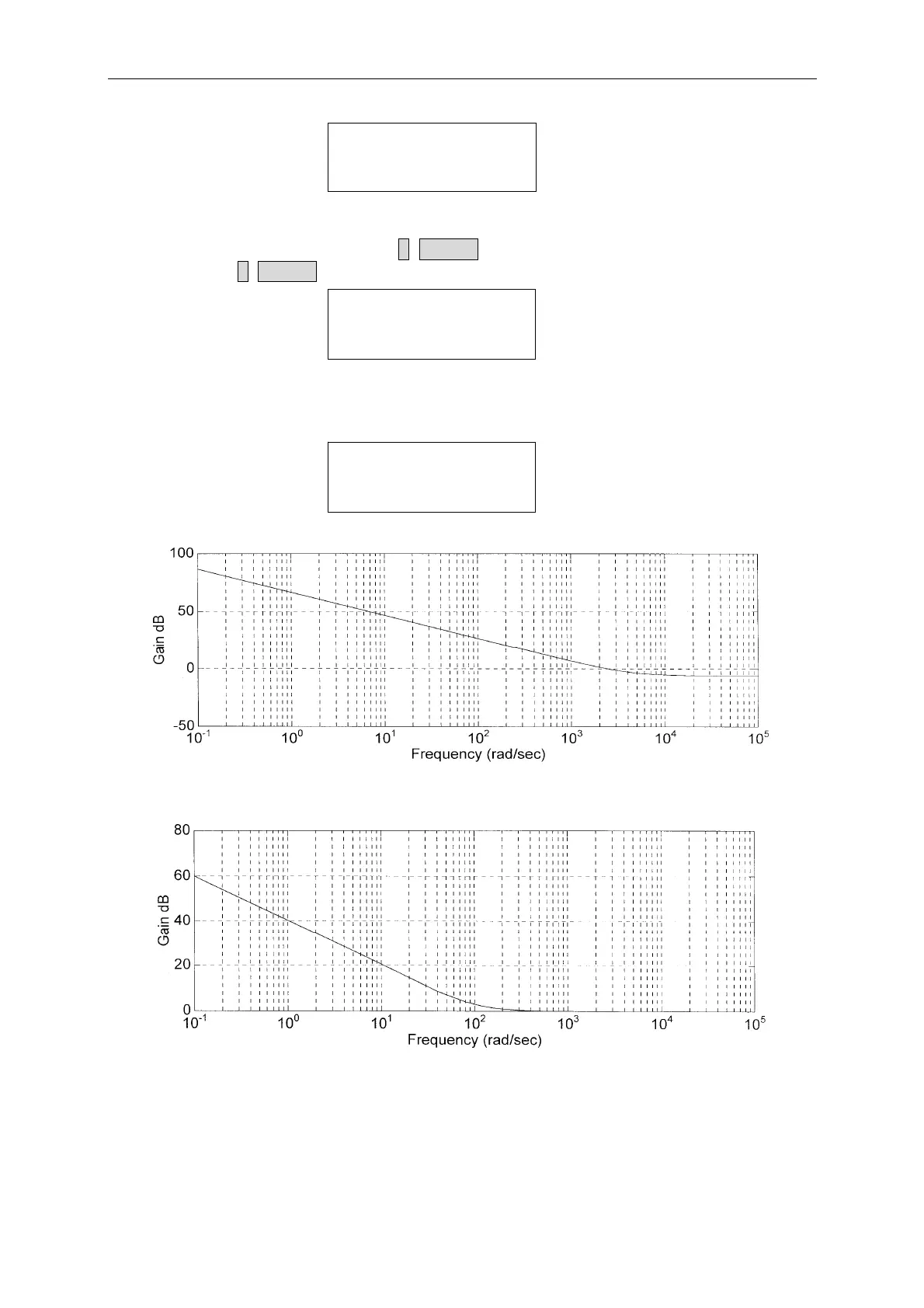Programmable DC Electronic Load 6310 Series Operation & Programming Manual
MODE SELECT
CV
2. Set Voltage Level
There are 4000 discrete steps from 0 to full scale in each range. Set the main voltage
level1 (A) to 5 volts by pressing 5, ENTER. Set the level2 (B) voltage level to 6 volts
by pressing 6, ENTER.
CV 1: 5.00V
CV 2: 6.00V
3. Set Response Speed
There are two response speeds for CV mode, fast and slow for different UUTs testing.
Refer to Figure 4-2 and 4-3 for transfer functions.
CV RESPONSE
1:FAST 2:SLOW
Figure 4-2 CV Response Transfer Function (FAST)
Figure 4-3 CV Response Transfer Function (SLOW)
4-6
