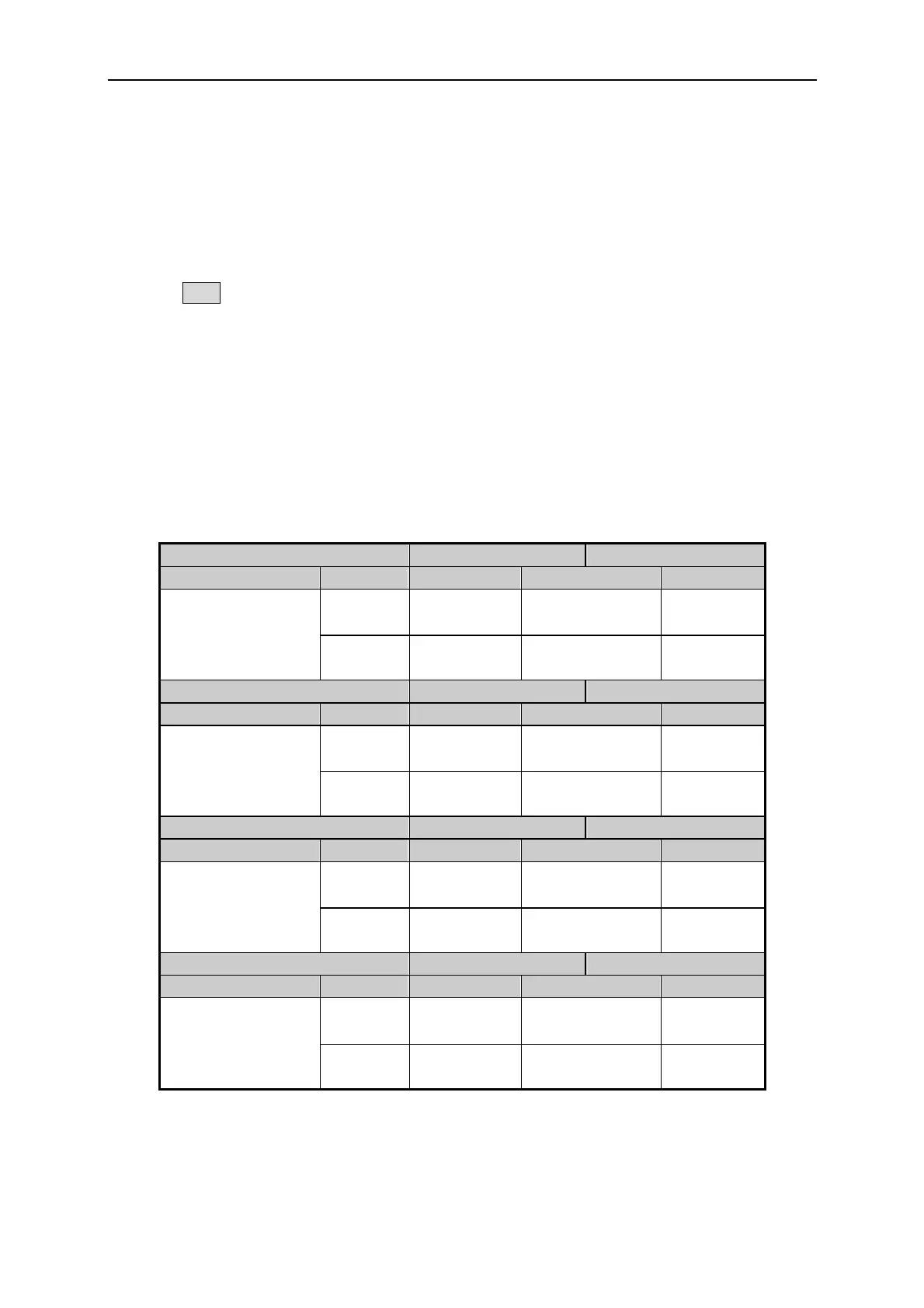Appendix E Specification Verification
Steps:
1. Set the voltage range of 66200 Series Power Meter to 500Vrms and current range to 2A,
power measurement display is set to W (active power) and special measurement display is
set to PF (power factor).
2. Follow the test table to set the voltage, current and PF output of Fluke 5500A.
3. Press OPR to set the Fluke 5500A to begin output.
4. Log the active power, PF readings showed on the 66200 Series Power Meter’s power
measurement and special measurement display.
5. Follow the test table to set the voltage, current and PF output of Fluke 5500A.
。
6. Repeat step 4 and 5 to log the 66200 Series Power Meter panel readings.
7. Set the Fluke 5500A output to Standby and follow the test table to switch the voltage and
current range.
8. Repeat step 2 to 7 and measure the current of remaining ranges.
9. Once the test is completed, set the Fluke 5500A output to Standby.
The test result of power measurement for 66201 Power Meter:
66201 Range Voltage: 500V Range Current: 2A Range
Fluke 5500 Output Parameter Max. Spec. Measured Result Min. Spec.
W 1005.5 994.46
500Vrms
2Arms
60Hz
PF = 1
PF 1.000 0.9938
66201 Range Voltage: 300V Range Current: 0.4A Range
Fluke 5500 Output Parameter Max. Spec. Measured Result Min. Spec.
W 120.66 119.33
300Vrms
0.4Arms
60Hz
PF = 1
PF 1.000 0.9938
66201 Range Voltage: 150V Range Current: 0.1A Range
Fluke 5500 Output Parameter Max. Spec. Measured Result Min. Spec.
W 15.083 14.917
150Vrms
0.1Arms
60Hz
PF = 1
PF 1.000 0.9938
66201 Range Voltage: 300V Range Current:0.01A Range
Fluke 5500 Output Parameter Max. Spec. Measured Result Min. Spec.
W 2.2114 2.1886
220Vrms
0.01Arms
60Hz
PF = 1
PF 1.000 0.9938
E-7