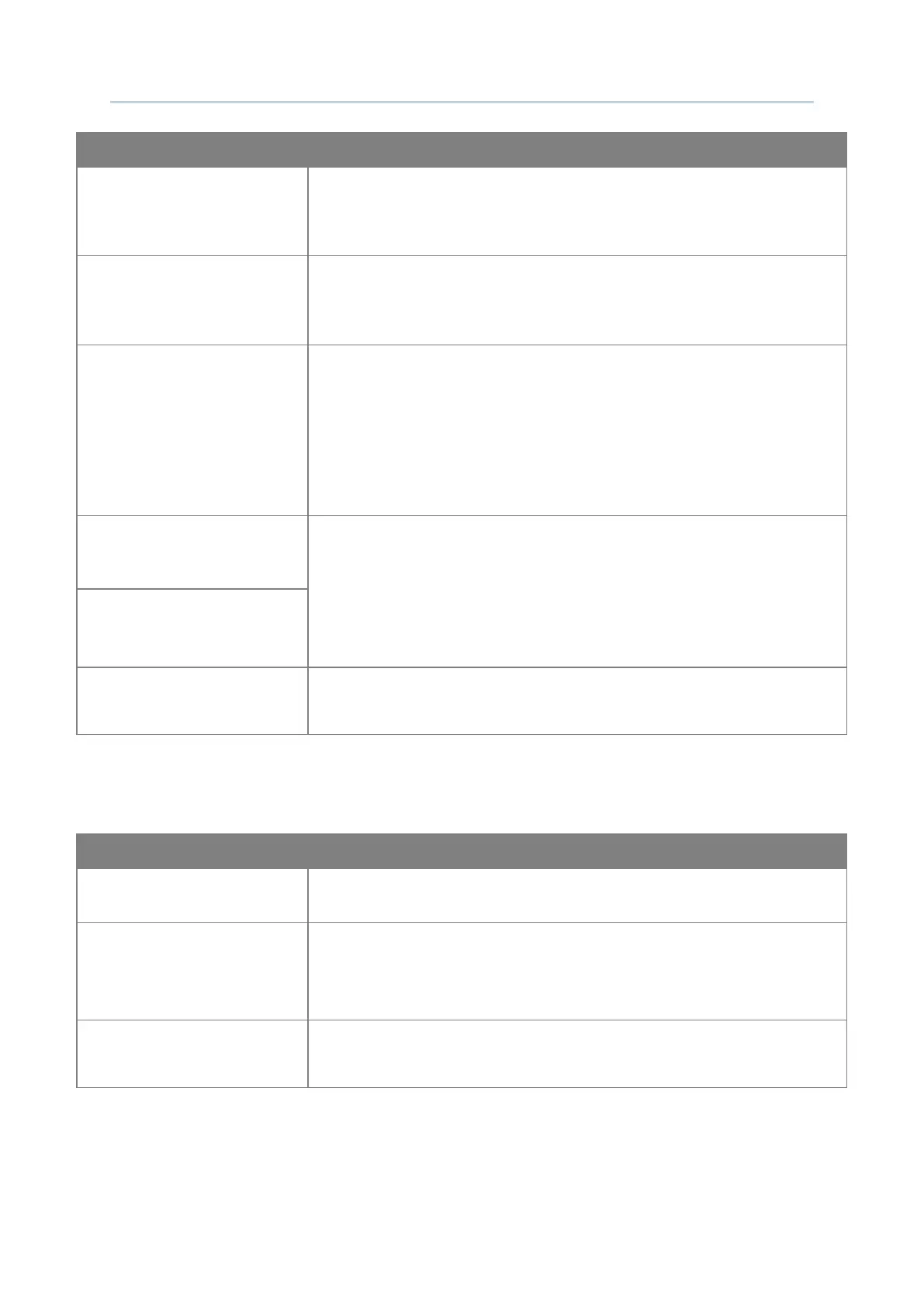142
Android Deployment Configurator User Guide
Use TCP No-Delay
Enable this option to enhance the performance of small-amount of
data transmission between Server and client Device. However, this
function might result in excessive traffic of short packets.
No Pseudo-Terminal on
Host
The “pseudo-terminal mode” is fundamental for VT (UNIX) host
system to build up emulation sessions between client Devices.
Disable it if necessary.
No Host Shell
Enable this option to have TE not run shell or command after
connecting to the remote host server. This option is applicable only
when:
SSH connection is used for port forwarding, and your user
account on the server is not allowed to run a shell.
SSH protocol version 2 is supported on host server.
Re-Key Every 60 Minutes
In RFC 4253 (the SSH Transport Layer Protocol), the Re-Key
method ensures the key is exchanged only upon per gigabyte of
transmitted data or per hour of connection time, whichever occurs
sooner. Enable these options to trigger TE to exchange a new key
with the server every 60 minutes or following a total data flow of 1
Gigabyte in either direction.
Re-Key Every 1G of Traffic
Overwrite Existing Log File
Enable this function to have the new Log file always overwrite the
previous one.
Environment
Specifies environment variables to be set on the SSH server.
Commands
Represents a special command or subsystem to invoke on the SSH
server instead of an interactive shell. This is typically used for
non-interactive host sessions. For most users this will be blank.
TTY
This setting can be used to add TTY Modes to be sent to the SSH
server.