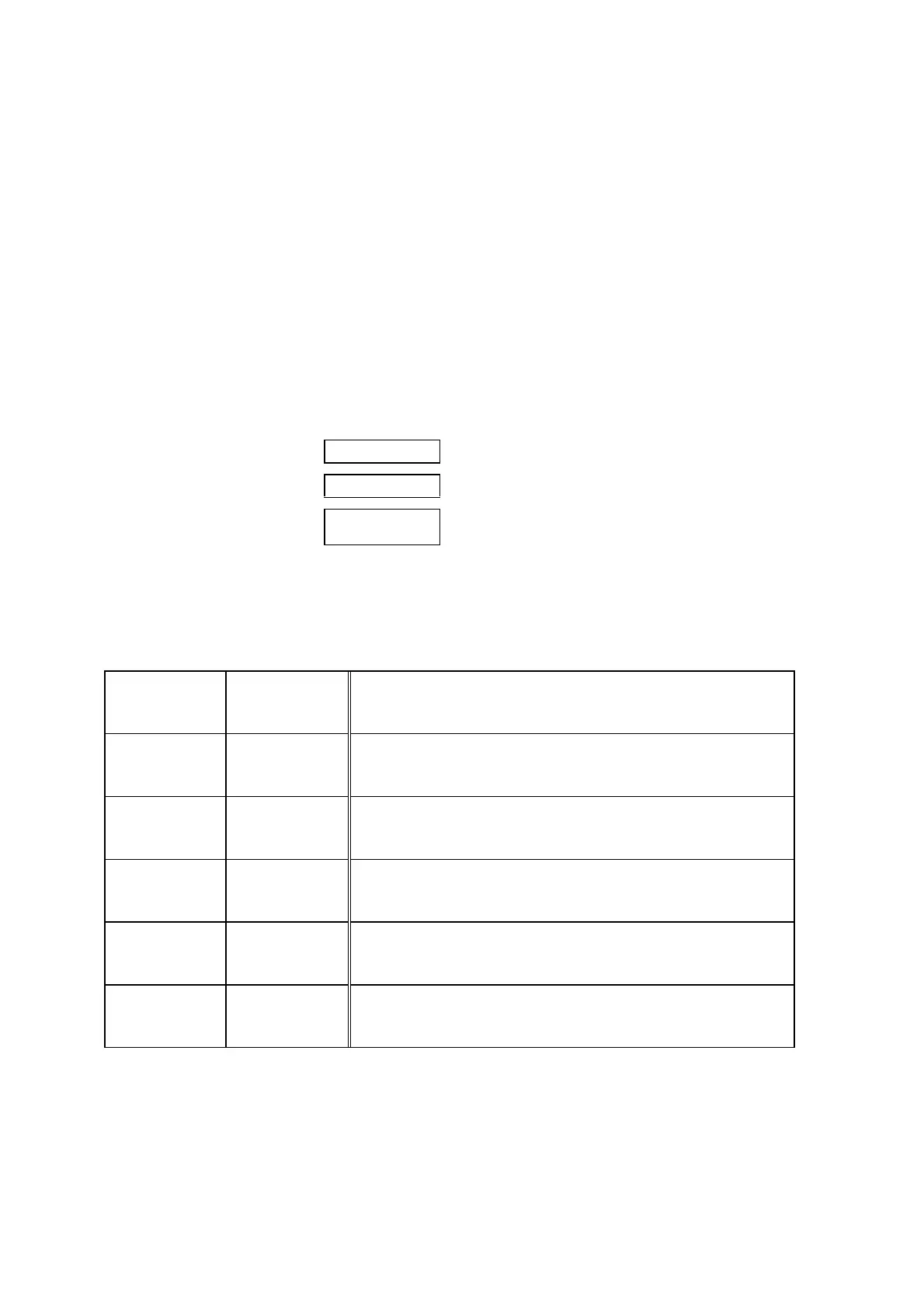----- Supply network analyzer CVMk and CVMk-ITF ------ Page Nº 34
OUT 2 RELAY 2
CODE
00
( Parameter Nr. (1)
Proceed as before. Pressing again "display" we exit the setup option.
---------------------------------------------------------------------------
; ALARM ACTIVATION: The alarms depend on the programmed values of
MAXIMUM and MINIMUM.
MIN +
MAX +
max > min
ON OFF ON
Ì=======¹
0 Min Max
MIN +
MAX +
max < min
OFF ON OFF
==== ====¹ Ì======
0 Max Min
MIN --
MAX + ON OFF ON
Ì=== ===¹
Min 0 Max
MIN +
MAX -- OFF ON OFF
=======¹ Ì=======
Max 0 Min
MIN --
MAX --
max > min
ON OFF ON
Ì======¹
Min Max 0
MIN --
MAX --
max < min
OFF ON OFF
=====¹ Ì===== ======
Max Min 0
ON = alarm activated ----------> relay closed
OFF = alarm deactivated ------> relay open