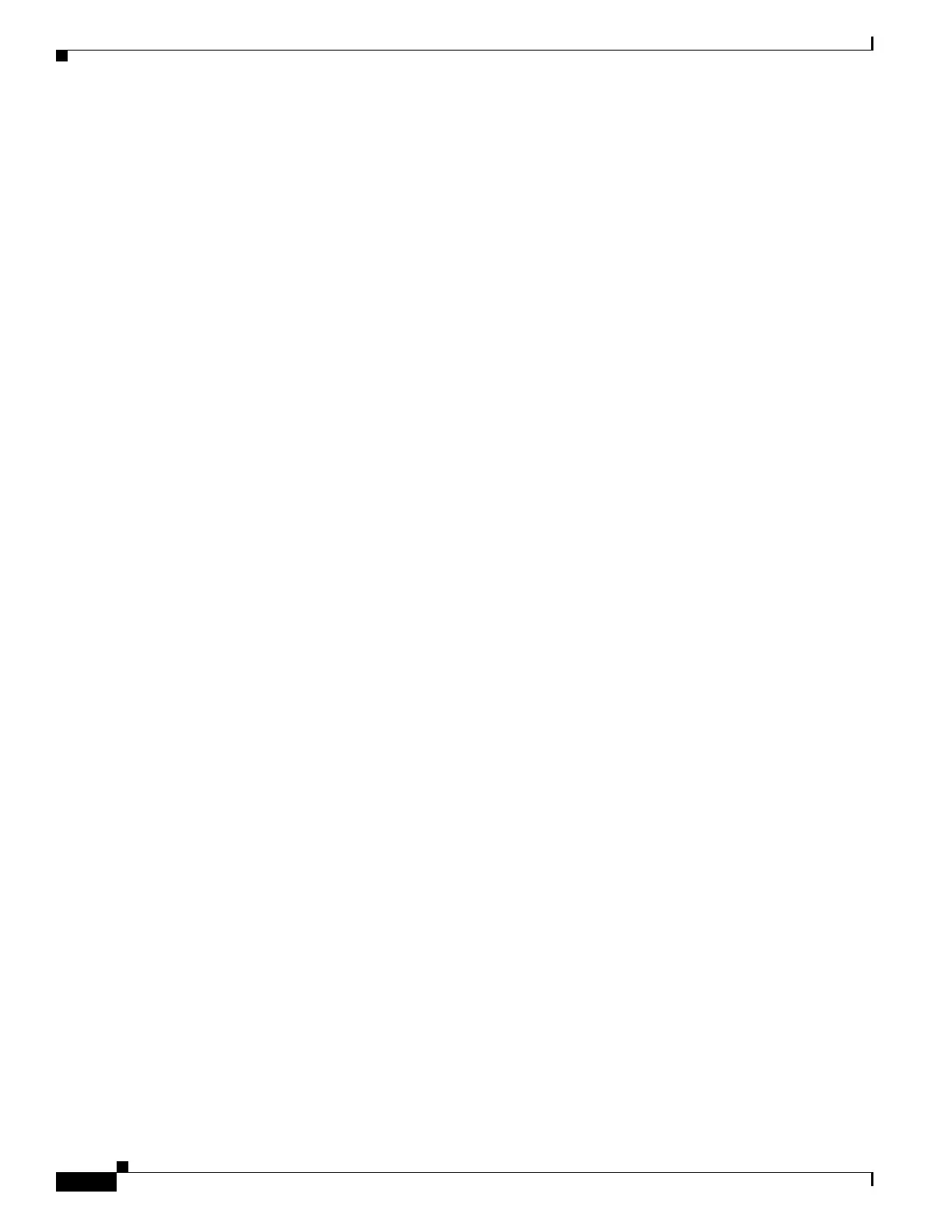4-12
Cisco Wireless LAN Controller Configuration Guide
OL-17037-01
Chapter 4 Configuring Controller SettingsWireless Device Access
Managing the System Date and Time
Step 2 Perform one of the following to set the time zone for the controller:
• To set the time zone location in order to have Daylight Saving Time (DST) set automatically when
it occurs, enter this command:
config time timezone location location_index
where location_index is a number representing one of the following time zone locations:
–
1. (GMT-12:00) International Date Line West
–
2. (GMT-11:00) Samoa
–
3. (GMT-10:00) Hawaii
–
4. (GMT-9:00) Alaska
–
5. (GMT-8:00) Pacific Time (US and Canada)
–
6. (GMT-7:00) Mountain Time (US and Canada)
–
7. (GMT-6:00) Central Time (US and Canada)
–
8. (GMT-5:00) Eastern Time (US and Canada)
–
9. (GMT-4:00) Atlantic Time (Canada)
–
10. (GMT-3:00) Buenos Aires (Argentina)
–
11. (GMT-2:00) Mid-Atlantic
–
12. (GMT-1:00) Azores
–
13. (GMT) London, Lisbon, Dublin, Edinburgh (default value)
–
14. (GMT +1:00) Amsterdam, Berlin, Rome, Vienna
–
15. (GMT +2:00) Jerusalem
–
16. (GMT +3:00) Baghdad
–
17. (GMT +4:00) Muscat, Abu Dhabi
–
18. (GMT +4:30) Kabul
–
19. (GMT +5:00) Karachi, Islamabad, Tashkent
–
20. (GMT +5:30) Colombo, Kolkata, Mumbai, New Delhi
–
21. (GMT +5:45) Katmandu
–
22. (GMT +6:00) Almaty, Novosibirsk
–
23. (GMT +6:30) Rangoon
–
24. (GMT +7:00) Saigon, Hanoi, Bangkok, Jakatar
–
25. (GMT +8:00) Hong Kong, Bejing, Chongquing
–
26. (GMT +9:00) Tokyo, Osaka, Sapporo
–
27. (GMT +9:30) Darwin
–
28. (GMT+10:00) Sydney, Melbourne, Canberra
–
29. (GMT+11:00) Magadan, Solomon Is., New Caledonia
–
30. (GMT+12:00) Kamchatka, Marshall Is., Fiji
