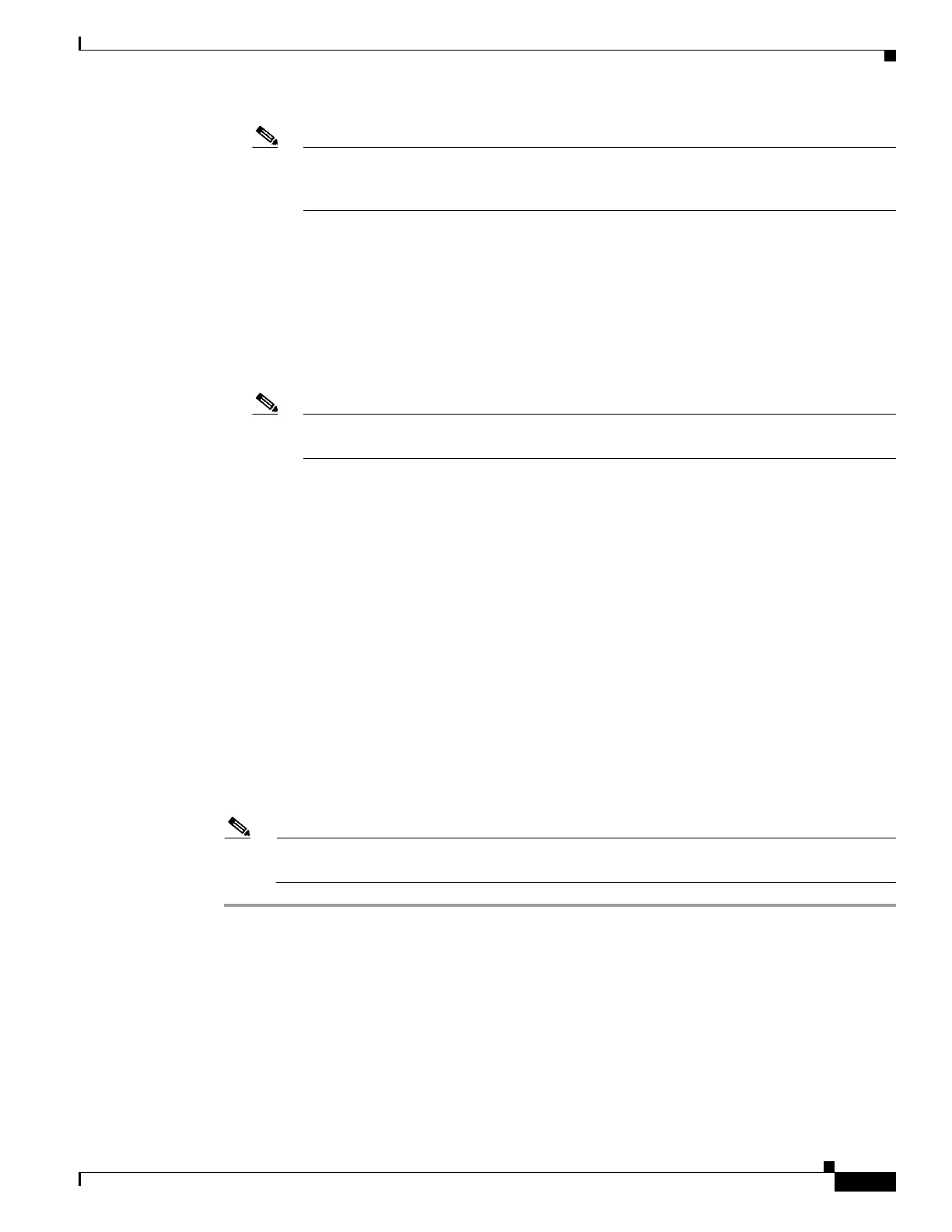4-13
Cisco Wireless LAN Controller Configuration Guide
OL-17037-01
Chapter 4 Configuring Controller SettingsWireless Device Access
Managing the System Date and Time
Note If you enter this command, the controller automatically sets its system clock to reflect DST
when it occurs. In the United States, DST starts on the second Sunday in March and ends on
the first Sunday in November.
• To manually set the time zone so that DST is not set automatically, enter this command:
config time timezone delta_hours delta_mins
where delta_hours is the local hour difference from GMT, and delta_mins is the local minute
difference from GMT.
When manually setting the time zone, enter the time difference of the local current time zone with
respect to GMT (+/–). For example, Pacific time in the United States is 8 hours behind GMT.
Therefore, it is entered as –8.
Note You can manually set the time zone and prevent DST from being set only on the controller
CLI.
Step 3 To save your changes, enter this command:
save config
Step 4 To verify that the controller shows the current local time with respect to the local time zone, enter this
command:
show time
Information similar to the following appears:
Time............................................. Mon Nov 26 10:25:33 2007
Timezone delta................................... 0:0
Timezone location................................ (GMT -5:00) Eastern Time (US and Canada)
NTP Servers
NTP Polling Interval......................... 86400
Index NTP Server
------- --------------------------------
1 19.1.1.1
Note If you configured the time zone location, the Timezone Delta value is set to “0:0.” If you
manually configured the time zone using the time zone delta, the Timezone Location is blank.
