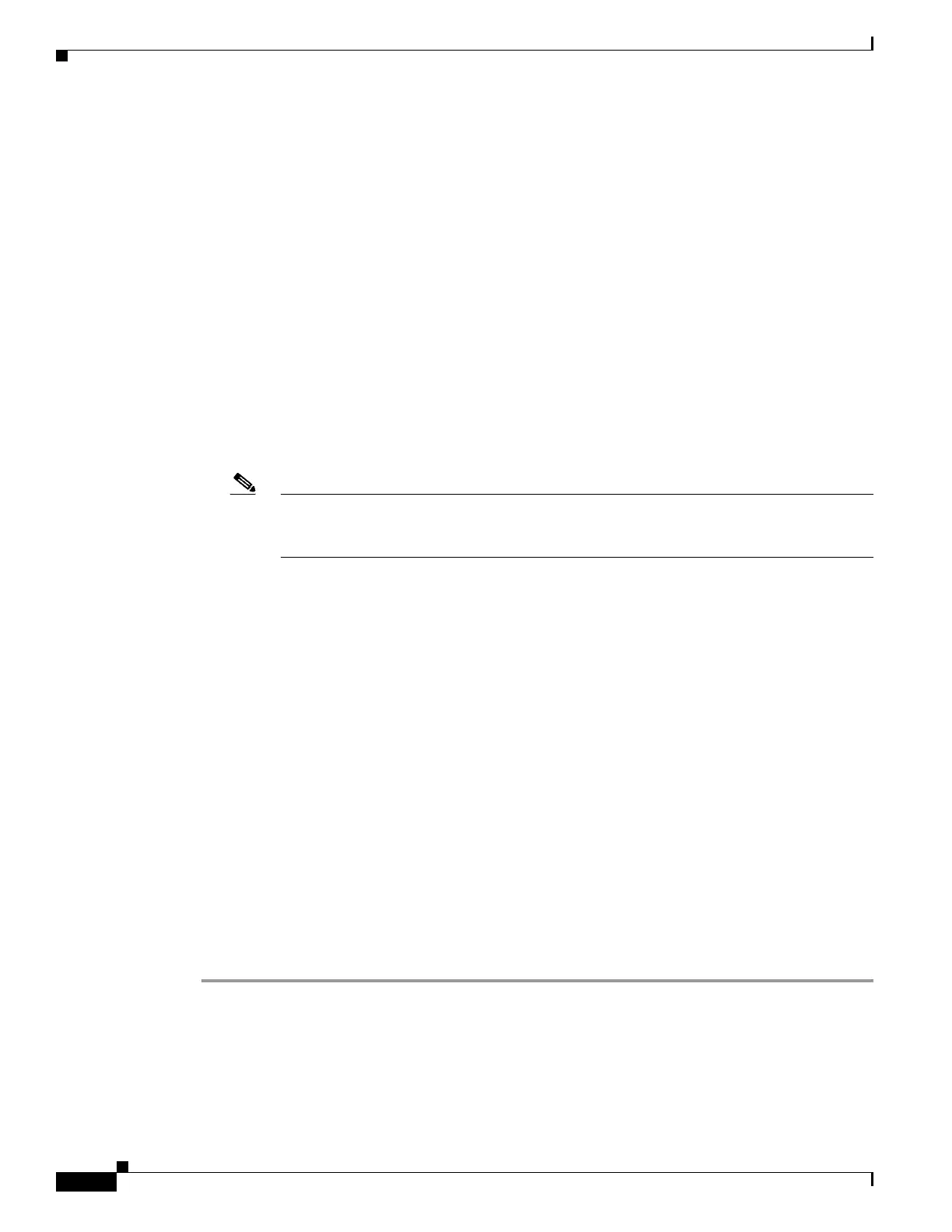7-54
Cisco Wireless LAN Controller Configuration Guide
OL-17037-01
Chapter 7 Controlling Lightweight Access Points
Configuring Country Codes
Step 9 If you entered multiple country codes in Step 3, follow these steps to assign each access point to a
specific country:
a. Perform one of the following:
–
Leave the 802.11a and 802.11b/g networks disabled.
–
Re-enable the 802.11a and 802.11b/g networks and then disable only the access points for
which you are configuring a country code. To re-enable the networks, enter these commands:
config 802.11a enable network
config 802.11b enable network
To disable an access point, enter this command:
config ap disable ap_name
b. To assign an access point to a specific country, enter this command:
config ap country code {ap_name | all}
Make sure that the country code you choose is compatible with the regulatory domain of at least one
of the access point’s radios.
Note If you enabled the networks and disabled some access points and then run the config ap
country code all command, the specified country code is configured on only the disabled
access points. All other access points are ignored.
For example, if you enter config ap country mx all, information similar to the following appears:
To change country code: first disable target AP(s) (or disable all networks).
Changing the country may reset any customized channel assignments.
Changing the country will reboot disabled target AP(s).
Are you sure you want to continue? (y/n) y
AP Name Country Status
--------- -------- --------
ap2 US enabled (Disable AP before configuring country)
ap1 MX changed (New country configured, AP rebooting)
c. To re-enable any access points that you disabled in Step a, enter this command:
config ap enable ap_name
Step 10 If you did not re-enable the 802.11a and 802.11b/g networks in Step 9, enter these commands to
re-enable them now:
config 802.11a enable network
config 802.11b enable network
Step 11 To save your settings, enter this command:
save config
