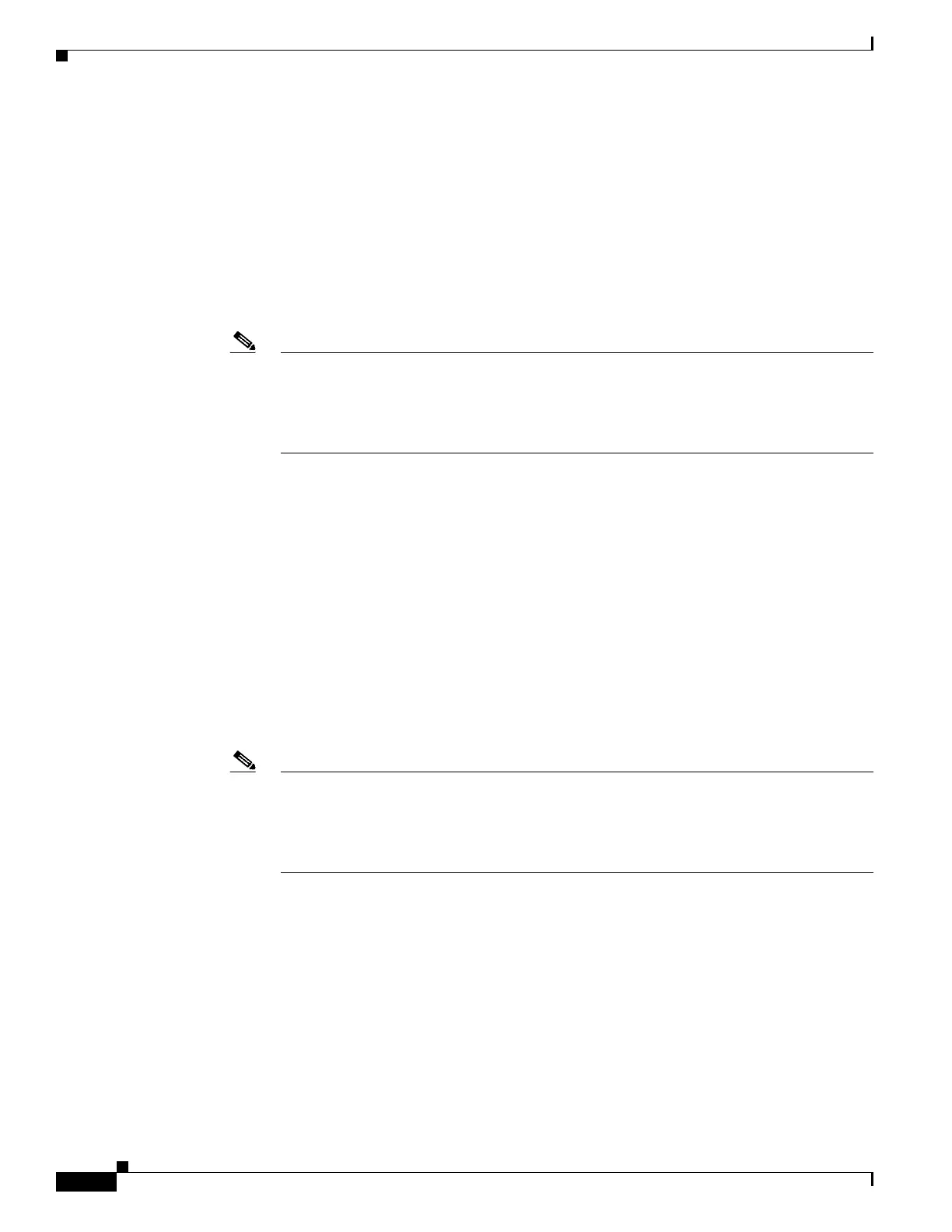8-36
Cisco Wireless LAN Controller Configuration Guide
OL-17037-01
Chapter 8 Controlling Mesh Access Points
Configuring Advanced Features
Information similar to the following appears:
AP Name Slot# Radio Calls
------------- ------- ----- -----
SB_RAP1 0 11b/g 0
1 11a 0
| SB_MAP1 0 11b/g 0
1 11a 0
|| SB_MAP2 0 11b/g 1
1 11a 0
||| SB_MAP3 0 11b/g 0
1 11a 0
Note Each call received by an access point radio causes the appropriate calls summary column to
increment by one. For example, if a call is received on the 802.11b/g radio on map2, then a
value of one is added to the existing value in that radio’s calls column. In this case, the new
call is the only active call on the 802.11b/g radio of map2. If one call is active when a new
call is received, the resulting value is two.
• To view the mesh tree topology for the network and display the voice calls that are in progress, enter
this command:
show mesh cac callpath Cisco_AP
Information similar to the following appears:
AP Name Slot# Radio Calls
------------- ------- ----- -----
SB_RAP1 0 11b/g 0
1 11a 1
| SB_MAP1 0 11b/g 0
1 11a 1
|| SB_MAP2 0 11b/g 1
1 11a 1
||| SB_MAP3 0 11b/g 0
1 11a 0
Note The calls column for each mesh access point radio in a call path increments by one. For
example, for a call that initiates at map2 (show mesh cac call path SB_MAP2) and
terminates at rap1 by way of map1, one call is added to the map2 802.11b/g and 802.11a
radio calls column, one call to the map1 802.11a backhaul radio calls column, and one call
to the rap1 802.11a backhaul radio calls column.
• To view the mesh tree topology of the network, the voice calls that are rejected at the access point
radio because of insufficient bandwidth, and the corresponding access point radio where the
rejection occurred, enter this command:
show mesh cac rejected Cisco_AP
