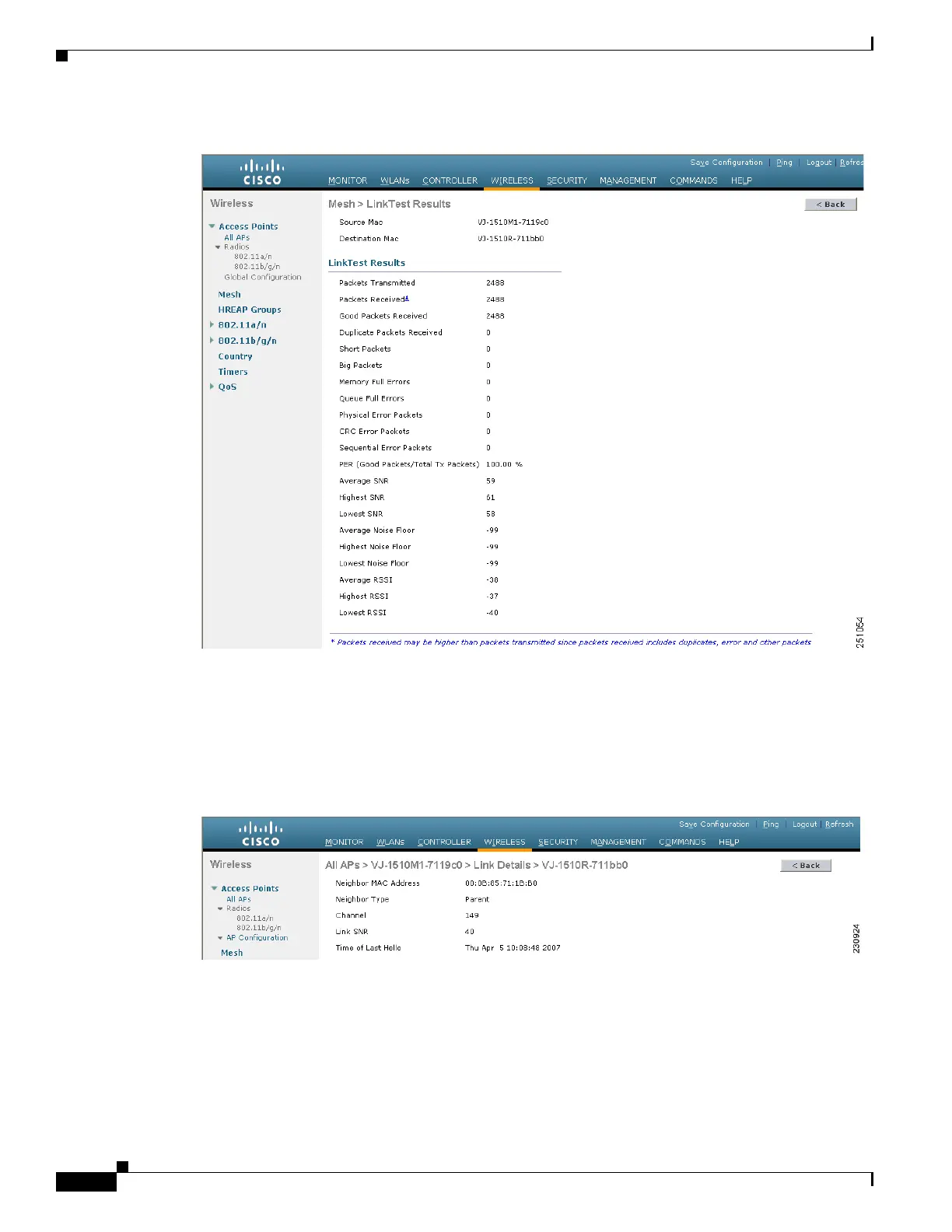8-46
Cisco Wireless LAN Controller Configuration Guide
OL-17037-01
Chapter 8 Controlling Mesh Access Points
Viewing Mesh Statistics and Reports
Figure 8-23 Mesh > LinkTest Results Page
c. Click Back to return to the All APs > Access Point Name > Neighbor Info page.
Step 4 To view the details for any of the access points on this page, follow these steps:
a. Hover your cursor over the blue drop-down arrow for the desired access point and choose Details.
The All APs > Access Point Name > Link Details > Neighbor Name page appears (see Figure 8-24).
Figure 8-24 All APs > Access Point Name > Link Details > Neighbor Name Page
b.
Click Back to return to the All APs > Access Point Name > Neighbor Info page.
Step 5 To view statistics for any of the access points on this page, follow these steps:
a. Hover your cursor over the blue drop-down arrow for the desired access point and choose Stats. The
All APs > Access Point Name > Mesh Neighbor Stats page appears (see Figure 8-25).
