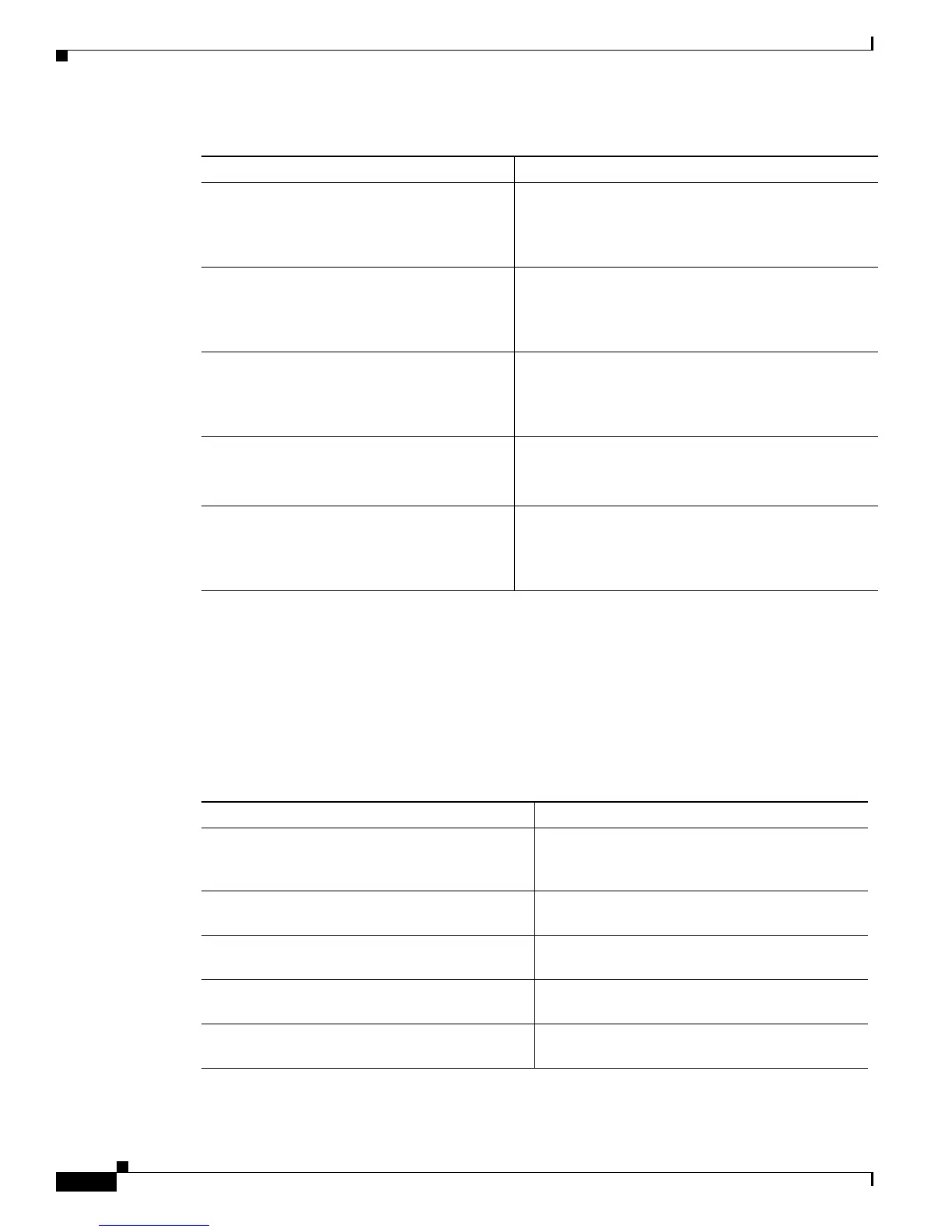Send document comments to nexus7k-docfeedback@cisco.com
3-22
Cisco Nexus 7000 Series NX-OS Interfaces Configuration Guide, Release 5.x
OL-23435-03
Chapter 3 Configuring Layer 2 Interfaces
Verifying the Interface Configuration
DETAILED STEPS
This example shows how to set the system ports to be Layer 2 access ports by default:
switch# configure terminal
switch(config-if)# system default switchport
switch(config-if)#
Verifying the Interface Configuration
To display access and trunk interface configuration information, perform one of the following tasks:
Command Purpose
Step 1
configure terminal
Example:
switch# configure terminal
switch(config)#
Enters configuration mode.
Step 2
system default switchport [shutdown]
Example:
switch(config-if)# system default
switchport
Sets the default port mode for all interfaces on the
system to Layer 2 access port mode. By default, all the
interfaces are Layer 3.
Step 3
exit
Example:
switch(config-if)# exit
switch(config)#
Exits the interface mode.
Step 4
show interface brief
Example:
switch# show interface brief
(Optional) Displays the status and information for
interfaces.
Step 5
copy running-config startup-config
Example:
switch(config)# copy running-config
startup-config
(Optional) Copies the running configuration to the
startup configuration.
Command Purpose
show interface ethernet slot/port [brief | |
counters | debounce | description | flowcontrol |
mac-address | status | transceiver]
Displays the interface configuration
show interface brief Displays interface configuration information,
including the mode.
show interface switchport Displays information, including access and trunk
interface, information for all Layer 2 interfaces.
show interface trunk [module module-number |
vlan vlan-id]
Displays trunk configuration information.
show interface capabilities Displays information on the capabilities of the
interfaces.
