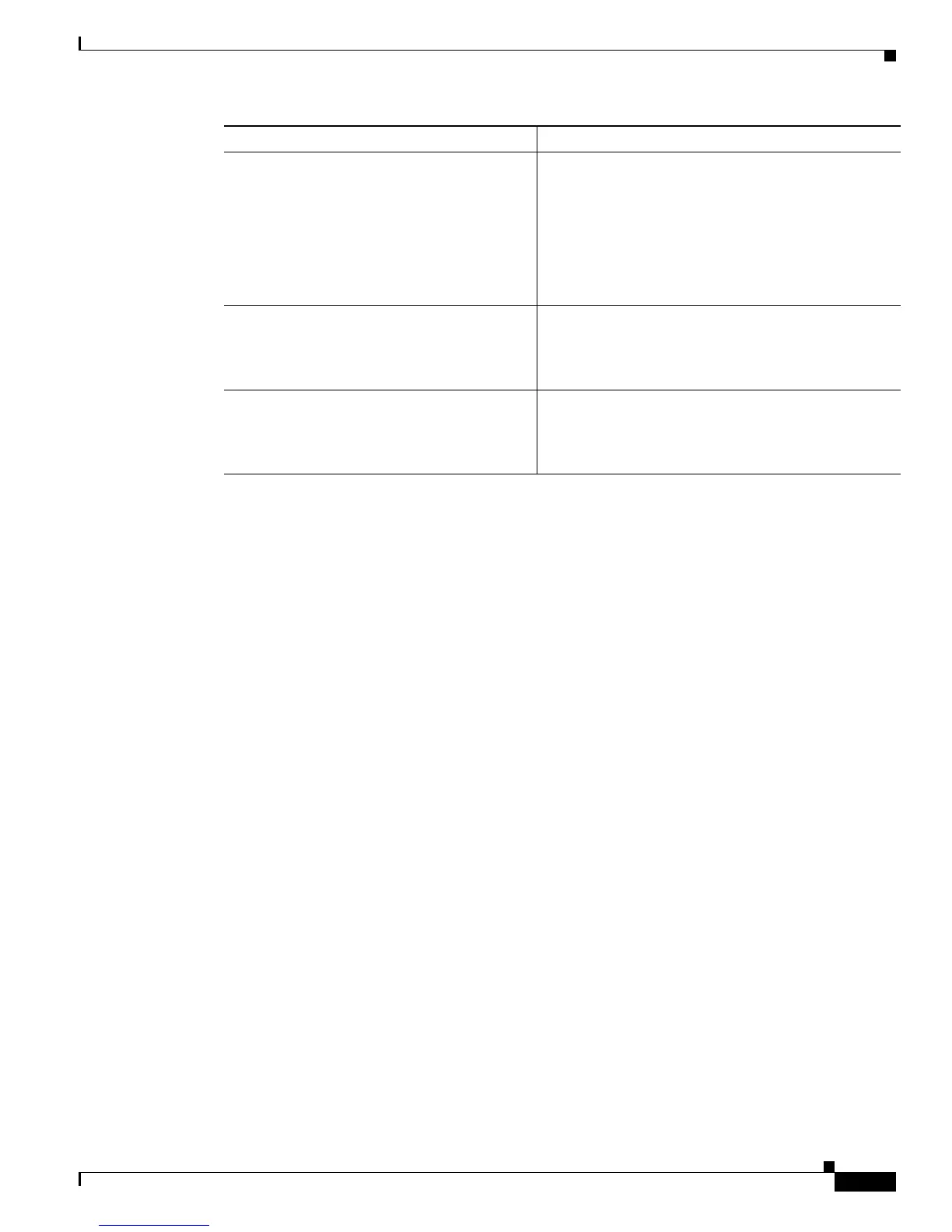Send document comments to nexus7k-docfeedback@cisco.com
6-31
Cisco Nexus 7000 Series NX-OS Interfaces Configuration Guide, Release 5.x
OL-23435-03
Chapter 6 Configuring Port Channels
Configuring Port Channels
This example shows how to set the LACP-enabled interface to the active port-channel mode for Ethernet
interface 1/4 in channel group 5:
switch# configure terminal
switch (config)# interface ethernet 1/4
switch(config-if)# channel-group 5 mode active
Configuring LACP Port-Channel MinLinks
With Cisco NX-OS Release 5.1, you can configure the LACP minlinks feature. Although minlinks and
maxbundles work only in LACP, you can enter the CLI commands for these features for non-LACP port
channels, but these commands are nonoperational.
BEFORE YOU BEGIN
Ensure that you are in the correct port-channel interface.
SUMMARY STEPS
1. configure terminal
2. interface port-channel number
3. lacp min-links number
4. show running-config interface port-channel number
Step 3
channel-group number mode {active | on |
passive}
Example:
switch(config-if)# channel-group 5 mode
active
Specifies the port mode for the link in a port channel.
After LACP is enabled, you configure each link or the
entire channel as active or passive.
When you run port channels with no associated
aggregation protocol, the port-channel mode is always
on.
The default port-channel mode is on.
Step 4
show port-channel summary
Example:
switch(config-if)# show port-channel
summary
(Optional) Displays summary information about the
port channels.
Step 5
copy running-config startup-config
Example:
switch(config-if)# copy running-config
startup-config
(Optional) Copies the running configuration to the
startup configuration.
Command Purpose
