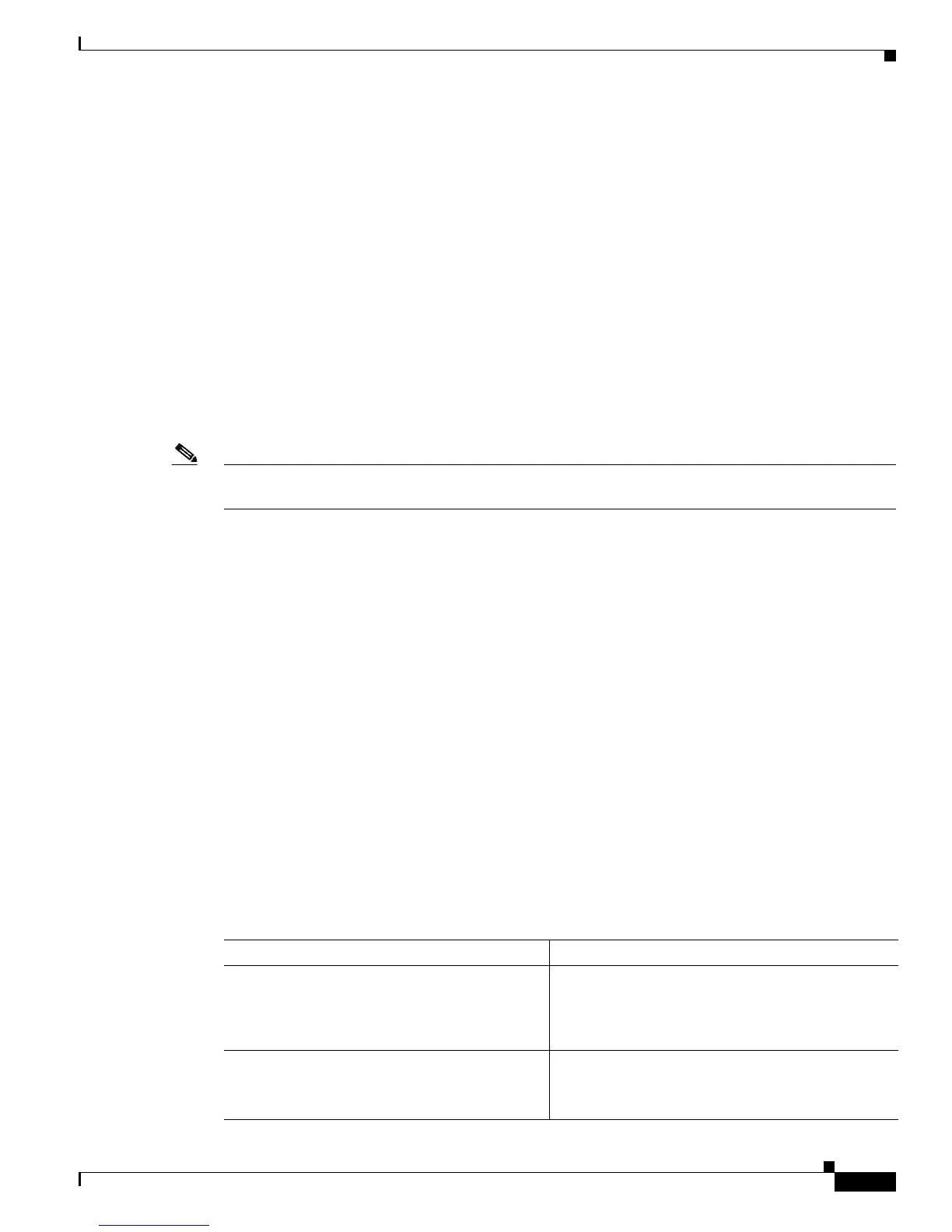Send document comments to nexus7k-docfeedback@cisco.com
7-31
Cisco Nexus 7000 Series NX-OS Interfaces Configuration Guide, Release 5.x
OL-23435-03
Chapter 7 Configuring vPCs
Configuring vPCs
• Creating the vPC Peer Link, page 7-36
• Configuring the vPC Peer-Gateway, page 7-38
• Configuring a Graceful Consistency Check, page 7-39
• Checking the Configuration Compatibility on a vPC Peer Link, page 7-40
• Moving Other Port Channels into a vPC, page 7-41
• Manually Configuring a vPC Domain MAC Address, page 7-42
• Manually Configuring the System Priority, page 7-44
• Manually Configuring the vPC Peer Device Role, page 7-45
• Configuring the Tracking Feature on a Single-Module vPC, page 7-46
• Configuring for Recovery After an Outage, page 7-48
• Configuring the Suspension of Orphan Ports, page 7-52
• Configuring the vPC Peer Switch, page 7-53
Note If you are familiar with the Cisco IOS CLI, be aware that the Cisco NX-OS commands for this feature
might differ from the Cisco IOS commands that you would use.
Enabling vPCs
You must enable the vPC functionality before you can configure and use vPCs.
BEFORE YOU BEGIN
Ensure that you are in the correct VDC (or use the switchto vdc command).
SUMMARY STEPS
1. configure terminal
2. feature vpc
3. exit
4. (Optional) show feature
5. (Optional) copy running-config startup-config
DETAILED STEPS
Command Purpose
Step 1
configure terminal
Example:
switch# configure terminal
switch(config)#
Enters global configuration mode.
Step 2
feature vpc
Example:
switch(config)# feature vpc
Enables vPCs on the device.
