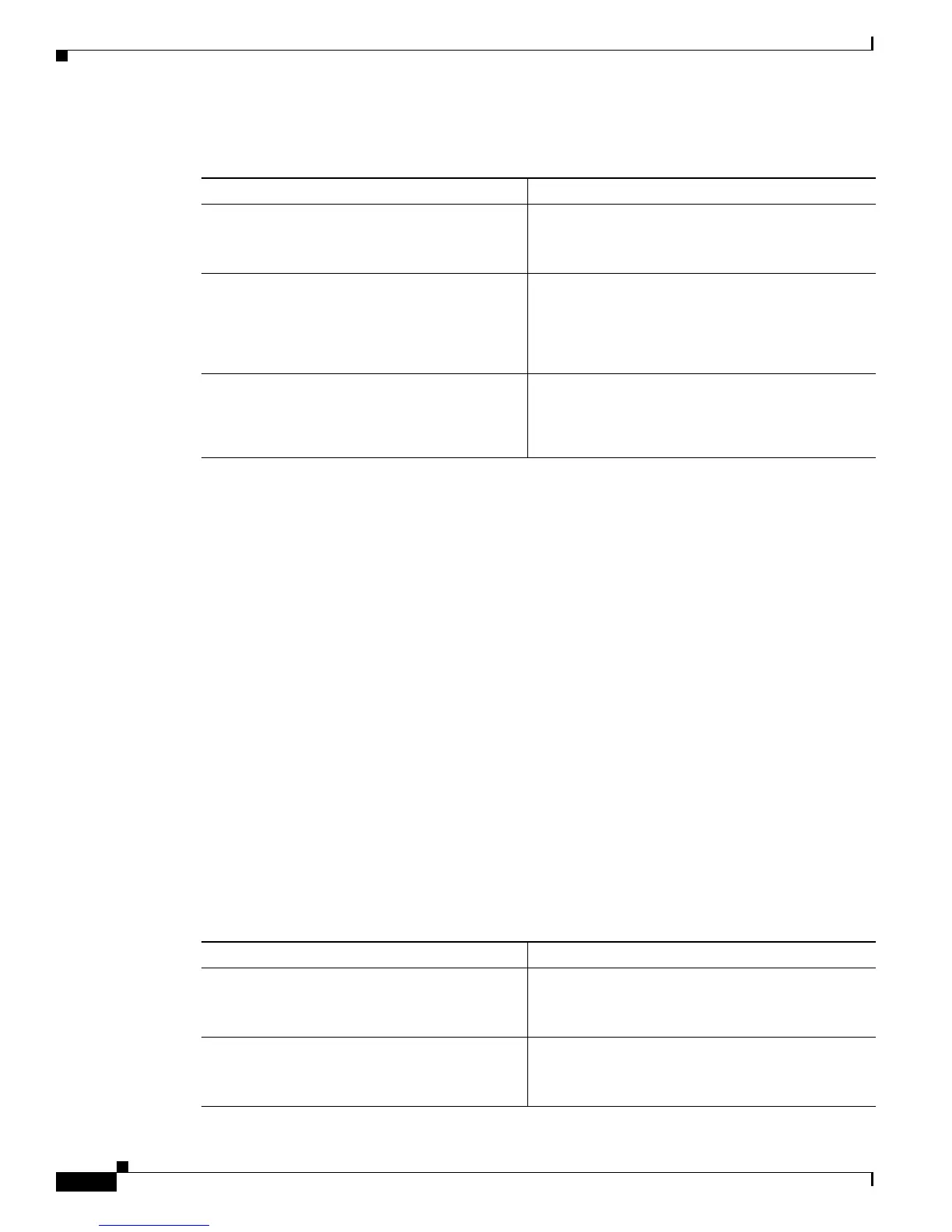Send document comments to nexus7k-docfeedback@cisco.com
9-14
Cisco Nexus 7000 Series NX-OS Interfaces Configuration Guide, Release 5.x
OL-23435-03
Chapter 9 Configuring Q-in-Q VLAN Tunnels
Configuring Q-in-Q Tunnels and Layer 2 Protocol Tunneling
DETAILED STEPS
Configuring Thresholds for Layer 2 Protocol Tunnel Ports
You can specify the port drop and shutdown value for a Layer 2 protocol tunneling port.
SUMMARY STEPS
1. configure terminal
2. interface ethernet slot/port
3. switchport
4. switchport mode dot1q-tunnel
5. l2protocol tunnel drop-threshold [cdp | stp | vtp] packets-per-sec
6. no l2protocol tunnel drop-threshold [cdp | stp | vtp]
7. l2protocol tunnel shutdown-threshold [cdp | stp | vtp] packets-per-sec
8. no l2protocol tunnel shutdown-threshold [cdp | stp | vtp]
9. exit
10. copy running-config startup-config
DETAILED STEPS
Command Purpose
Step 1
configure terminal
Example:
switch# configure terminal
Enters global configuration mode.
Step 2
hardware rate-limiter layer-2 l2pt
packets-per-second
Example:
switch(config)# hardware rate-limiter
layer-2 l2pt 4096
Sets the threshold in packets per second above which
incoming protocol packets from dot1q-tunnel ports
are dropped in hardware. Valid values are from 0 to
30000.
Step 3
no hardware rate-limiter layer-2 l2pt
Example:
switch(config)# no hardware rate-limiter
layer-2 l2pt
(Optional) Resets the threshold values to the default
of 500 packets per second.
Command Purpose
Step 1
configure terminal
Example:
switch# configure terminal
Enters global configuration mode.
Step 2
interface ethernet slot/port
Example:
switch(config)# interface ethernet 7/1
Specifies an interface to configure, and enters
interface configuration mode.
