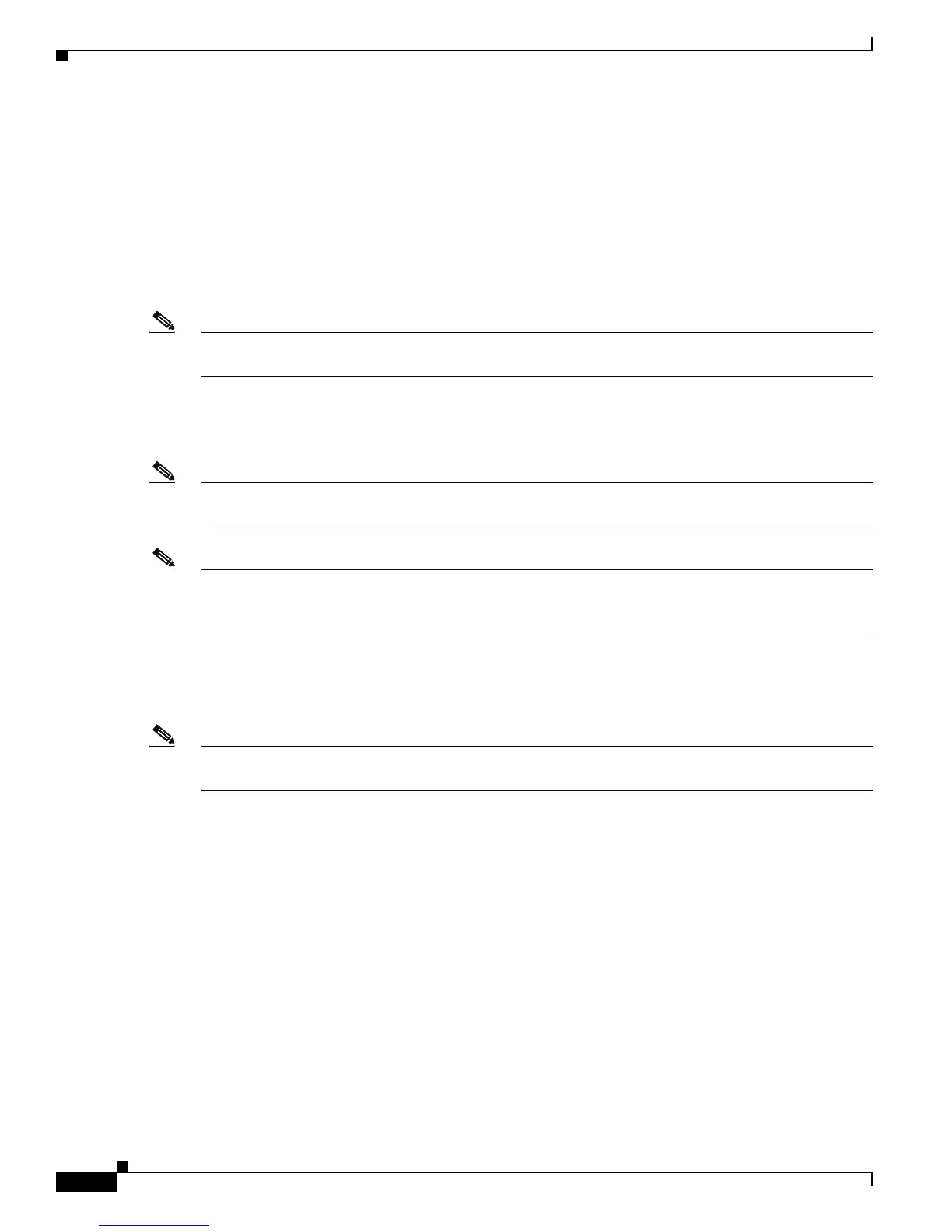Send document comments to nexus7k-docfeedback@cisco.com
3-2
Cisco Nexus 7000 Series NX-OS Interfaces Configuration Guide, Release 5.x
OL-23435-03
Chapter 3 Configuring Layer 2 Interfaces
Information About Access and Trunk Interfaces
• Default Settings, page 3-9
• Configuring Access and Trunk Interfaces, page 3-9
• Verifying the Interface Configuration, page 3-22
• Monitoring the Layer 2 Interfaces, page 3-23
• Example Configurations for Access and Trunk Ports, page 3-23
• Additional References, page 3-24
• Feature History for Configuring Layer 2 Interfaces, page 3-25
Note See the Cisco Nexus 7000 Series NX-OS System Management Configuration Guide, Release 5.x, for
information on configuring a SPAN destination interface.
You can configure Layer 2 switching ports as access or trunk ports. Trunks carry the traffic of multiple
VLANs over a single link and allow you to extend VLANs across an entire network. All Layer 2
switching ports maintain media access control (MAC) address tables.
Note See the Cisco Nexus 7000 Series NX-OS Layer 2 Switching Configuration Guide, Release 5.x, for
information on VLANs, MAC address tables, private VLANs, and the Spanning Tree Protocol.
Note A Layer 2 port can function as either a trunk port, an access port, or a private VLAN port. See the Cisco
Nexus 7000 Series NX-OS Layer 2 Switching Configuration Guide, Release 5.x, for more information on
private VLANs.
Information About Access and Trunk Interfaces
Note See the Cisco Nexus 7000 Series NX-OS High Availability and Redundancy Guide, Release 5.x, for
complete information on high-availability features.
This section includes the following topics:
• Information About Access and Trunk Interfaces, page 3-3
• IEEE 802.1Q Encapsulation, page 3-4
• Access VLANs, page 3-5
• Native VLAN IDs for Trunk Ports, page 3-6
• Tagging Native VLAN Traffic, page 3-6
• Allowed VLANs, page 3-6
• High Availability, page 3-7
• Virtualization Support, page 3-7
• Default Interfaces, page 3-7
• SVI Autostate Exclude, page 3-7