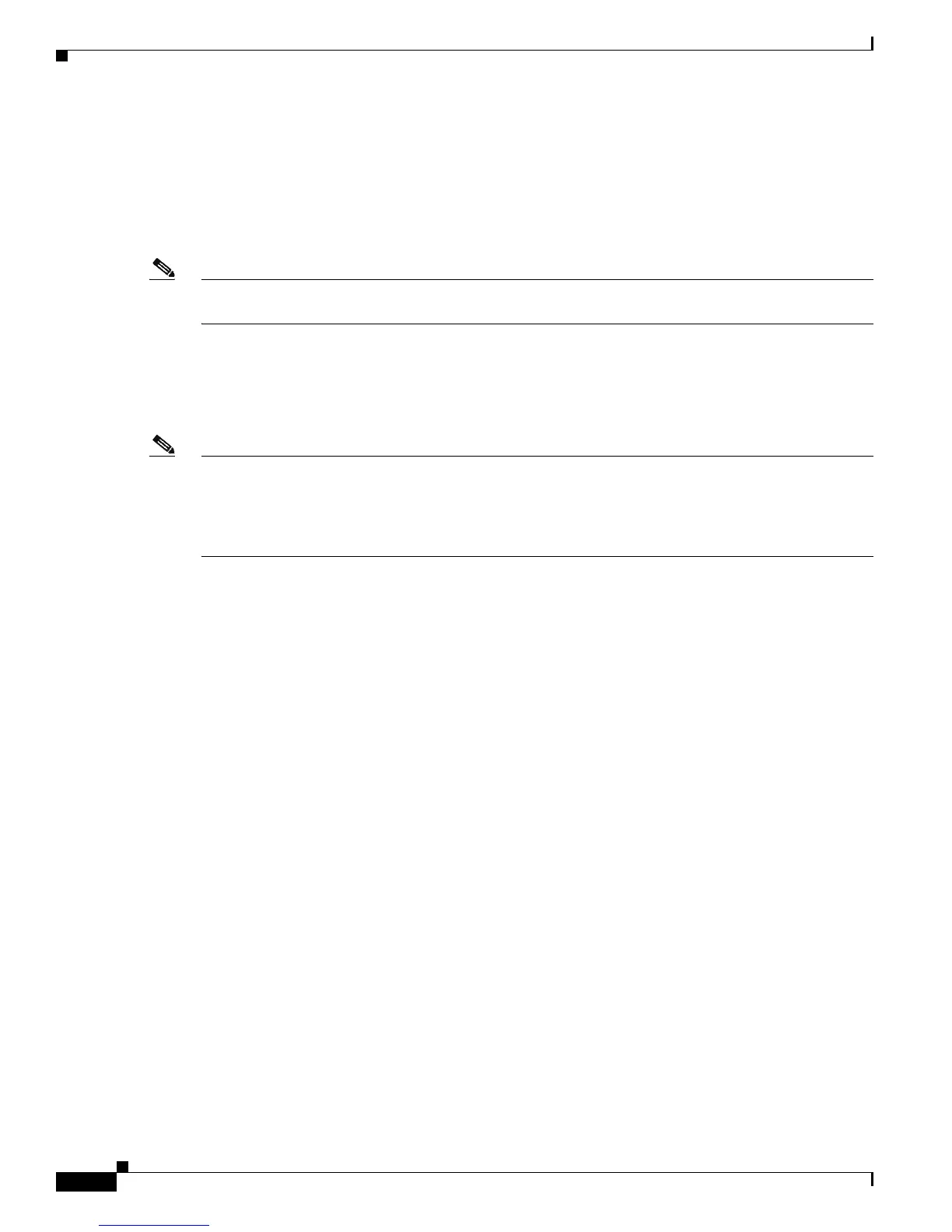Send document comments to nexus7k-docfeedback@cisco.com
9-8
Cisco Nexus 7000 Series NX-OS Interfaces Configuration Guide, Release 5.x
OL-23435-03
Chapter 9 Configuring Q-in-Q VLAN Tunnels
Configuring Q-in-Q Tunnels and Layer 2 Protocol Tunneling
• Changing the EtherType for Q-in-Q, page 9-9
• Enabling the Layer 2 Protocol Tunnel, page 9-11
• Configuring Global CoS for L2 Protocol Tunnel Ports, page 9-12
• Configuring the Rate Limit for Layer 2 Protocol Tunnel Ports, page 9-13
• Configuring Thresholds for Layer 2 Protocol Tunnel Ports, page 9-14
Note If you are familiar with the Cisco IOS CLI, be aware that the Cisco NX-OS commands for this feature
might differ from the Cisco IOS commands that you would use.
Creating a 802.1Q Tunnel Port
You create the dot1q-tunnel port using the switchport mode command.
Note You need to set the 802.1Q tunnel port to an edge port with the spanning-tree port type edge command.
The VLAN membership of the port is changed using the switchport access vlan vlan-id command.
You should disable IGMP snooping on the access VLAN allocated for the dot1q-tunnel port to allow
multicast packets to traverse the Q-in-Q tunnel.
BEFORE YOU BEGIN
You must first configure the interface as a switchport.
SUMMARY STEPS
1. configure terminal
2. interface ethernet slot/port
3. switchport
4. switchport mode dot1q-tunnel
5. no switchport mode dot1q-tunnel
6. exit
7. show dot1q-tunnel [interface if-range]
8. copy running-config startup-config
