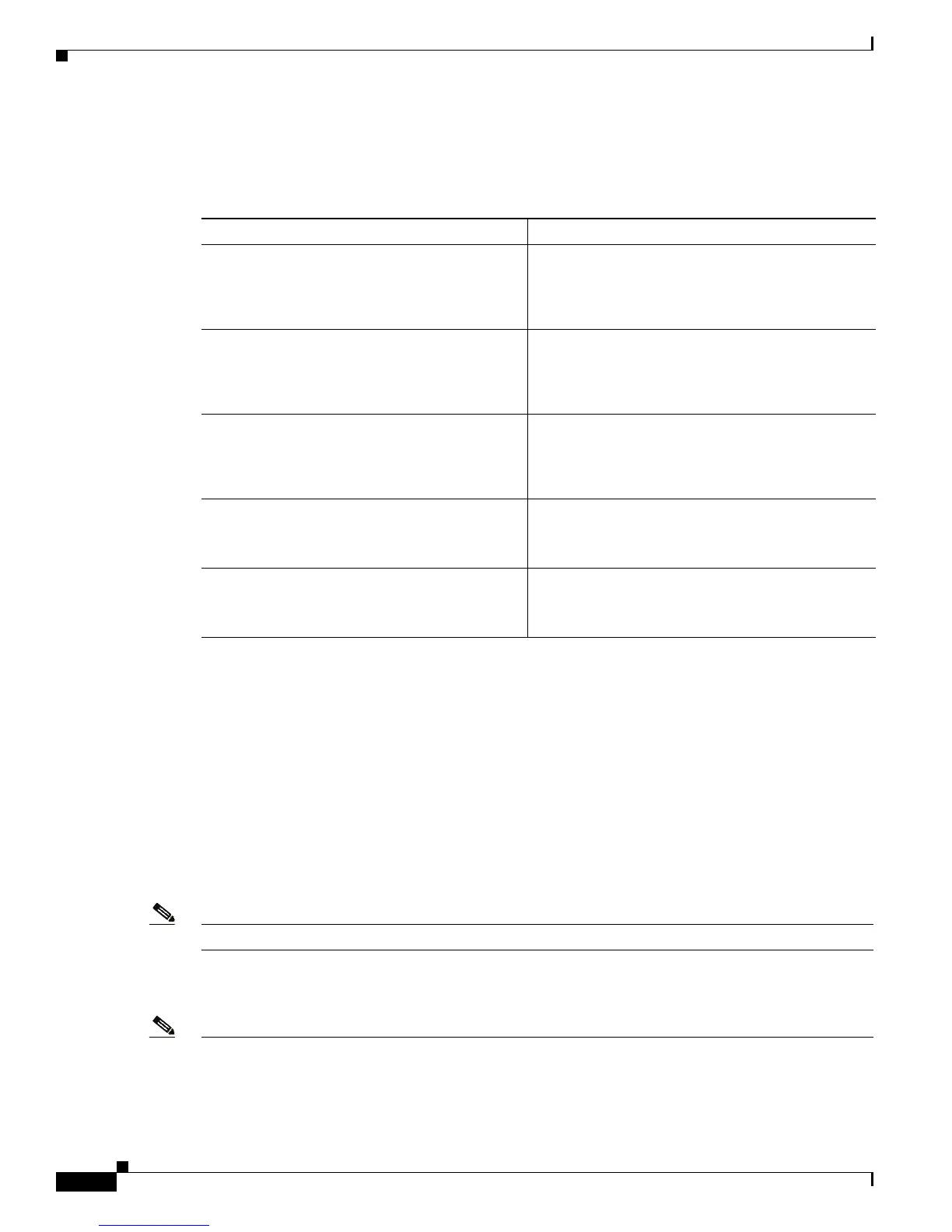Send document comments to nexus7k-docfeedback@cisco.com
7-34
Cisco Nexus 7000 Series NX-OS Interfaces Configuration Guide, Release 5.x
OL-23435-03
Chapter 7 Configuring vPCs
Configuring vPCs
5. (Optional) copy running-config startup-config
DETAILED STEPS
This example shows how to create a vPC domain:
switch# configure terminal
switch(config)# vpc domain 5
switch(config-vpc-domain)#
This example shows how to enter the vpc-domain command mode to configure an existing vPC domain:
switch# configure terminal
switch(config)# vpc domain 5
switch(config-vpc-domain)#
Configuring the vPC Keepalive Link and Messages
Note You must configure the vPC peer-keepalive link before the system can form the vPC peer link.
You can configure the destination IP for the peer-keepalive link that carries the keepalive messages.
Optionally, you can configure other parameters for the keepalive messages.
Note We recommend that you configure a separate Virtual Routing and Forwarding (VRF) instance and put a
Layer 3 port from each vPC peer device into that VRF for the vPC peer-keepalive link. Do not use the
peer link itself to send vPC peer-keepalive messages. For information on creating and configuring VRFs,
Command Purpose
Step 1
configure terminal
Example:
switch# configure terminal
switch(config)#
Enters global configuration mode.
Step 2
vpc domain domain-id
Example:
switch(config)# vpc domain 5
switch(config-vpc-domain)#
Creates a vPC domain on the device, and enters the
vpc-domain configuration mode for configuration
purposes. There is no default; the range is from 1 to
1,000.
Step 3
exit
Example:
switch(config-vpc-domain)# exit
switch(config)#
Exits the vpc-domain configuration mode.
Step 4
show vpc brief
Example:
switch# show vpc brief
(Optional) Displays brief information about each
vPC domain.
Step 5
copy running-config startup-config
Example:
switch# copy running-config startup-config
(Optional) Copies the running configuration to the
startup configuration.
