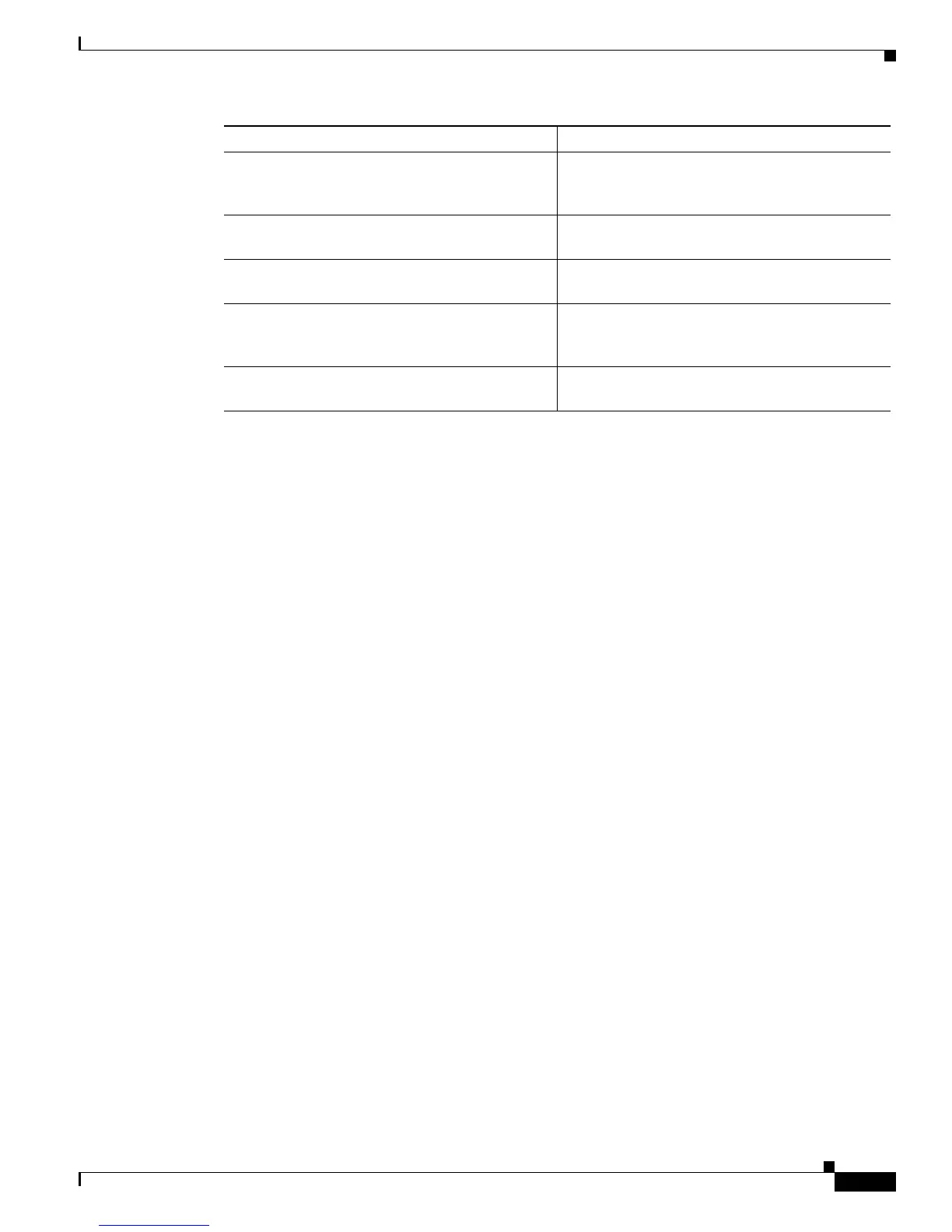Send document comments to nexus7k-docfeedback@cisco.com
4-19
Cisco Nexus 7000 Series NX-OS Interfaces Configuration Guide, Release 5.x
OL-23435-03
Chapter 4 Configuring Layer 3 Interfaces
Configuration Examples for Layer 3 Interfaces
See the Cisco Nexus 7000 Series NX-OS Interfaces Command Reference, Release 5.x, for information on
these commands.
Configuration Examples for Layer 3 Interfaces
This example shows how to configure Ethernet subinterfaces:
interface ethernet 2/1.10
description Layer 3 for VLAN 10
encapsulation dot1q 10
ip address 192.0.2.1/8
This example shows how to configure a VLAN interface:
interface vlan 100
ipv6 address 33:0DB::2/8
This example shows how to configure a loopback interface:
interface loopback 3
ip address 192.0.2.2/32
Related Topics
The following topics can give more information on Layer 3 interfaces:
• Chapter 6, “Configuring Port Channels”
• Cisco Nexus 7000 Series NX-OS Unicast Routing Configuration Guide, Release 5.x
Additional References
For additional information related to implementing Layer 3 interfaces, see the following sections:
• Related Documents, page 4-20
show interface loopback number counters
detailed [all]
Displays the loopback interface statistics. You
can optionally include all 32-bit and 64-bit packet
and byte counters (including errors).
show interface loopback number counters
errors
Displays the loopback interface input and output
errors.
show interface vlan number counters Displays the VLAN interface input and output
counters (unicast, multicast, and broadcast).
show interface vlan number counters detailed
[all]
Displays the VLAN interface statistics. You can
optionally include all Layer 3 packet and byte
counters (unicast and multicast).
show interface vlan number counters snmp Displays the VLAN interface counters reported
by SNMP MIBs. You cannot clear these counters.
Command Purpose
