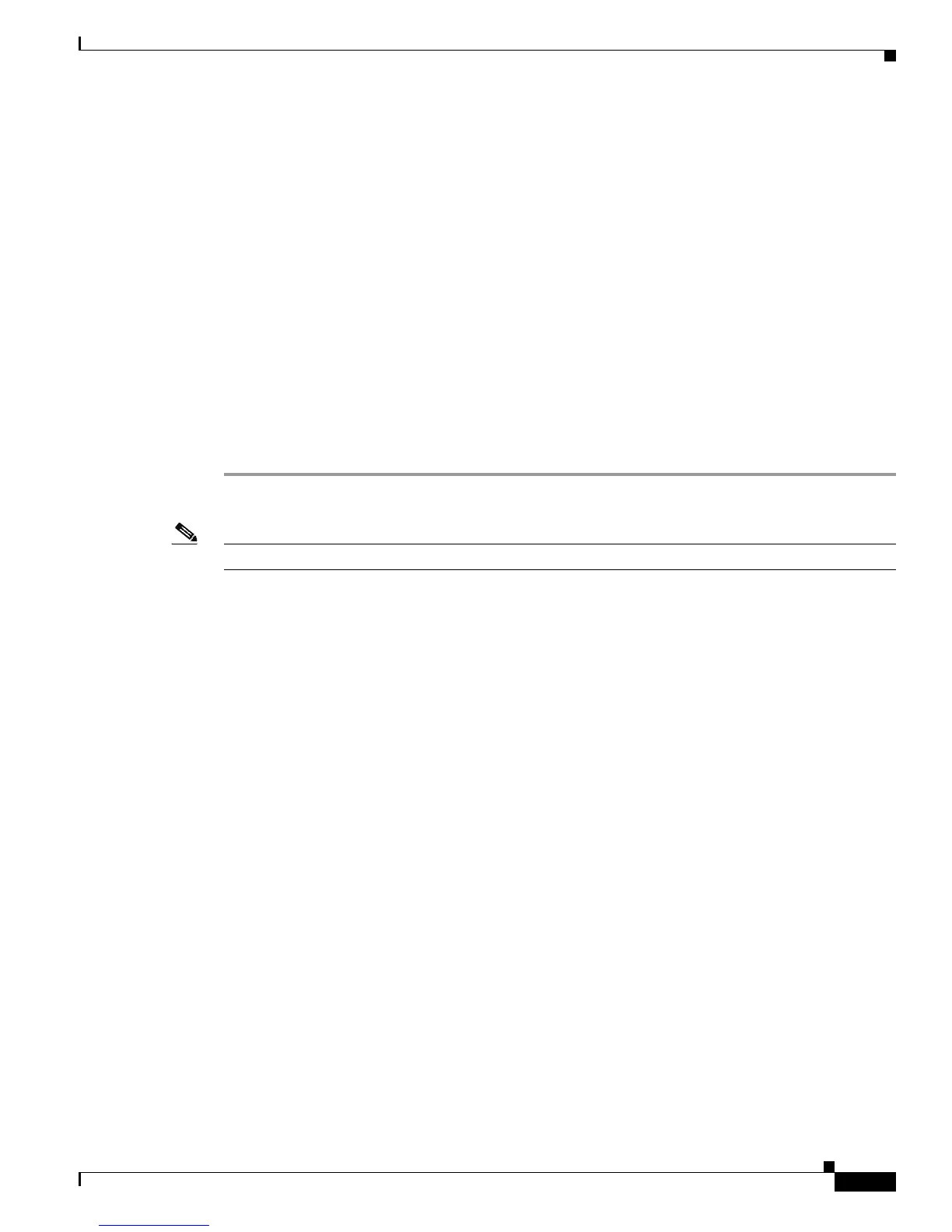Send document comments to nexus7k-docfeedback@cisco.com
7-59
Cisco Nexus 7000 Series NX-OS Interfaces Configuration Guide, Release 5.x
OL-23435-03
Chapter 7 Configuring vPCs
Additional References
switch(config-if)# switchport trunk allowed vlan 1-50
switch(config-if)# vpc peer-link
switch(config-if)# exit
switch(config)#
Step 9 Configure the interface for the port channel to the downstream device of the vPC.
switch(config)# interface ethernet 7/9
switch(config-if)# switchport mode trunk
switch(config-if)# allowed vlan 1-50
switch(config-if)# native vlan 20
switch(config-if)# channel-group 50 mode active
switch(config-if)# exit
switch(config)# interface port-channel 50
switch(config-if)# vpc 50
switch(config-if)# exit
switch(config)#
Step 10 Save the configuration.
switch(config)# copy running-config startup-config
Note If you configure the port channel first, ensure that it is a Layer 2 port channel.
Additional References
For additional information related to implementing vPC, see the following sections:
• Related Documents, page 7-60
• Standards, page 7-60
• MIBs, page 7-60