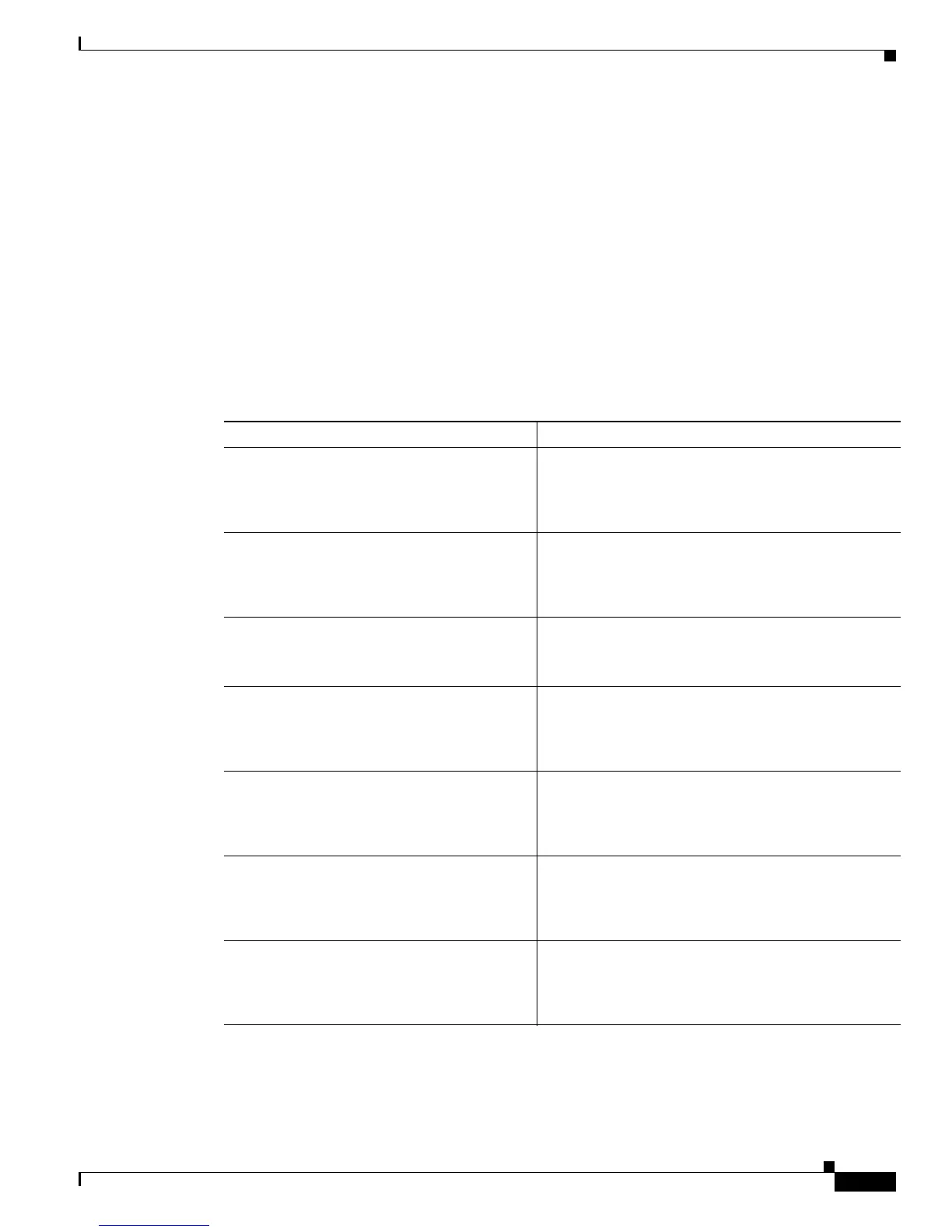Send document comments to nexus7k-docfeedback@cisco.com
4-7
Cisco Nexus 7000 Series NX-OS Interfaces Configuration Guide, Release 5.x
OL-23435-03
Chapter 4 Configuring Layer 3 Interfaces
Configuring Layer 3 Interfaces
SUMMARY STEPS
1. configure terminal
2. interface ethernet slot/port
3. no switchport
4. ip address ip-address/length
or
ipv6 address ipv6-address/length
5. (Optional) show interfaces
6. (Optional) copy running-config startup-config
DETAILED STEPS
Use the medium command to set the interface medium to either point to point or broadcast.
Command Purpose
Step 1
configure terminal
Example:
switch# configure terminal
switch(config)#
Enters configuration mode.
Step 2
interface ethernet slot/port
Example:
switch(config)# interface ethernet 2/1
switch(config-if)#
Enters interface configuration mode.
Step 3
no switchport
Example:
switch(config-if)# no switchport
Configures the interface as a Layer 3 interface and
deletes any configuration specific to Layer 2 on this
interface.
Step 4
ip address ip-address/length
Example:
switch(config-if)# ip address
192.0.2.1/8
Configures an IP address for this interface. See the
Cisco Nexus 7000 Series NX-OS Unicast Routing
Configuration Guide, Release 5.x, for more
information on IP addresses.
ipv6 address ipv6-address/length
Example:
switch(config-if)# ipv6 address
2001:0DB8::1/8
Configures an IPv6 address for this interface. See the
Cisco Nexus 7000 Series NX-OS Unicast Routing
Configuration Guide, Release 5.x, for more
information on IPv6 addresses.
Step 5
show interfaces
Example:
switch(config-if)# show interfaces
ethernet 2/1
(Optional) Displays the Layer 3 interface statistics.
Step 6
copy running-config startup-config
Example:
switch(config)# copy running-config
startup-config
(Optional) Saves this configuration change.
