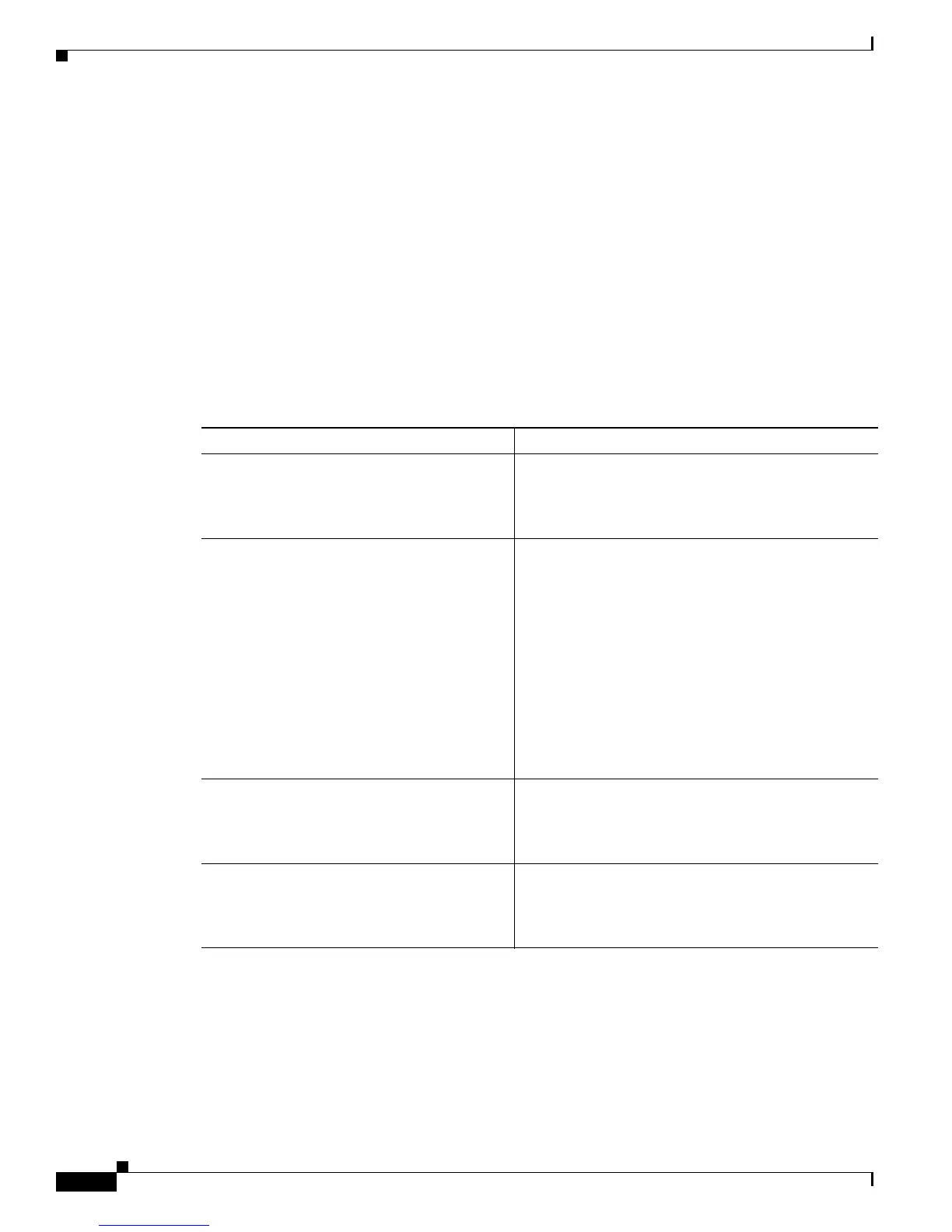Send document comments to nexus7k-docfeedback@cisco.com
6-28
Cisco Nexus 7000 Series NX-OS Interfaces Configuration Guide, Release 5.x
OL-23435-03
Chapter 6 Configuring Port Channels
Configuring Port Channels
Ensure that you are in the correct VDC (or use the switchto vdc command).
SUMMARY STEPS
1. configure terminal
2. port-channel load-balance {dest-ip-port | dest-ip-port-vlan | destination-ip-vlan |
destination-mac | destination-port | source-dest-ip-port | source-dest-ip-port-vlan |
source-dest-ip-vlan | source-dest-mac | source-dest-port | source-ip-port | source-ip-port-vlan |
source-ip-vlan | source-mac | source-port} [module-number]
3. show port-channel load-balance
4. copy running-config startup-config
DETAILED STEPS
Use the no port-channel load-balance to restore the default load-balancing algorithm of
source-dest-mac for non-IP traffic and source-dest-ip for IP traffic.
Command Purpose
Step 1
configure terminal
Example:
switch# configure terminal
switch(config)#
Enters configuration mode.
Step 2
port-channel load-balance {dest-ip-port
| dest-ip-port-vlan |
destination-ip-vlan | destination-mac |
destination-port | source-dest-ip-port |
source-dest-ip-port-vlan |
source-dest-ip-vlan | source-dest-mac |
source-dest-port | source-ip-port |
source-ip-port-vlan | source-ip-vlan |
source-mac | source-port}
[module-number]
Example:
switch(config)# port-channel
load-balance source-destination-mac
switch(config)#
Specifies the load-balancing algorithm for the device
or module. The range depends on the device. The
default for Layer 3 is source-dest-ip for both IPv4 and
IPv6, and the default for non-IP is source-dest-mac.
Step 3
show port-channel load-balance
Example:
switch(config-router)# show port-channel
load-balance
(Optional) Displays the port-channel load-balancing
algorithm.
Step 4
copy running-config startup-config
Example:
switch(config)# copy running-config
startup-config
(Optional) Copies the running configuration to the
startup configuration.
