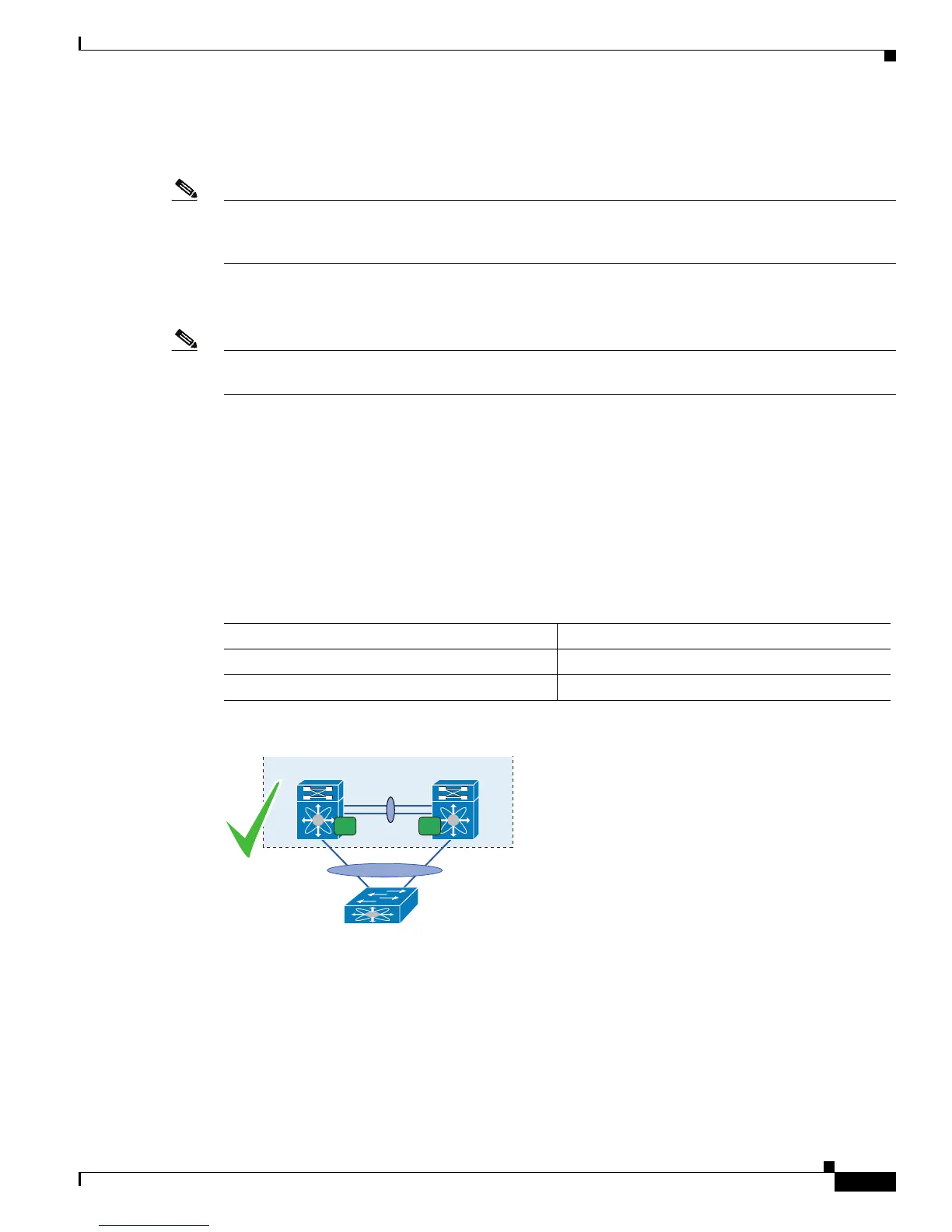Send document comments to nexus7k-docfeedback@cisco.com
7-7
Cisco Nexus 7000 Series NX-OS Interfaces Configuration Guide, Release 5.x
OL-23435-03
Chapter 7 Configuring vPCs
Information About vPCs
• Features That You Must Manually Configure on the Primary and Secondary Devices, page 7-10
• Configuring Layer 3 Backup Routes on a vPC Peer Link, page 7-11
Note You must configure the peer-keepalive link before you configure the vPC peer link or the peer link will
not come up. (See the “Peer-Keepalive Link and Messages” section on page 7-11 for information on the
vPC peer-keepalive link and messages.)
You can configure a vPC peer link to configure two devices as vPCs peers. You must use the module in
order to configure a vPC peer link.
Note We recommend that you use the dedicated port mode when you configure a vPC peer link. For
information about the dedicated port mode, see Chapter 2, “Configuring Basic Interface Parameters.”
vPC Peer Link and I/O Modules Support
Only identical I/O modules on either side of a vPC peer link are supported. Using different I/O modules
on either side of a vPC peer link is not supported. Mixing I/O modules on the same side of a port channel
is also not supported. Table 7-1 displays the I/O modules that are supported on both sides of a vPC peer
link. Figure 7-4 to Figure 7-7 show the configurations that are supported and not supported on both sides
of a vPC peer link.
Figure 7-4 Supported—Two F1 I/O Modules on Either Side of a vPC Peer Link
Table 7-1 I/O Module Combinations Supported on Both Sides of a vPC Peer Link
vPC Primary vPC Secondary
F1 I/O module F1 I/O module
M1 I/O module M1 I/O module
292398
S1 S2
vPC Primary vPC Secondary
vPC Peer-link
vPC
F1 F1
