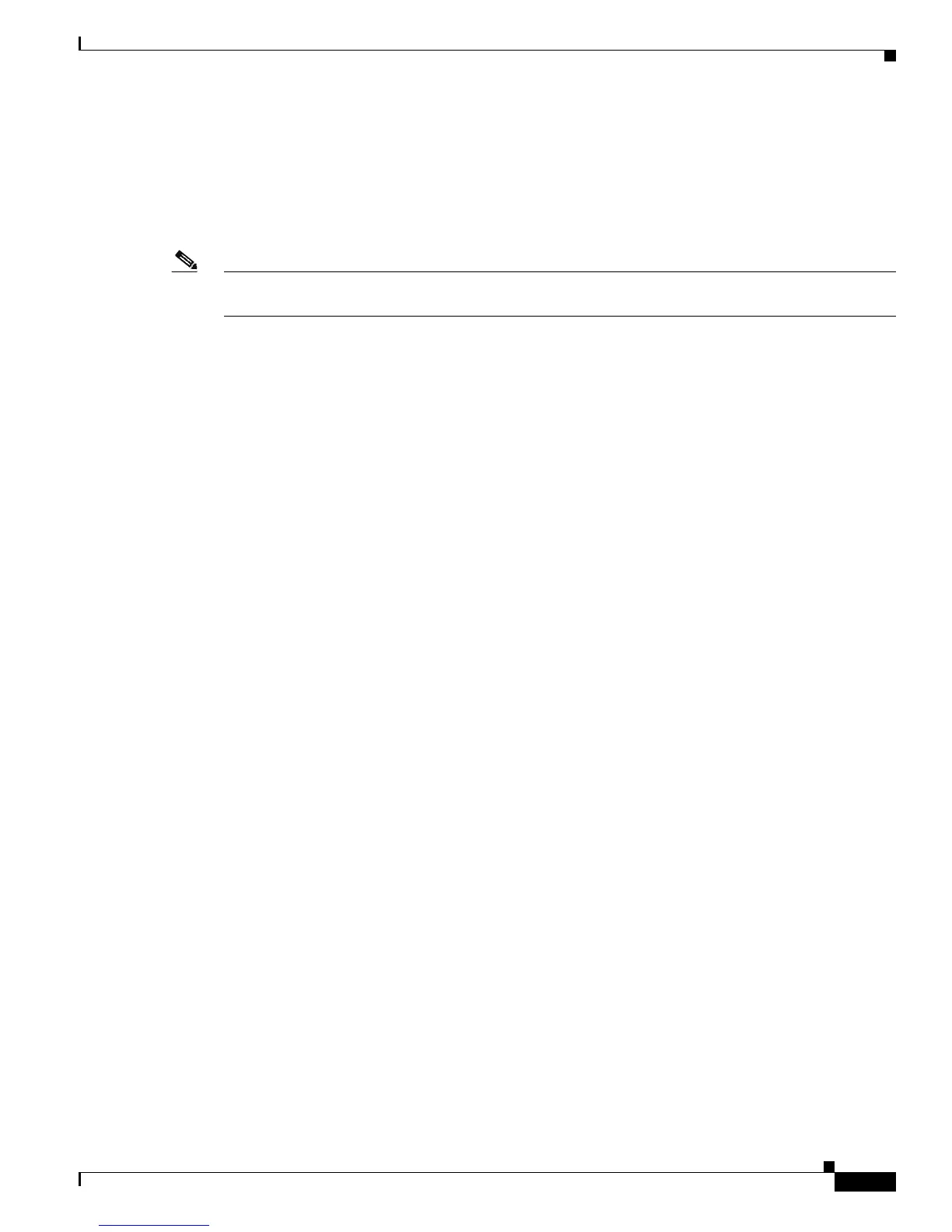Send document comments to nexus7k-docfeedback@cisco.com
7-17
Cisco Nexus 7000 Series NX-OS Interfaces Configuration Guide, Release 5.x
OL-23435-03
Chapter 7 Configuring vPCs
Information About vPCs
–
Loop Guard
–
Root Guard
• Maximum Transmission Unit (MTU)
If any of these parameters are not enabled or defined on either device, the vPC consistency check ignores
those parameters.
Note To ensure that none of the vPC interfaces are in the suspend mode, enter the show vpc brief and show
vpc consistency-parameters commands and check the syslog messages.
Configuration Parameters That Should Be Identical
When any of the following parameters are not configured identically on both vPC peer devices, a
misconfiguration may cause undesirable behavior in the traffic flow:
• MAC aging timers
• Static MAC entries
• VLAN interface—Each device on the end of the vPC peer link must have a VLAN interface
configured for the same VLAN on both ends and they must be in the same administrative and
operational mode. Those VLANs configured on only one device of the peer link do not pass traffic
using the vPC or peer link. You must create all VLANs on both the primary and secondary vPC
devices, or the VLAN will be suspended.
• All ACL configurations and parameters
• Quality of Service (QoS) configuration and parameters
• STP interface settings:
–
BPDU Filter
–
BPDU Guard
–
Cost
–
Link type
–
Priority
–
VLANs (Rapid PVST+)
• Port security
• Cisco Trusted Security (CTS)
• Dynamic Host Configuration Protocol (DHCP) snooping
• Network Access Control (NAC)
• Dynamic ARP Inspection (DAI)
• IP source guard (IPSG)
• Internet Group Management Protocol (IGMP) snooping
• Hot Standby Routing Protocol (HSRP)
• Protocol Independent Multicast (PIM)
• Gateway Load-Balancing Protocol (GLBP)
• All routing protocol configurations
