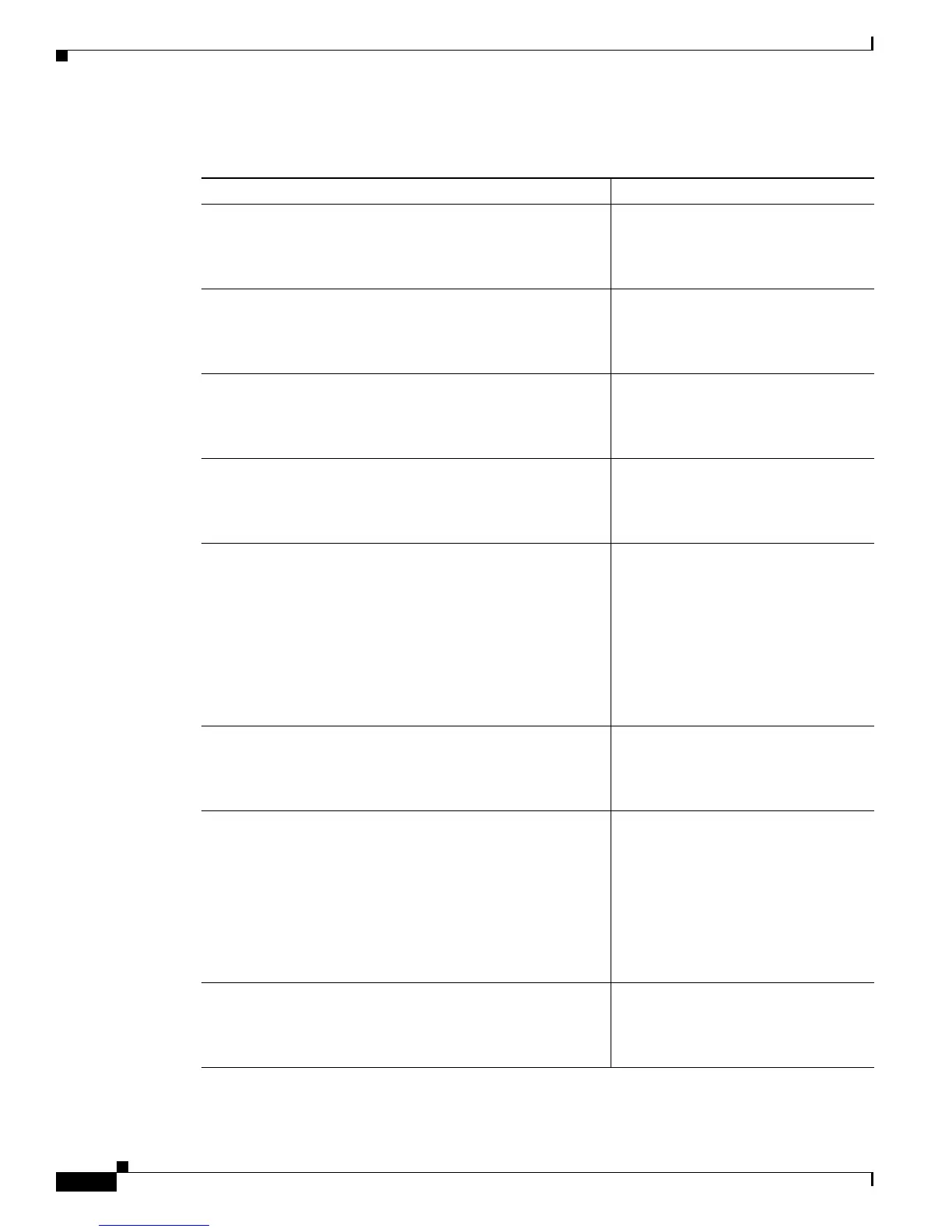Send document comments to nexus7k-docfeedback@cisco.com
2-40
Cisco Nexus 7000 Series NX-OS Interfaces Configuration Guide, Release 5.x
OL-23435-03
Chapter 2 Configuring Basic Interface Parameters
Configuring the Basic Interface Parameters
DETAILED STEPS
Command Purpose
Step 1
configure terminal
Example:
switch# configure terminal
switch(config)#
Enters configuration mode.
Step 2
feature udld
Example:
switch(config)# feature udld
switch(config)#
Enables UDLD for the device.
no feature udld
Example:
switch(config)# no feature udld
switch(config)#
Disables UDLD for the device.
Step 3
udld message-time seconds
Example:
switch(config)# udld message-time 30
switch(config)#
(Optional) Specifies the interval
between sending UDLD messages. The
range is 7 to 90 seconds, and the
default is 15 seconds.
Step 4
udld aggressive
Example:
switch(config)# udld aggressive
switch(config)#
(Optional) Specifies UDLD mode to be
aggressive.
Note For copper interfaces, you
enter the interface command
mode for those interfaces you
want to configure for UDLD
aggressive mode and issue this
command in interface
command model.
Step 5
interface ethernet slot/port
Example:
switch(config)# interface ethernet 3/1
switch(config-if)#
(Optional) Specifies an interface to
configure, and enters interface
configuration mode.
Step 6
udld {enable | disable}
Example:
switch(config-if)# udld enable
switch(config-if)#
(Optional) Enables UDLD on the
specified copper port or disables
UDLD on the specified fiber port.
To enable UDLD on copper ports. the
command is udld enable. To enable
UDLD on fiber ports, the command is
no udld disable.
See Table 2-7 for more details.
Step 7
show udld [ethernet slot/port | global | neighbors]
Example:
switch(config)# show udld
switch(config)#
(Optional) Displays the UDLD status.
