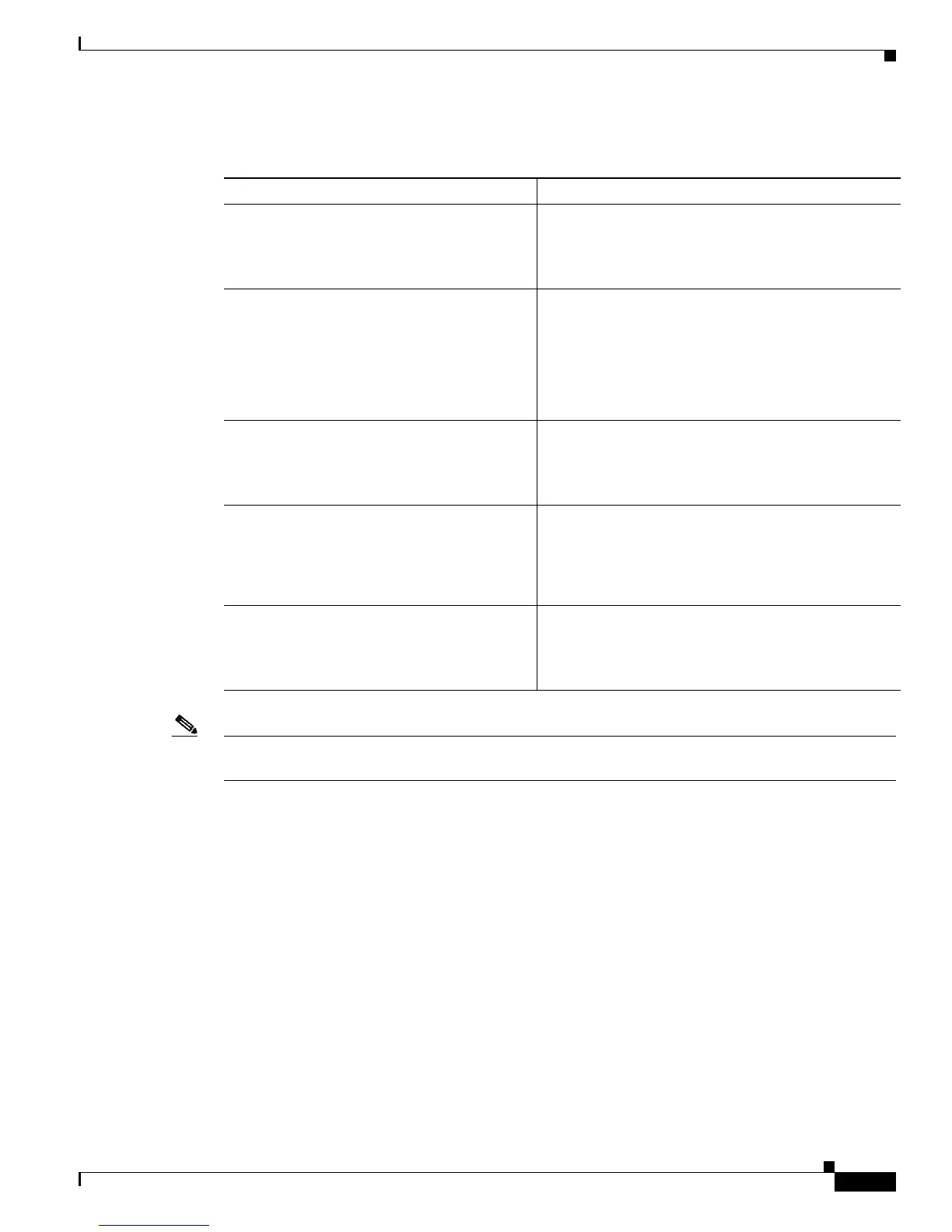Send document comments to nexus7k-docfeedback@cisco.com
2-53
Cisco Nexus 7000 Series NX-OS Interfaces Configuration Guide, Release 5.x
OL-23435-03
Chapter 2 Configuring Basic Interface Parameters
Configuring the Basic Interface Parameters
DETAILED STEPS
Note If the rate of incoming or outgoing packets exceeds the configured rate limit, the device logs a system
message, the device logs a system message but does not drop any packets.
This example shows how to configure the rate limits for packets that reach the supervisor module on a
specific interface:
switch# rate-limit cpu direction both pps 1000 action log
switch# show system internal pktmgr interface ethernet 4/9
Ethernet4/9, ordinal: 44
SUP-traffic statistics: (sent/received)
Packets: 528 / 0
Bytes: 121968 / 0
Instant packet rate: 0 pps / 0 pps
Packet rate limiter (Out/In): 1000 pps / 1000 pps
Average packet rates(1min/5min/15min/EWMA):
Packet statistics:
Tx: Unicast 0, Multicast 528
Broadcast 0
Rx: Unicast 0, Multicast 0
Broadcast 0
Command Purpose
Step 1
configure terminal
Example:
switch# configure terminal
switch(config)#
Enters configuration mode.
Step 2
[no] rate-limit cpu direction
{input|output|both} pps packets action
log
Example:
switch(config)# interface ethernet 1/1
switch(config-if)# rate-limit cpu
direction both pps 1000 action log
Configures the rate limits for packets that reach the
supervisor module on a particular interface. If the rate
of incoming or outgoing packets exceeds the
configured rate limit, the device logs a system message
but does not drop any packets. The range is from 1 to
100000. The default rate is 10000.
Step 3
exit
Example:
switch(config-if)# exit
switch(config)#
(Optional) Exits the interface mode.
Step 4
show system internal pktmgr interface
ethernet slot/port
Example:
switch# show system internal pktmgr
interface ethernet 4/1
(Optional) Displays the inbound and outbound rate
limit configuration for packets that reach the
supervisor module on a specific interface.
Step 5
copy running-config startup-config
Example:
switch(config)# copy running-config
startup-config
(Optional) Copies the running configuration to the
startup configuration.
