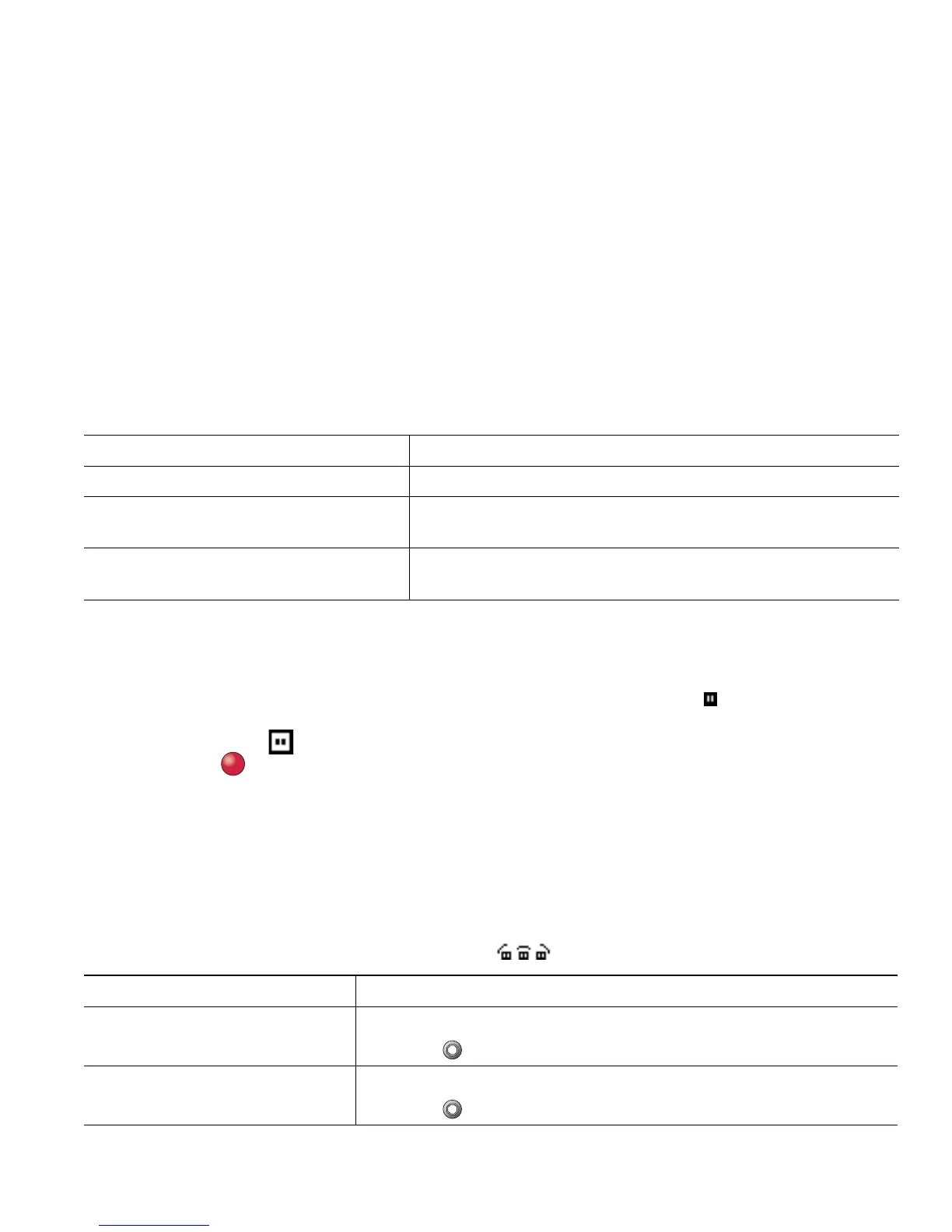Basic Call Handling
Cisco Unified IP Phone Guide for Cisco Unified Communications Manager 8.5(1) (SCCP and SIP) 19
Tips
• If parties on a call hear a beep tone, the call might be monitored or recorded. Ask your system
administrator for more information.
• If you work in a contact center or similar environment, you can create, update, and delete your
own prerecorded greeting that plays automatically if Agent Greeting is configured for your phone.
For more information, see your system administrator.
• A Call Chaperone user cannot answer an incoming call when the calls are being chaperoned.
Ending a Call
To end a call, simply hang up. Here are some more details.
Using Hold and Resume
You can hold and resume calls. When you put a call on hold, the Hold icon appears next to the
call timer and in the line area. When using a shared line and another phone user puts the call on hold,
the Remote Hold icon
appears next to the call timer and in the line area. In both cases, the hold
LED is solid red .
If the Hold Reversion feature is enabled for your phone, a call that you put on hold reverts back to
ringing after a certain period of time. The “reverting” calls remains on hold until you resume it or until
Hold Reversion times out.
Your phone indicates the presence of a reverting call by:
• Alerting you at intervals with a single ring (or flash or beep, depending on your phone line setting).
• Briefly displaying a “Hold Reversion” message in the status bar at the bottom of the phone screen.
• Displaying the animated Hold Reversion icon next to the caller ID for the held call.
If you want to... Then...
Hang up while using the handset Return the handset to its cradle. Or press EndCall.
Hang up while monitoring a call (using
the speaker)
Press EndCall.
Hang up one call, but preserve another
call on the same line
Press EndCall. If necessary, remove the call from hold first.
If you want to... Then...
Put a call on hold 1. Make sure the call you want to put on hold is highlighted.
2. Press .
Remove a call from hold 1. Make sure the appropriate call is highlighted.
2. Press .
