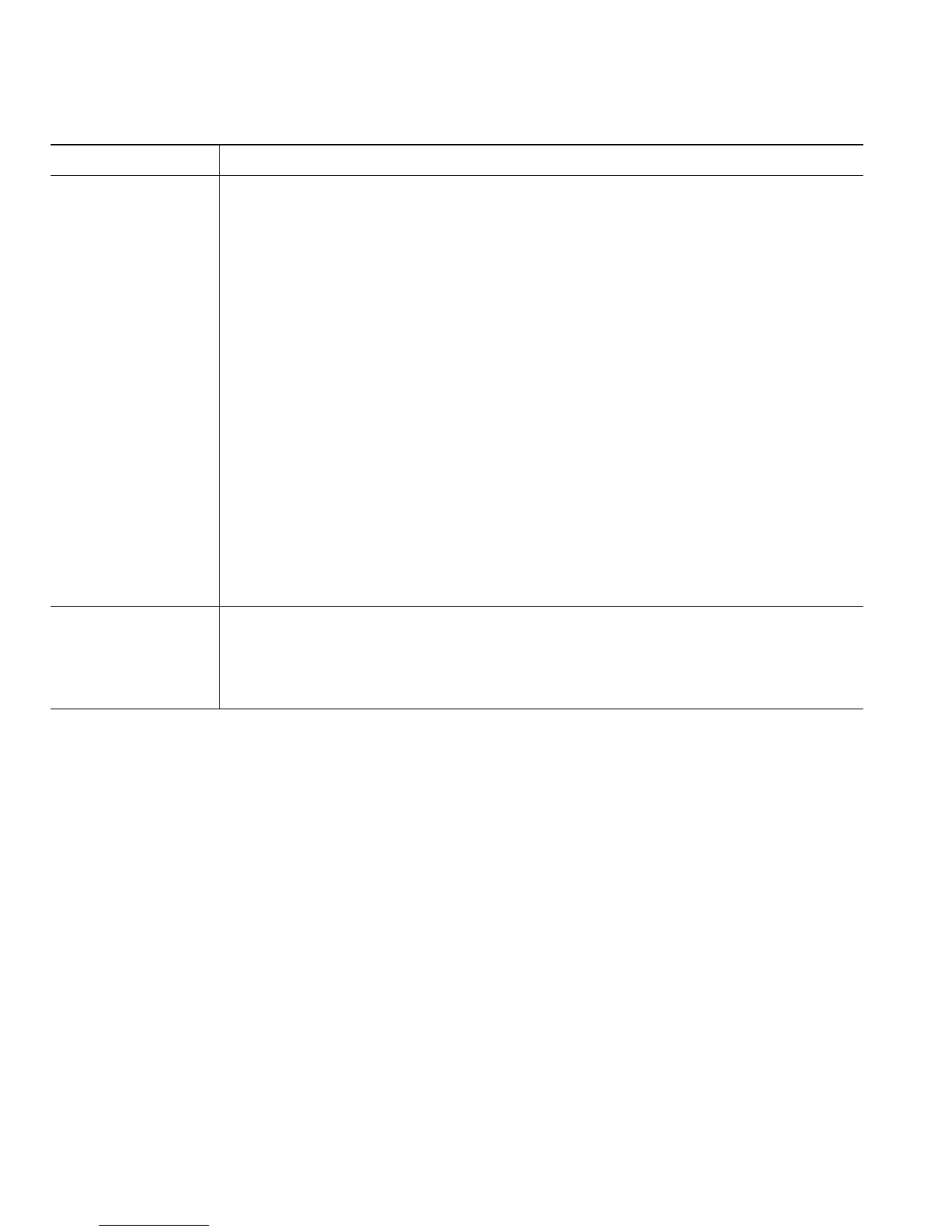30 OL-22336-01
Use Abbreviated
Dialing (Off-hook)
1. Pick up the handset.
2. Press the AbbrDial softkey and enter the abbreviated dial code using the
keypad.
3. Press the AbbrDial softkey again.
To use Off-hook Abbreviated Dialing to conference a call:
1. Press the Confrn softkey. The user will hear dialtone.
2. Follow steps 2 and 3 above.
3. Press the Confrn softkey again.
To use Off-hook Abbreviated Dialing to transfer a call:
1. Press the Transfer softkey. The user will hear dialtone.
2. Follow steps 2 and 3 above.
3. Press the Transfer softkey again.
To use Off-hook Abbreviated Dialing while a call is on hold:
1. Press the NewCall softkey.
2. Follow steps 2 and 3 above.
Use Fast Dial 1. Create a Personal Address Book entry and assign a Fast Dials code. See
Using Personal Directory on the Web, page 60.
2. To place a call, access the Fast Dial service on your phone. See Using
Personal Directory on Your Phone, page 55.
If you want to... Then...
