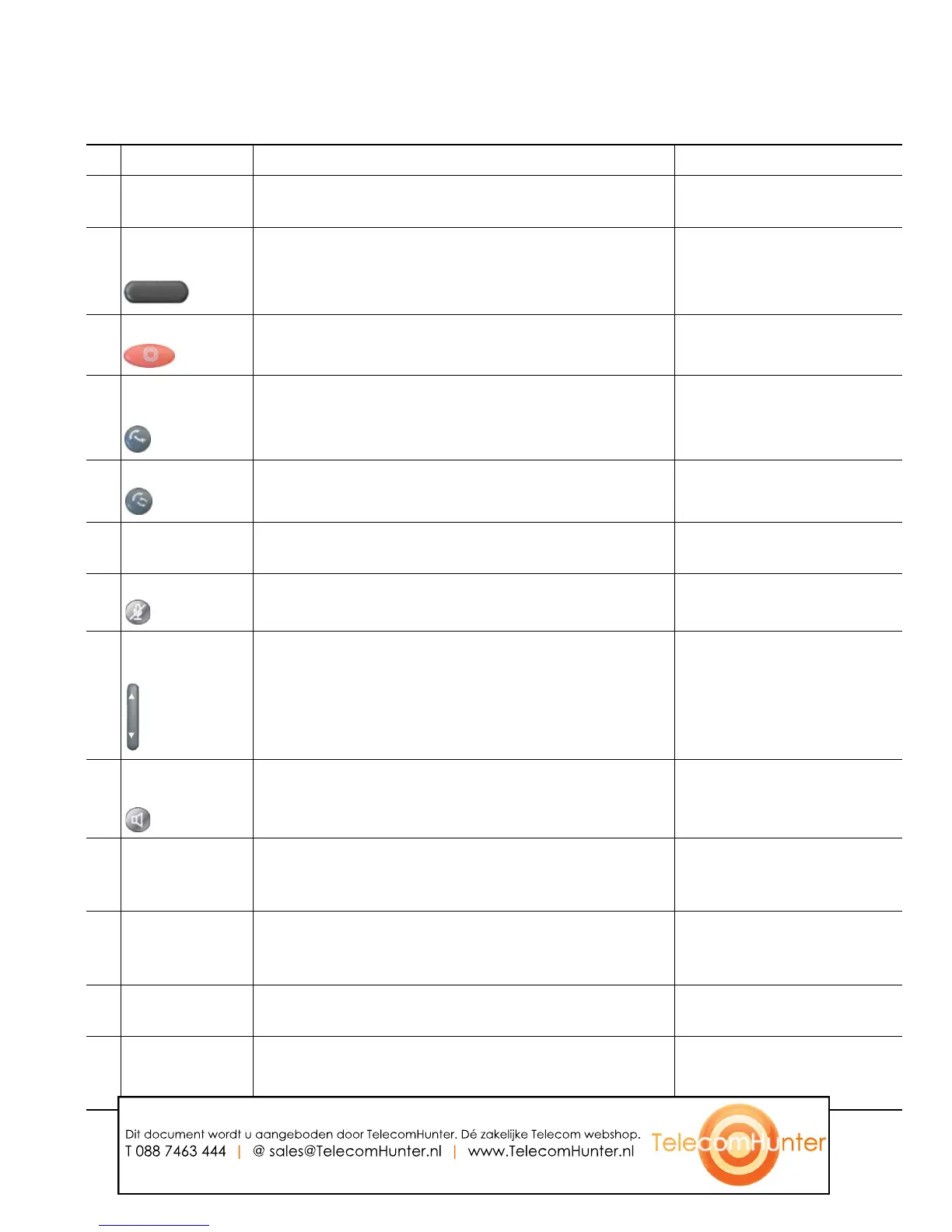An Overview of Your Phone
Cisco Unified IP Phone 7931G for Cisco Unified Communications Manager 6.0 9
2
Paper label Allows you to identify each button with line or
feature information.
Understanding Line and
Call Icons, page 11
3
Softkey
buttons
Each activates a softkey option (displayed on your
phone screen).
Understanding Phone
Screen Features, page 12
4
Hold button Places calls on hold. Using Hold and Resume,
page 20
5
Transfer
button
Connects a call to another number. Transferring Calls,
page 22
6
Redial button Connects to the last dialed number. Placing a Call—Basic
Options, page 16
7
Keypad Allows you to dial phone numbers, enter letters,
and choose menu items.
Basic Call Handling,
page 16
8
Mute button Toggles the microphone on or off. When the
microphone is muted, the button is lit.
Using Mute, page 21
9
Volume
button
Controls the handset, headset, and speakerphone
volume (off-hook) and the ringer volume
(on-hook).
Using a Handset, Headset,
and Speakerphone,
page 41
10
Speaker
button
Toggles the speakerphone on or off. When the
speakerphone is on, the button is lit.
Using a Handset, Headset,
and Speakerphone,
page 41
11
Handset Functions like a traditional handset. Using a Handset, Headset,
and Speakerphone,
page 41
12
Handset
indicator light
Indicates an incoming call or new voice message.
Flashes for an incoming call and remains on when
there is a message waiting.
Accessing Voice Messages,
page 51
13
Phone screen Displays information such as line/call status, phone
number, and soft key tabs.
Understanding Phone
Screen Features, page 12
14
Cisco Unified
IP Phone
model
Shows the Cisco Unified IP Phone model number.
Feature Description For more information, see...
Dit document wordt u aangeboden door TelecomHunter. Dé zakelijke Telecom webshop.
T 088 7463 444 | @ sales@TelecomHunter.nl | www.TelecomHunter.nl
