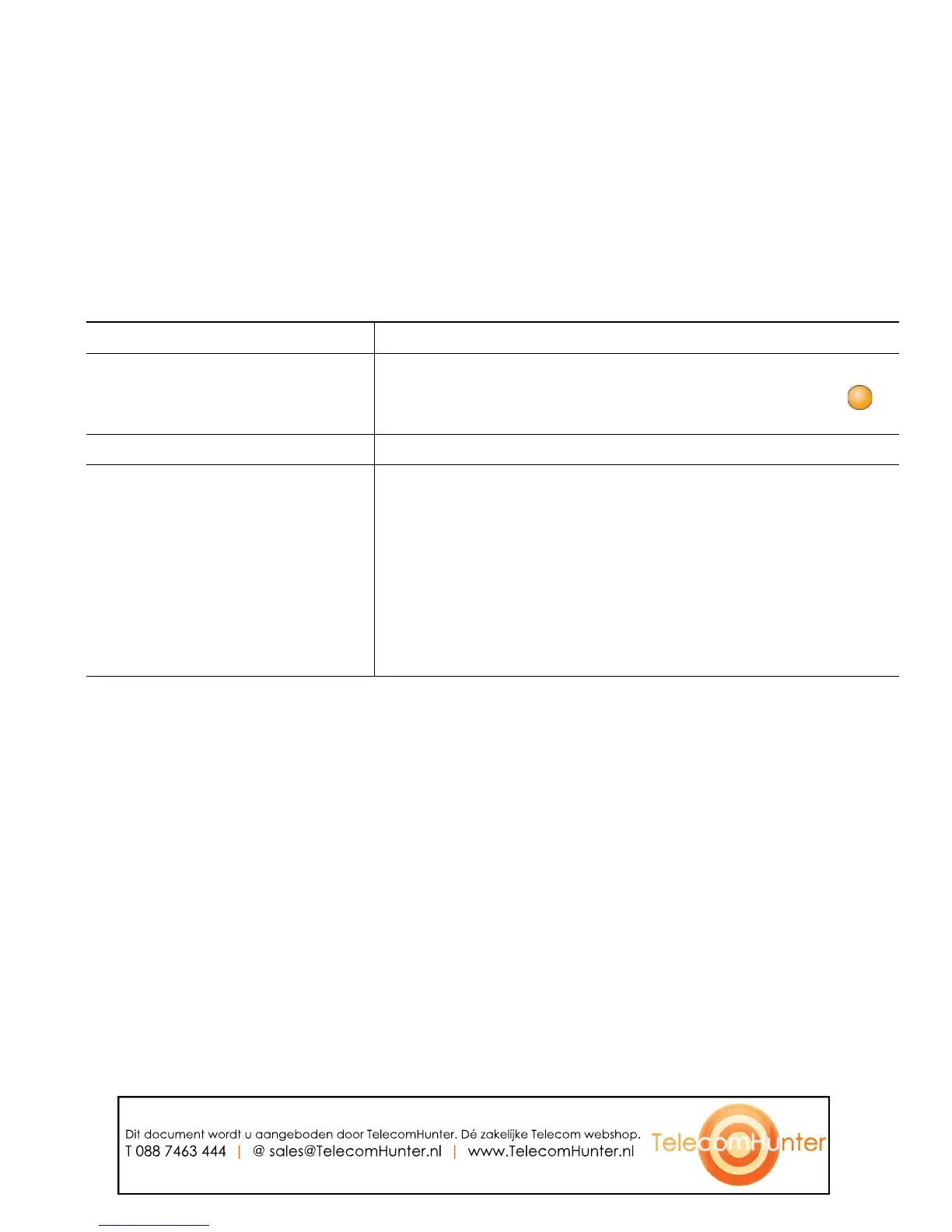Basic Call Handling
Cisco Unified IP Phone 7931G for Cisco Unified Communications Manager 6.0 25
Using Do Not Disturb
You can use Do Not Disturb (DND) to block incoming calls from ringing on your phone. Your system
administrator enables DND for your phone.
When DND and Call Forward All are both enabled on your phone, calls are forwarded and the caller
does not hear a busy tone.
Your intercom lines still ring when DND is active.
If you want to... Then...
Turn on DND Press DND.
“Do Not Disturb” displays on the phone, the DND lights
(solid), and the ring tone is turned off.
Turn off DND Press DND.
Customize DND settings 1. Log in to your User Options web pages. See Accessing Your
User Options Web Pages, page 52.
2. Choose User Options > Device.
3. Set the following options:
• Do Not Disturb—Turn DND on/off.
• DND Incoming Call Alert—Set the alert to beep
only, flash only, or disable all visible and audible alert
notifications.
Dit document wordt u aangeboden door TelecomHunter. Dé zakelijke Telecom webshop.
T 088 7463 444 | @ sales@TelecomHunter.nl | www.TelecomHunter.nl
