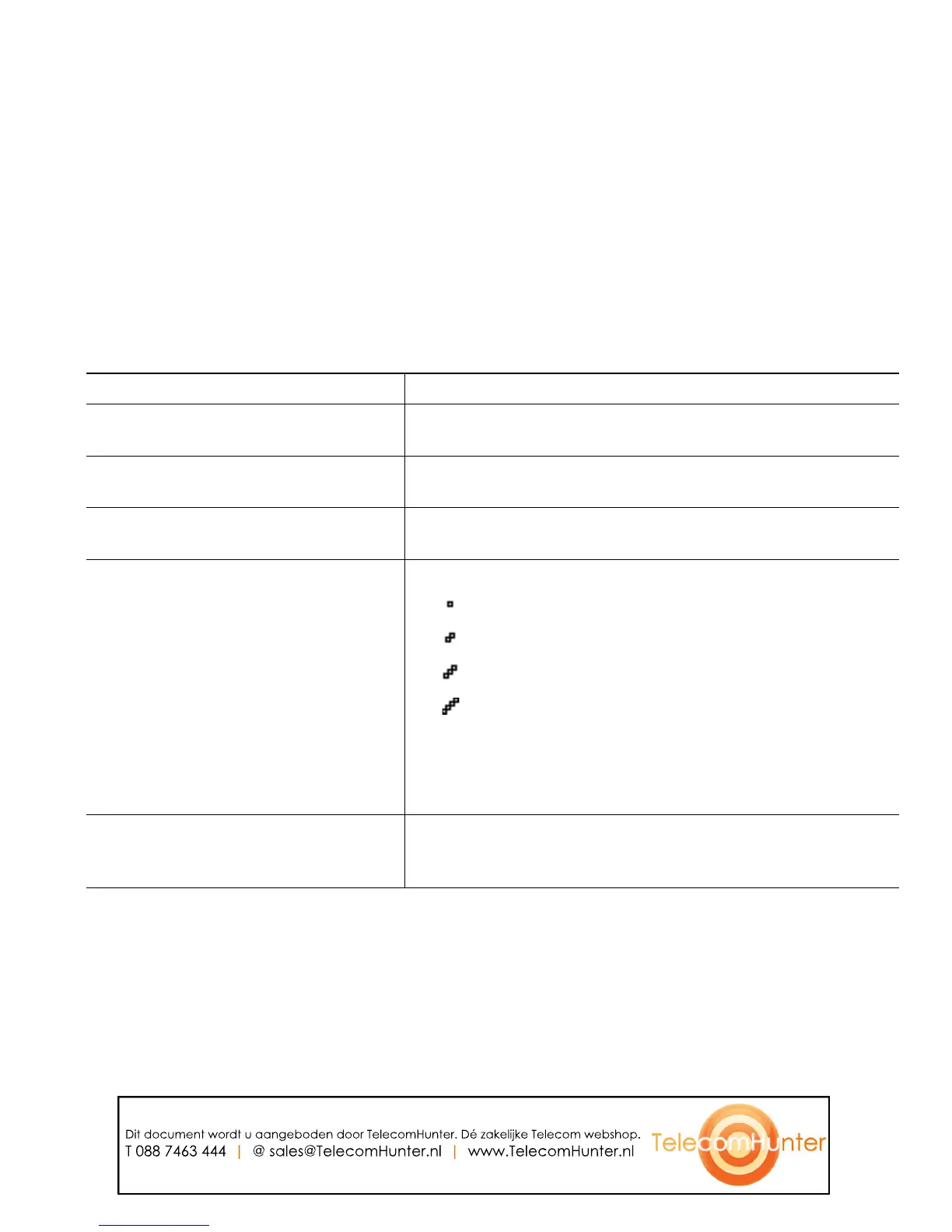Advanced Call Handling
Cisco Unified IP Phone 7931G for Cisco Unified Communications Manager 6.0 37
Prioritizing Critical Calls
In some specialized environments, such as military or government offices, you might need to make and
receive urgent or critical calls. If you have the need for this specialized call handling, your system
administrator can add Multilevel Precedence and Preemption (MLPP) to your phone.
Keep these terms in mind:
• Precedence indicates the priority associated with a call.
• Preemption is the process of ending an existing, lower priority call while accepting a higher
priority call that is sent to your phone.
Tips
• When you make or receive an MLPP-enabled call, you will hear special ring tones and call waiting
tones that differ from the standard tones.
• Multilevel Precedence and Preemption (MLPP) overrides the Do Not Disturb (DND) feature.
If you... Then...
Want to choose a priority
(precedence) level for an outgoing call
Contact your system administrator for a list of
corresponding precedence numbers for calls.
Want to make a priority (precedence)
call
Enter the MLPP access number (provided by your system
administrator) followed by the phone number.
Hear a special ring (faster than usual)
or special call waiting tone
You are receiving a priority (precedence) call. An MLPP icon
on your phone screen indicates the priority level of the call.
Want to view priority level of a call Look for an MLPP icon on your phone screen:
Priority call
Medium priority (immediate) call
High priority (flash) call
Highest priority (flash override) or Executive
Override call
Higher priority calls are displayed at the top of your call list.
If you do not see an MLPP icon, the priority level of the call
is normal (routine).
Hear a continuous tone interrupting
your call
You or the other party are receiving a call that must preempt
the current call. Hang up immediately to allow the higher
priority call to ring through.
Dit document wordt u aangeboden door TelecomHunter. Dé zakelijke Telecom webshop.
T 088 7463 444 | @ sales@TelecomHunter.nl | www.TelecomHunter.nl
